3 great apps for customizing the Windows 10 screen
Windows 10 is the most commonly used computer operating system in the world today. That is, in addition to you, there are countless other people still working and playing on this operating system everyday. However, if you know how, you can completely customize and personalize Windows 10 to meet your needs, or even create a special version of Windows 10 that only you have.
ModernFlyouts
ModernFlyouts is a relatively new Microsoft Store app, developed with the aim of replacing built-in flyouts with a new platform based on the Fluent Design design language that Microsoft has been actively adopting recently.
Essentially, this open source project is based on the AudioFlyout app and it is designed to replace built-in flyouts. The ModernFlyouts app will override the built-in controls, meaning that the built-in files won't be rampantly deleted or disabled.

By using ModernFlyouts, you can easily modernize the overall look of Windows 10 from the smallest aspects like volume control interface, brightness, keyboard mode, airplane mode, warning caps / numb lock, change the theme of the dark background . In general, ModernFlyouts will focus on changing the look of the controls on the system.
ModernFlyouts is currently available on the Microsoft Store. If you have problems with the app, you can contact the developers directly via Telegram. This is a huge plus.
Lively Wallpaper
When it comes to personalizing Windows 10 without mentioning custom wallpaper, it's clearly a major flaw. Lively Wallpaper will help you to solve this problem. As the name implies, this open-source app lets you turn assorted videos, GIF animations, and even HTML files into your Windows 10 desktop wallpaper. In addition, Lively Wallpaper also supports you to use YouTube video as your Windows wallpaper only through URL.
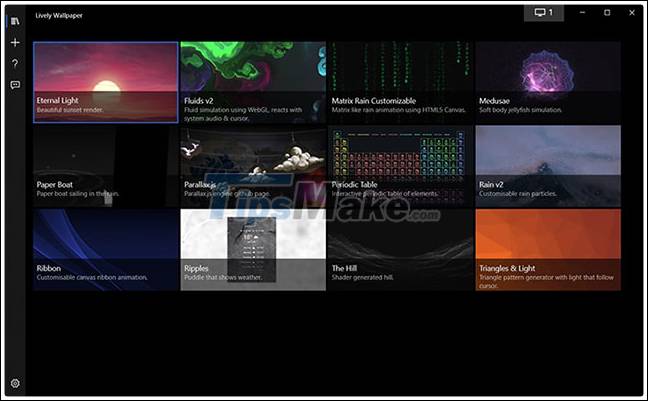
Of course, you can also use Lively Wallpaper to create your own wallpapers. If you set a video as wallpaper, the application will automatically pause playback of the video content when there is an app / game running in full screen mode to reduce memory usage.
BeautySearch
The last aspect that you should not miss when starting to personalize the look of Windows 10 is to customize your search engine.
Windows Search is the search engine of Windows 10. Allows you to access files on the system as well as information via the web (using Bing tools). Although it works well, the overall interface of Windows Search has hardly changed since its launch, even with many shortcomings and less modernity.
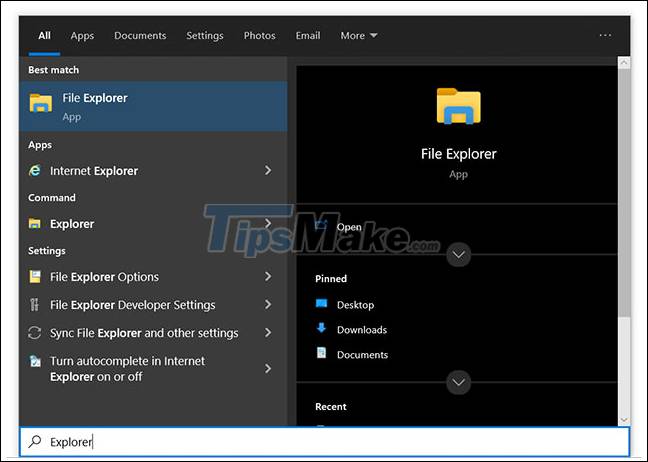
BeautySearch will help you 'modernize' and personalize your Windows 10 search engine in every element. For example, you can enable rounded corners in Windows Search search results using JavaScript. You can also use this open source tool to enable dark background, remove background color from app tiles, and add WinUI-like effects to the context menu.
You should read it
- ★ Set up Desktop wallpaper as a Start Screen screen background image on Windows 8.1
- ★ 11 Best Live Wallpaper Apps for Android
- ★ Offer Wallpaper Club, the 'no ads' background image app, is free
- ★ Invite to download the wallpaper installation app with super nice Unsplash images on Windows 10 worth $ 200, is free
- ★ How to set Bing Daily Images as wallpaper, lock screen Windows 10