What's new in Windows 8 RTM?
The complete version of Windows 8 adds a variety of customization options for the wallpaper, Bing application and more new Metro applications.
>>>Windows 8 official version for 90 day trial
After 2 weeks of releasing the complete build of Windows 8 to the manufacturers, today, some users will receive this version of the OS RTM: IT programmers and experts have accounts Microsoft TechNet.
For general users, of course, we will not be able to access the RTM version until October 26, when Windows 8 is widely sold. However, you are also curious to know what the final version of Windows 8 will look like.
Here are exactly the latest tweaks, what will appear on your PC / tablet running Windows 8 in the future (of course, provided you intend to upgrade or purchase this OS).
More customizable options for start screen (Start Screen)
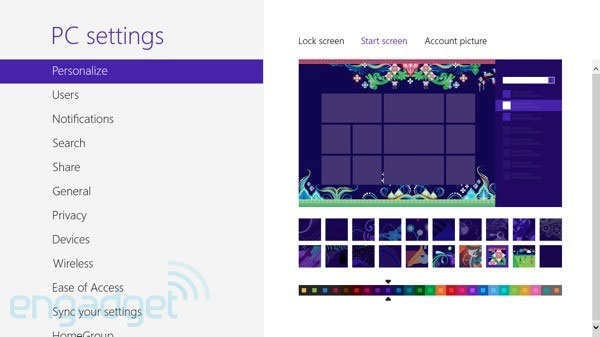


Windows 8 adds many color themes to Start Screen. There are 14 themes that are full of personality tattoos to choose from.
Bing application
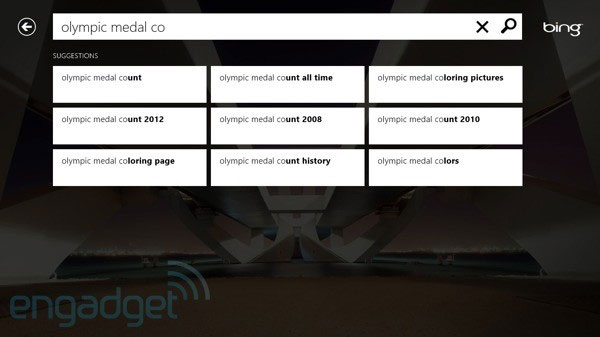
When you open the Bing application in Windows 8, you will see an almost blank page with only a search bar and a constantly changing background. When typing search keywords, Bing offers suggestions. Hints are displayed on rectangular cells instead of text lines as we often see when searching with Google.
Microsoft designed Bing "more favorably" for the Metro interface, and the flight-related queries will be included in the new application, Travel.
People application
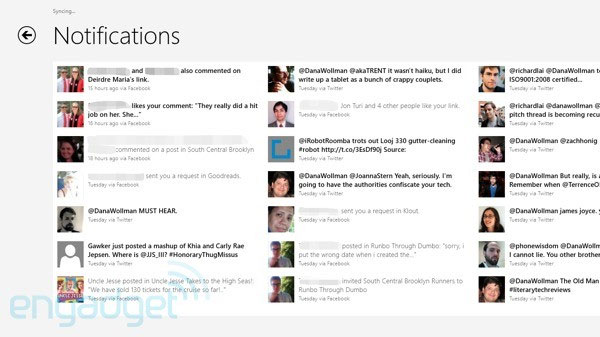
You can scroll through the list to browse contacts in alphabetical order, connect to your Facebook or Twitter account and view notifications of these social networks in a single page. The " What's New" page allows you to view your friends' status updates.
Windows Store
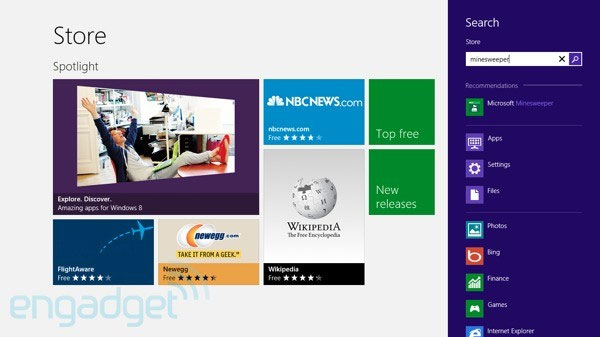
The Windows Store application market supports 54 new markets.