11 features Siri can do when iPhone is not connected to the network with iOS 15
If you're used to using the Siri virtual assistant, remember that Siri can still work without an internet connection.
Check out this list of useful Siri offline commands on iPhone and iPad that include messaging, networking, setting timers, and more.
Launch the app
Siri no longer crashes when asked to open Photos, Camera, Settings, Twitter, or some other apps offline. You can now say things like 'Open Photo' or 'Open Twitter' while offline to instantly see the requested app working again.
Music playback control

You can now change the volume, play/pause music, and go forward/backward while Siri is offline. Just state your desire for media playback controls and Siri will force it, even if your device doesn't have an internet connection.
Switch to Dark mode
In addition to quickly toggling Apple's system-wide Dark Mode preferences through the Control Center, you can now ask Siri to do the same even when you don't have an Internet connection.
Set alarm

One of the most used voice commands is now available when Siri is offline. Now it's 'Hey Siri, set my alarm for 5am', 'Hey Siri, set my Work alarm', 'Hey Siri, what alarm did I set?' it will work perfectly without network connection.
Set a countdown timer
Cooking, camping, and traveling without a cellular connection just got easier with the ability to use Siri in offline mode. Just say your voice commands out loud, such as 'Set timer for 3 minutes' or 'Stop timer', without worrying about whether Siri is online or offline.
Read new messages

Siri can read your texts and iMessages while offline. Just say out loud a command like 'Read my new messages' or similar. This feature also supports other applications like Whatsapp.
Customize brightness
The dedicated slider in Control Center is the fastest way to adjust brightness, but sometimes you want precise brightness levels, such as 45 percent. Instead of going to Control Center, you can invoke Siri while offline and give brightness-related commands like 'Increase Brightness', 'Decrease Brightness', 'Set Screen Brightness to 35%', or one same command number.
Airplane mode switch

Now, voice commands like 'Turn on airplane mode' and 'Turn off airplane mode' will do the trick whether Siri is online or offline. This is useful if AirPlane mode is on and you want to turn it off with your voice, but Siri lacks an internet connection.
Wi-Fi Switch
Another setting you can change with Siri offline is Wi-Fi. With voice commands like 'Enable Wi-Fi' or 'Turn off Wi-Fi', you can quickly turn off Wi-Fi network connections.
Bluetooth Switch

This allows you to quickly switch Bluetooth when Siri is offline with voice commands like 'Turn on airplane mode' and 'Turn off airplane mode'. When turning off Bluetooth via Siri, iOS turns off the Bluetooth radio completely.
Switch mobile data
Just like with Wi-Fi and Bluetooth, you can now use your trusted Siri assistant to quickly turn cellular data on or off, even when Siri is offline.
Hopefully, this information will provide you with useful options to make using Siri virtual assistant simpler and easier.
 Steps to Scan documents directly using iPhone or iPad
Steps to Scan documents directly using iPhone or iPad 8 features on Windows 11 give you a better user experience
8 features on Windows 11 give you a better user experience How to Jailbreak iOS 14 for the Latest iPhone and iPad
How to Jailbreak iOS 14 for the Latest iPhone and iPad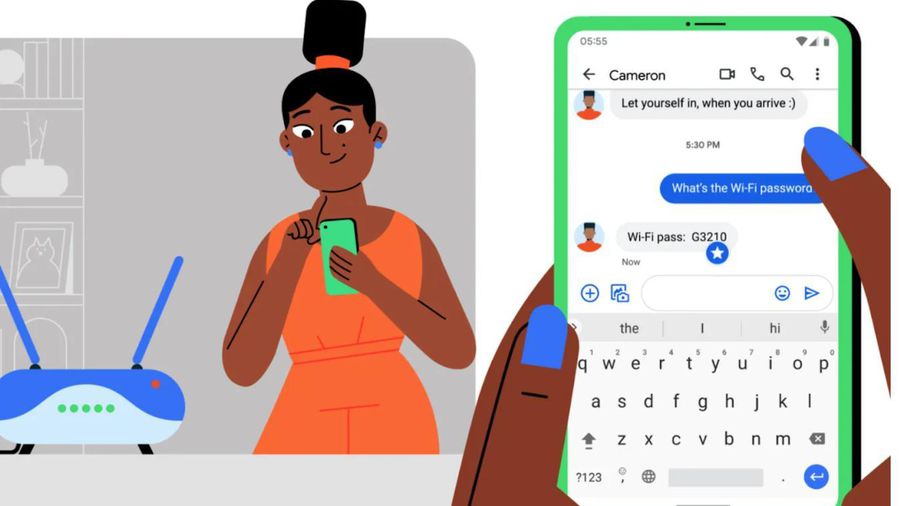 Google announced 7 new features on Android
Google announced 7 new features on Android Leaking passwords of nearly two-thirds of global Internet users
Leaking passwords of nearly two-thirds of global Internet users Steps to set PIN for SIM to enhance security with Android phones
Steps to set PIN for SIM to enhance security with Android phones