Steps to set PIN for SIM to enhance security with Android phones
Anyone can remove the SIM from your phone and insert it into another smartphone to retrieve data.
With SIMs easily accessible, gossip can steal more than just your contacts. It can be a bank account, email account, social network . from which to conduct fraudulent acts. Therefore, you should lock your SIM card if possible and Android smartphones can do this.
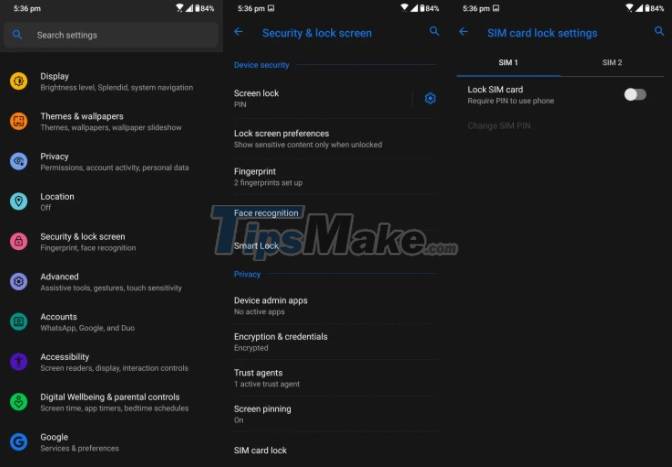
Step 1 : Go to Settings and select Lock screen and security;
Step 2 : Scroll to the bottom to find the SIM card lock and select;
Step 3 : Inside there, you will see the option to enable SIM card lock;
Step 4 : When asked to enter the SIM pin for the first time, you will enter the default PIN provided by each carrier and press OK;
Step 5 : Select change SIM PIN and enter the number that makes sense to you.

So from now on, whenever you insert your SIM into a new device, the PIN will be used to activate the service. Even if the SIM is lost, crooks cannot use it.
You should read it
- How to use PDF Page Lock to lock PDF files
- How to lock Windows 11 PC via Bluetooth connection with Dynamic Lock feature
- How to lock WhatsApp with fingerprint
- How to turn Caps Lock keys into modifier keys on Mac
- 14 best Android screen lock apps for your creativity
- Lock iPhone, iPad, Mac devices remotely when you lose your device
 Understanding BIOS: An Indispensable Component of a Computer
Understanding BIOS: An Indispensable Component of a Computer You need to update your iPhone to iOS 14.6 immediately
You need to update your iPhone to iOS 14.6 immediately Google Photos adds a bunch of new features
Google Photos adds a bunch of new features Update iOS 14.5.1 immediately to avoid being hacked
Update iOS 14.5.1 immediately to avoid being hacked iOS 14.5 just released has encountered a critical error
iOS 14.5 just released has encountered a critical error Apple unexpectedly released iOS 14.5.1, iPhone users need to update immediately
Apple unexpectedly released iOS 14.5.1, iPhone users need to update immediately