10 free software needed for Windows
TipsMake.com - Currently there are a lot of comments and articles about the software that should be included in any computer that installs Windows operating system. The key to mastering Windows at will is not only based on a lot of experience, but also depends on how to choose and use the supporting software. In the following article, we will list the 10 free applications needed for Windows users.
1. EASEUS Partition Master :
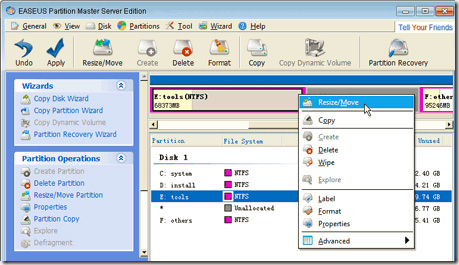
This is one of the most popular and effective hard drive partition management tools available today. Besides Windows' default Disk Management tool, EASEUS also provides you with many other advantages such as resizing, splitting or merging partitions together, converting FAT format to NTFS and backwards. again, from Primary to Logical . all with a few simple operations. Currently, the Personal version of this application is completely free, and there are 2 Professional and Business versions with many other advanced features, of course users have to pay to be used.
2. PC Decrapifier :

Most new 'factory' PCs or laptops are preloaded with many bundled software, and most users don't use them once. And PC Decrapifier is a comprehensive solution that helps you easily solve this problem.
3. Macrium Reflect or Windows Backup and Restore:

For Windows operating systems, creating recovery files is very important. So far, we've been familiar with support tools like Norton Ghost, Backup and Restore (available in Windows) . and today, we think you'll have one more choice. Another noticeable one is Macrium Reflect.
4. Ninite :
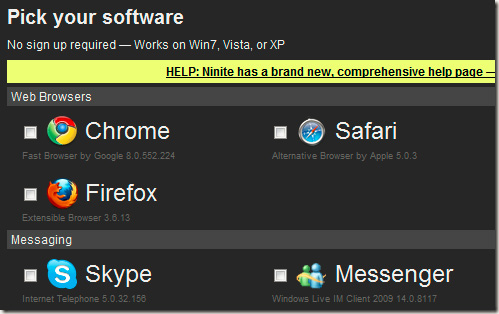
This program has a great coverage of the entire system, all you need to do is choose from the list of applications that are launched, and Ninite will automatically install them all for you.
5. Revo Uninstaller:

The program is simple, lightweight, easy to use, fully functional, completely free, works stably, much more powerful than the default Add and Remove programs of Windows . Revo Uninstaller is clear is an indispensable choice for Windows users.
6. CCleaner :

In Windows, if after a period of use, you will see the system starts to show signs of slow, unstable or improper operation, increasing the boot time of the system and other programs. . that is due to the existence of junk files, extra files automatically generated during use. To overcome this, you will need the support of CCleaner, easy to use, simple, fully customizable, user friendly . lists of benefits. Very conspicuous posture of this program.
7. Microsoft Security Essentials :

Maybe the number of users who know this security tool is not much, but the rate of detecting and destroying threats that are always in the top of the best free security software today will make many people must consider and choose for the next use.
8. Dropbox or Syncback SE:

Always remember, but also often forget and do not perform the most, it is the data backup for most users. Only when a bad situation occurs, are we aware of the importance of this process. And in Windows, you can use Dropbox as a tool to support effectively in synchronizing and backing up data online, and to apply in an 'offline' system, there is Syncback SE. You can choose one of two tools or use both to work together: Dropbox with an online storage account / service, and Syncback with an external storage device like a drive. USB, portable hard drive .
9. Recuva :

This is a perfect support application in case you accidentally delete data or after using other system cleanup tools such as CCleaner, Revo Uninstaller or PC Decrapifier .
10. VLC and Chrome / Firefox:
The last component we mentioned in this list is VLC, Chrome and Firefox - tools that are indispensable in today's Internet era.
Above is a list of 10 software, free support applications needed for Windows users, we are looking forward to receiving comments from readers in the feedback section below. Good luck!