Installing Windows without USB with WinToHDD Professional V3.2 software, priced at 29.95 USD is free
Normally, you use USB or DVD that contains the installer to reinstall Windows. If unfortunately, you can't use any supported device for installation, don't worry, with WinToHDD Professional software worth 29.95 USD and it's free now. and install Windows without USB.
Instructions for getting free WinToHDD Professional software V3.2:
Step 1: Access the link below, fill in the required information and click Submit to receive the license code.
- WinToHDD V3.2 Giveaway for videoconverterfactory.com users
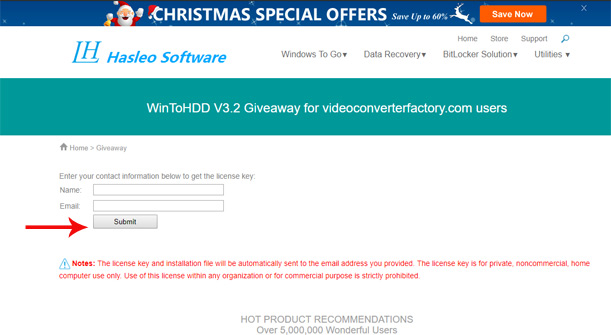
Step 2: Open the registered email, click on the link to download the software, license activation code.
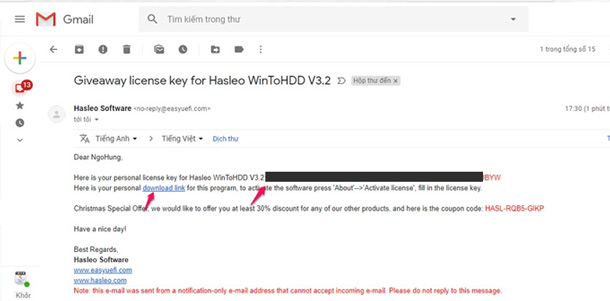
Step 3: Conduct software installation.
Step 4: Launch the software. At the interface of WinToHDD Professional, click on About -> Activate license -> enter the code received in step 3 -> click Register to activate.
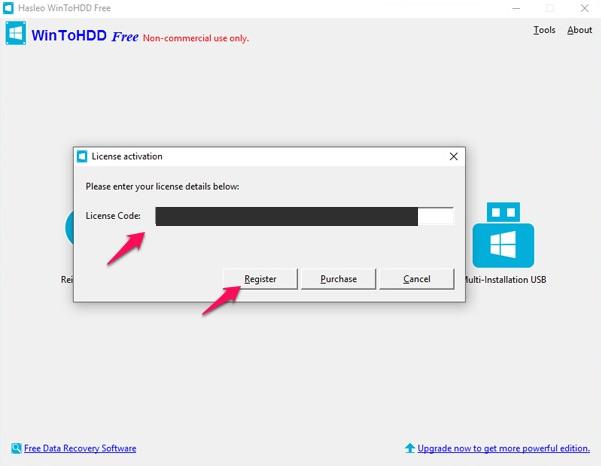
Step 5: Restart the software.
So you can proceed to reinstall Windows easily and conveniently right on your hard drive. Detailed instructions on how to install, readers can see in the article How to install Windows with WinToHDD without USB, DVD.
See more:
- Glarysoft Software Update Pro, install a series of software after installing Windows with just 1 click
- Install Windows XP from a USB Flash drive
- How to install Windows 10 from USB with ISO file
- How to install Windows XP from Microsoft for free
You should read it
- ★ How to install Windows from a hard drive with WinToHDD without USB or DVD
- ★ How to install Windows using WinToHDD without USB or DVD - Just use the ISO file
- ★ Invite to download iBoysoft Data Recovery Professional, the lost data recovery software 69.95 USD, free for life
- ★ Download CyberLink PowerDirector 15, a professional video editing software for $ 49.99, free of charge
- ★ Get Aurora HDR 2018, professional HDR photo editing software for Windows and Mac OS, royalty free for life