5 tools to help 'transform' Windows
If you are using Windows and feel that the operating system does not meet the needs or is not convenient to use, or simply to discover more features inside, you can use the software to do it. revise your operating system.
1. TweakNow PowerPack : is a set of utilities that allows users to adjust the properties of the system to be suitable and convenient. At the same time, TweakNow PowerPack also provides tools to optimize and improve system performance.

The two most prominent utilities of TweakNow PowerPack are RAM Idle, which allows managing and optimizing RAM, helps to avoid memory shortages when used, and the AutoShutdown feature, which allows the system to automatically shut down or take enter hibernate after completing a certain task.
Download TweakNow PowerPack here (Software can be used on Windows XP, Vista and 7)
2. Ultimate Windows Tweaker : the software is compatible with both Windows Vista as well as Windows 7 32bit and 64bit versions.
With simple customization functions, the software can help your system faster, more convenient and secure with just a few mouse clicks. In addition, the software will help you easily activate useful features of Windows (such as Bit Locker or DEP) in a fast way, not follow the complicated steps.

Download the free Ultimate Windows Tweaker here. (After downloading, simply compress and use immediately without installation).
3. Windows 7 Manager : is a utility that allows users to optimize, adjust settings and clean up the hard drive . on Windows 7 computers.

With the software provided by the software, your Windows 7 will become softer, enhance the virtual power of the system and meet your usage needs.
Download the trial version of Windows 7 Manager (including 32bit and 64bit versions) here.
4. XdN Tweaker : is a free and compact utility that can be used on all versions of Windows. The program provides powerful tools to 'transform' and change Windows accordingly and more conveniently for your intended use.
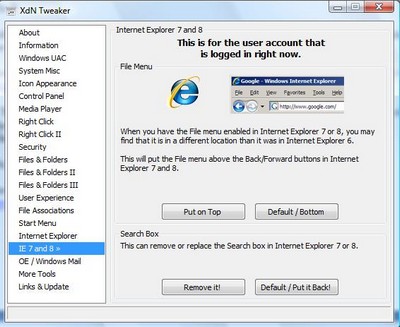
Download the free XdN Tweaker here.
5. EnhanceMySe7en : Like the above software, EnhanceMySe7ven provides tools to customize Windows to your liking to get the most convenience when using.
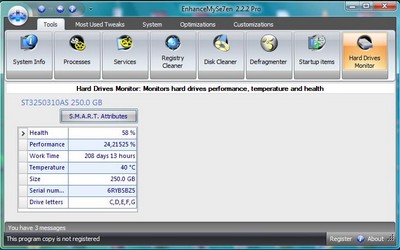
The software provides tools to customize and manage the registry, disk space, defragment, manage software installed on the system, hard drive temperature and problems related to ' health '. of the system. There are also other options to help improve system performance.
Download the trial version of the software here.
The above are 5 tools for you to customize and transform Windows accordingly and more convenient for your use. Hope the article will be helpful to you.
You should read it
- ★ How to customize Windows with Winaero Tweaker
- ★ Refresh the Windows 10 interface with 11 custom tools
- ★ Winaero Tweaker, a tool that fully personalizes Windows 10 Spring Creators
- ★ Trick to rearrange stacking windows on Windows Taskbar
- ★ Don't miss the Facebook Tweaker to unlock features on Facebook