15 open source tools or to 'manage' Windows
Perhaps a lot of people think that with Windows operating systems, the paid software is always the best software. However, in reality, it is not always the case.
There are many open source software that offer features that are better than Microsoft 's tools for supporting Windows Server, Exchange, SQL, and SharePoint. They even offer features that are superior to third-party software. Microsoft itself has acknowledged this fact and facilitated the development of open source applications in the background. Windows platform by launching the CodePlex website.
The following article will introduce you to 15 most useful and open source tools for Windows administrators.
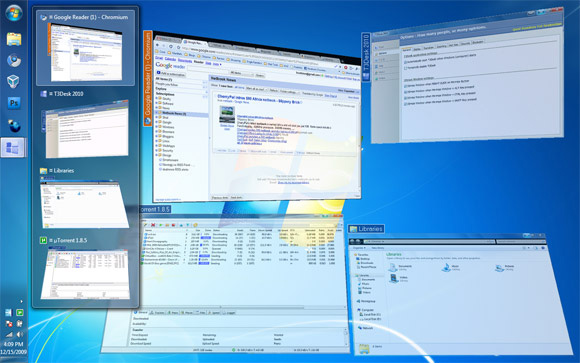
1. Wireshark
Fixing network-related errors is always a difficult issue that requires IT administrators to have practical knowledge and experience. However, the Wireshark tool will help you easily analyze network traffic with many very useful features. The colorful and easy-to-use interface illustrates the protocols and collected data that will help users quickly master the tool.
Download address: www.wireshark.org
2. AMANDA
If you are looking for a solution to easily backup Windows systems, AMANDA (short for Advanced Maryland Automatic Network Disk Archiver) is exactly what you are looking for. AMANDA provides a feature that allows you to create a backup server that supports both workstations and servers. Backup methods are performed over the network and support many different backup devices such as hard drives, magnetic tapes, optical disks .
Download address: www.amanda.org
3. MailArchiva
Mail storage is an important new feature available in Exchange 2010. However, those who have not yet upgraded to this latest version can use this feature via the MailArchiva tool. MailArchiva is compatible with many email servers including Exchange 2000/2003 and many other email servers such as Postfix, Sendmail, Qmail, iMail, and Lotus Notes.
MailArchiva has both an open source version and a commercial version. For more features of this product, readers can visit the address below.
Download address: www.mailarchiva.com
4. Exchange 2010 RBAC Manager
Exchange 2010 RBAC Manager is a great tool for Exchange administrators. RBAC Manager (also known as RBAC Editor GUI) makes it easy for admin to administer new roles in Exchange through a graphical interface. This tool is written in C # and uses PowerShell to create and manage roles in an Exchange 2010 environment.
Download address: rbac.codeplex.com
5. Core Configurator 2.0
Installing the command line version of Windows Server 2008 and Windows Server 2008 R2 offers many advantages, but it requires administrators to remember and belong to many commands. Tool Core Configurator 2.0 provides graphical administration interface to make it easier for administrators to implement the configuration.
Download address: coreconfig.codeplex.com
6. AutoSPInstaller for SharePoint 2010
Anyone who has ever installed Sharepoint knows that the SQL database is created so messily in naming that results in heterogeneous database names. The AutoSPInstaller tool uses many different scripts to install Sharepoint and make the database names consistent.
Download address: autospinstaller.codeplex.com
7. OCS Inventory
If you need a tool to manage devices connected to the network and software installed on them, OCS-NG will be a good choice. To manage it, you just need to install OCS client agent on the machines and then you can start collecting and storing information about your entire system.
Download address: launchpad.net/ocsinventory
8. UltraDefrag
UltraDefrag is a tool for Windows that supports defragmenting hard drives, registry and paging files. UltraDefrag is compatible with all Windows versions from NT4.0, Windows 2000, XP, Windows Server 2003, 2008 to Windows 7, Vista both 32 and 64 bit.
Download address: ultradefrag.sourceforge.net
9. Nmap for Windows
Derived from a Unix-specific tool, Nmap for Windows has become an important security tool for Windows for over 10 years. This tool allows you to perform a lot of system-related operations from port scanning to monitoring of services.
Nmap supports Windows 7, Windows Server 2008, 2003, Windows Vista, and Windows XP.
Download address: nmap.org/book/inst-windows.html
10. Zenmap
Zenmap is a great tool to help you map devices in your network. Zenmap provides features like Nmap but with a graphical interface that is easy to understand and makes it easy for users to interact. With Zenmap you will easily discover security vulnerabilities in your router or firewall systems.
Download address: nmap.org/zenmap
11. PowerGUI
There's no denying that PowerShell has brought a new look to Windows. Many veteran administrators are happy to be back with the command-line administration interface. However, many people feel hard with this interface.
If you are looking for a graphical interface to support Windows administration, PowerGUI is a great tool. Not only useful at the tool, PowerGUI also has a large community with lots of libraries and scripts to support your system management.
Download address: powergui.org
12. Performance Analysis of Logs (PAL)
If you are having a performance problem in the system but don't know what parameters to collect and how to analyze them, then PAL will be an appropriate choice. This open source software will help you read performance parameters and analyze them for you. PAL also helps you build thresholds related to Microsoft products like Exchange, SharePoint, Active Directory .
PAL is compatible with most Windows versions including Windows 7, Windows XP, Windows Server 2003, Windows Vista, Windows Server 2008, and Windows Server 2008 R2.
Download address: pal.codeplex.com
13. ClamWin Antivirus
This open source antivirus solution is a very useful security tool for administrators. ClamWin supports most Windows versions and provides the basic features of an antivirus program such as scheduling scans. In addition, this tool also has the ability to integrate with Windows Explorer and Outlook to help users easily perform virus scans in many situations.
Download address: www.clamwin.com
14. Virtual Router
Virtual Router is a convenient tool that helps turn your computer into a Wi-Fi hotspot. Using Virtual Router you can share Internet via Wi-Fi card and allow other Wi-Fi enabled devices to connect. Virtual Router supports WPA2 security protocol, the most secure protocol available today.
Download address: virtualrouter.codeplex.com
15. VirtualBox
VirtualBox is an excellent virtualization solution that supports running virtual machines with different operating systems on Windows. Using VirtualBox administrators can run Windows, Linux, OpenSolaris, OS / 2, OpenBSD, and even DOS. To learn more about the features and operating systems, VirtualBox supports users who can access the address below.
Download address: www.virtualbox.org
You should read it
- What is the difference between open source software and closed source software?
- 5 great open source tools that keep your personal data safe
- How to Become an Open Source Enthusiast
- Microsoft unexpectedly shared 60,000 free software patents
- Warning: The number of vulnerabilities in open source software are increasing rapidly
- 10 best open source web browsers
 Windows 8 will allow data synchronization via Windows Live
Windows 8 will allow data synchronization via Windows Live Chrome is about to take second place of Firefox
Chrome is about to take second place of Firefox Skype supports video calling for Samsung tablets, Motorola
Skype supports video calling for Samsung tablets, Motorola Microsoft 'paralysis' Chrome is malware
Microsoft 'paralysis' Chrome is malware Hotmail launches 5 completely new features
Hotmail launches 5 completely new features Google updates Chrome to prevent Microsoft from mistaking it for malware
Google updates Chrome to prevent Microsoft from mistaking it for malware