Instructions for installing Xposed Framework for Android
Xposed Framework is the most powerful tool that users must try after rooting Android. Xposed may be better when compared to Cydia of iOS with the help of adding new features to mobile devices. The Xposed installer provides the platform to run multiple edits on Android devices. Until now we have discussed a lot of modifications and changes that you can make after Xposed installation. So please see the full instructions to install Xposed on Android.
How to install Xposed in Android
The method is very simple and the only thing you need to do is perform root on your Android device. This allows installing Xposed apk's so please follow the steps below to continue.
Some modules work after Xposed installation
- Burnt Toast
- Amplify
- Min min guard
- CrappaLinks
- YouTube adaway
- BootManager
- Play Store Changelog
- Xposed GEL Settings (beta)
- ReceiverStop
- XXSID Indicator
- Cool tool
- EnhancedToast
- Greenify
- NotifyClean
- Force immersive mode
- Swype Tweaks
- Swipeback 2
- Spotify skip
- Lollistat
- Flat Style Keyboard
- Force Fast Scroll
- Flat style colored bars
- Materialized xposed (run for some programs)
- App settings
- Lockscreen music art remover
- NetStrenght
- LWInRecents
- Screen Filter
- BubbleUPNP's Audio cast
- Snapcolors 3.4.12
Partial operating modules:
- Gravity box (limited)
- XBridge
- Boot manager (running for some programs)
Method 1: Install Xposed on Android with Zip Flashing
Step 1. First root the Android device
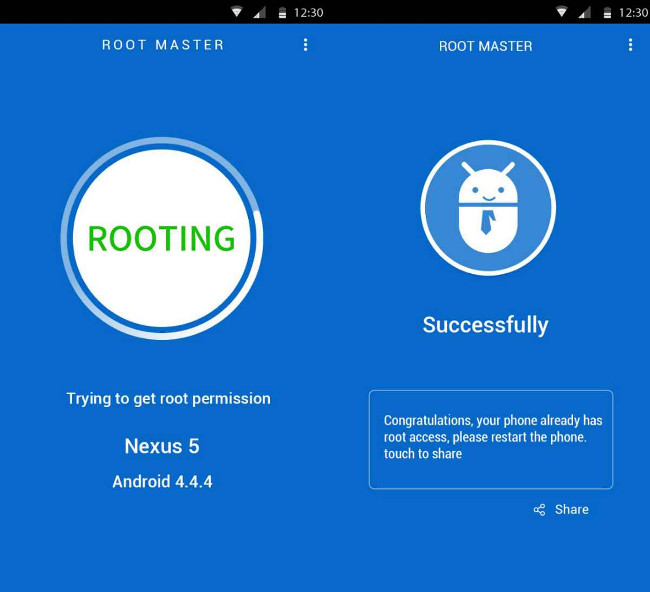
Step 2. Check the CPU structure so that Xposed works perfectly with the Hardware Info application.
Step 3. Restore custom in Android, custom recovery search corresponding to device and ROM manager application can be used.

Step 4. Select Xposed zip file according to CPU structure and you can visit here to download Xposed Framework zip.
Step 5. Unzip the Android Recovery file, then just reboot the device.
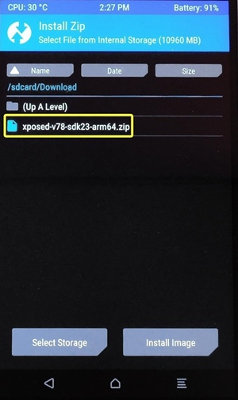
Install Xposed Installer on device and now you can try many interesting tweaks on Android.
If the above method is ineffective or you encounter compatibility issues, try the method below.
Method 2: Install Xposed Installer directly from Apk
Step 1. First, download the latest version of Xposed Framework installer
Step 2. Install Installer Xposed application from App Drawer. The screen below will appear when opening the application. Select 'Framework'
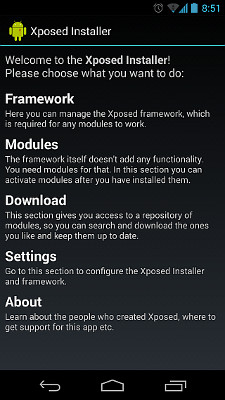
Step 3 . Select 'Install / Update'
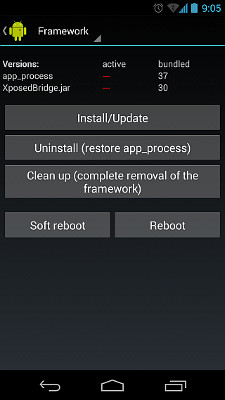
Step 4. Wait a few seconds until the 'Superuser request ' frame appears, select 'Grant'
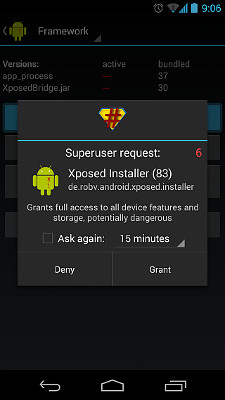
Step 5. The framework has been installed and you will see the screen below. Select 'OK'
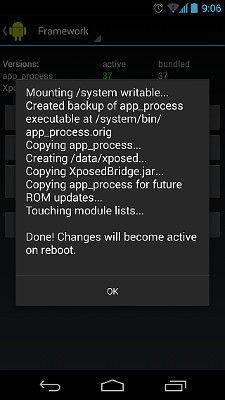
Restart the device to complete the installation process.
Above is how to install Xposed Framework on Android. With this feature, you can easily install the editor on your Android device and add many new features to your device. Hope you enjoy this great solution, please share it with others.