Format text in HTML
Format elements in HTML help determine the style and importance of text.
Format elements in HTML
In the previous lesson, you learned about style attributes in HTML. HTML also uses special elements to define text with special meaning, such as and for bold and italic printing. This is a list of formatting elements for special text.
boldimportant textitalicizedemphasize- mark text
minusculedeleted textinserted texttext index belowtext index on
Elements and
The < b > element in HTML is used to define bold text, but there is no other importance.
Đoạn text is bold. Element used to define important text.
Important text.
Elements and
Element used to define italic text, no other importance.
Văn in italics. Element used to define text is emphasized .
Text emphasized mạnh. Note: Although the browser is displayed like and like But these 2 pairs have different meanings. When and Text definition is bold and italicized, and indicates that the text is important.
Element
Element used to define smaller text.
Smaller dạng for text
Element
Element used to define text tick (marked or highlighted).
Document is dấu in HTML
Element in HTML
is the element used to define the text delete .
I like color green red
Element in HTML
Element used to define inserted text.
I like red.
Element in HTML
Element used to define the lower index .
Here
Element in HTML
Element used to define the above index .
This is the trên index in HTML.
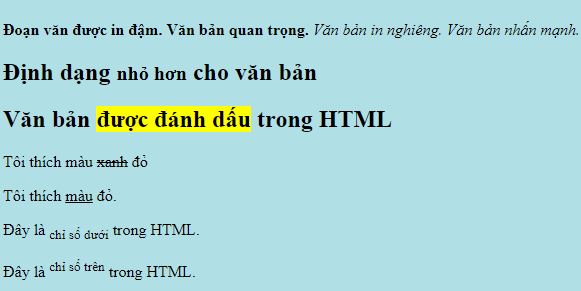
Format text with some tags in HTML
Previous article: Style properties in HTML
The following article: Citation elements in HTML