How to write bold, italic, dash, ... on Comment Youtube, G +
Walking around on some comments on Youtube now there are quite a few people writing bold, italic and dash pretty interesting. This writing is familiar to office workers or Office users. However, in the Youtube comment box there is no way for us to choose such a font format, so how to write bold, italic, dashed on Youtube to help your comments stand out and more unique?
In fact, writing the format like this when commenting on Youtube or Google + social network is very simple. It is also similar to the chat style texting in Facebook Messenger or style writing on Skype. It is all about using * -_ marks in combination with content that needs to be typed to create the font formats you like. No more lengthy, below the Network Administrator will guide you how to write such font formats when commenting on Youtube, Google +.
- How to censor comments on your YouTube channel?
How to view Youtube videos from a floating window on Chrome- How to get a representative video on Youtube
1. How to write bold letters in Comment Youtube, G +
To bold the comment text on Youtube, add a * at the beginning and end of the sentence you want to bold. Check out the syntax and example of a comment in bold on Youtube below.
- Syntax: * enter bold im *
For example: You type the syntax * QTM to test bold letters * in the comment section, then click Comment to post.
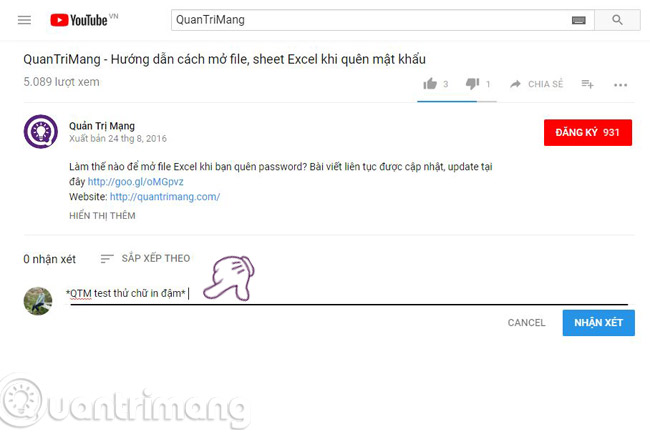
As you can see, the comment under this YouTube video was immediately bold.

2. How to write italic in Comment Youtube, G +
Similarly for the comments you want to print in italics just add a _ at the beginning and end of the sentence, the content you comment on Youtube will automatically appear in italics.
- Syntax: _ enter italic text_
For example: _QTM test italics_ and the result will look like the picture.

3. How to write dashed words in Comment Youtube, G +
For dashed sentences you need to add a mark - at the beginning and end of the sentence, you will comment on Youtube.
- Syntax: - enter dash -
For example: -QTM test the dash-. Very simple, right?

4. Some other YouTube comment formats
In addition, you can also combine the above ways together as you like, here we will guide all three ways for you to imagine.
The writing method is both bold and italic in Comment Youtube, G +
To create both bold and italic text on Youtube, G + Comments, you need to combine the characters of both syntaxes above.
- Syntax: * _integrate both bold and italic * * and press Enter.
For example: * _QTM test the word just bold and italic_ *

The writing method is both bold and crossed in Comment Youtube, G +
If you want your comments to appear and instantly create interest and interest for others, try writing text that is bold, crossed out in Comment Youtube, G + see.
- Syntax * -including both bold and dashed words * *
For example: * -QTM test the word just bold and dash- *
The method of writing text is both italicized and crossed in Comment Youtube, G +
And finally, you can be creative in the comments section of YouTube by writing text that is both italicized and crossed to show the difference in countless other comments.
- Syntax: _-enter text just in italic and dash-_
For example: _-QTM test the word both in italics and dash-_

Note: Combine the * -_ to create more font formats you like.
With just a few small steps, you can make your comments more prominent when commenting on Youtube and Google+, right? Hopefully, this bold, italic, dashing procedure will bring you exciting and new experiences.
I wish you all success!
See more:
- 5 steps to help users view subtitles on YouTube
- How to play YouTube videos automatically on Android and iPhone phones
- How to remove unwanted video suggestions on Youtube