Windows 10 S can be unlocked by Smartphone
Recently, Microsoft has released Windows 10 Insider Preview 17093 update with many outstanding features, bug fixes and some other improvements.
The outstanding features of Windows 10 Insider Preview 17093:
- Improved interface of Game Bar with Dark and Light themes.
- Protect user privacy with data management features that Microsoft collects. To delete collected data, users access Settings -> select Privacy -> select Diagnostics & feedback .
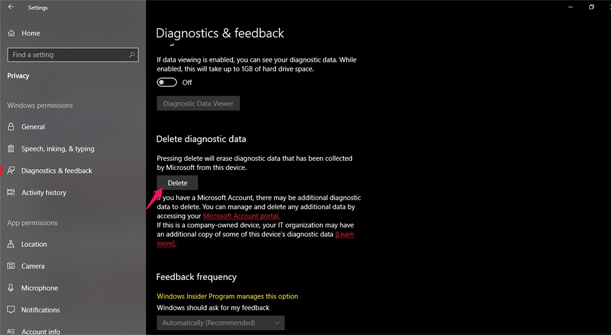
- Allows viewing and playback of HDR videos on supported devices by visiting Settings -> select Apps -> selecting Video playback -> click Stream HDR video turns on On mode.
- Windows Defender has been renamed Windows Security with a new design and new features.
- Improved multi GPU system to increase processing speed for software or applications.
- Provide the Authenticator App application on mobile devices to support Windows 10 S login without entering a password. Users just need to choose how to log in as Windows Hello and then download and connect the application, the option to enter the password on the screen when logging in will disappear.

To update and experience the exciting new feature of Windows 10 Insider Preview 17093, users can do it in one of two ways:
Method 1: Install Insider Fast at the Windows Insider Program installation page by going to Settings -> choosing Update & Security -> selecting Windows Insider Program . Then go to Windows Update page, go to Settings -> select Update & Security -> select Windows Update to proceed to download and update OTA.
Method 2: Download and install the ISO file in the link below:
- 64bit: https://www.fshare.vn/file/ENU1B9YWBKNA
- 32 bit: https://www.fshare.vn/file/NO5EC6K5MHAN
Note:
Please backup the data before proceeding to install.
See more:
- Use multi-threaded Robocopy feature to speed up file copying on Windows 10
- Microsoft launched a new Microsoft Edge feature that helps to integrate Windows 10 with iOS and Android
- Top 10 best Antivirus software in early 2018 for Windows 10
- Instructions for fixing USB connection errors on Windows 10 using Windows USB Troubleshooter
You should read it
- ★ Windows Insider Program users can now download the first Windows 11 preview 11
- ★ How to update Windows 11 officially from Insider Preview
- ★ Windows 10 Insider Preview build 18290 (19H1) with many improvements, invited to download ISO files and experience
- ★ Fix 5 common errors on Windows 11 Insider Preview version, helping you have a more stable experience trải
- ★ How to unlock Windows laptop with Mi Band 3 / Mi Band 4