Why you shouldn't trust AI to do most photo editing?
AI has become popular in many photo editing apps, but while it can be used for some tasks, you still shouldn't trust it to do most of your photo editing.
1. AI can't copy your entire editing style
Everyone develops their own personal style of photography over years of learning the ins and outs of editing software. AI often struggles to replicate this personal style of editing. You'll also find some tools, like auto-enhance, to be somewhat limited.
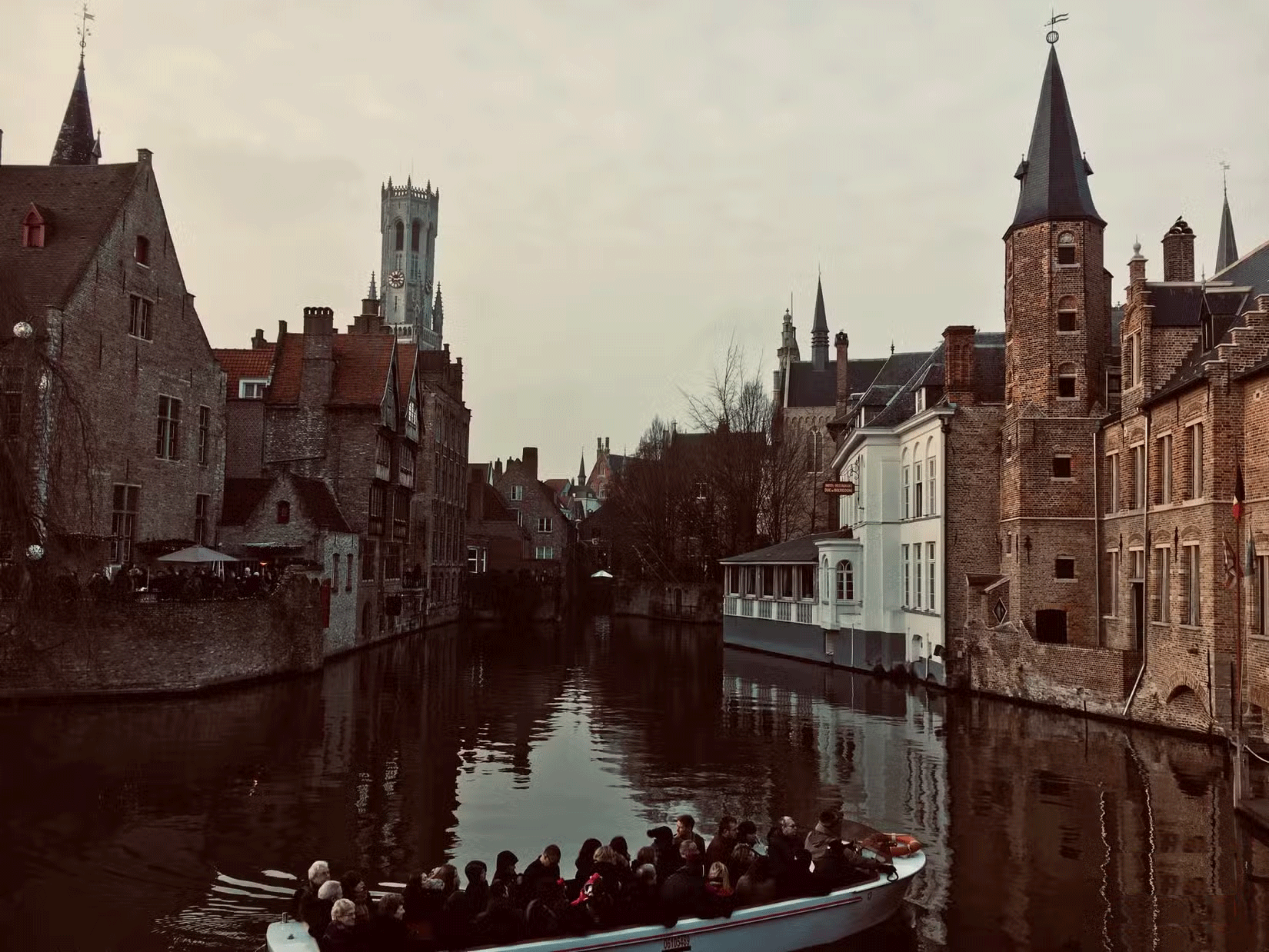
Even with dedicated AI photo editing software, you will still have a hard time getting the results you want. In many cases, manually adjusting photos is much easier.
2. Your images can become generic
You can't work like everyone else and expect unique results. This is especially true when it comes to creative, limited pursuits like photography and photo editing. While using AI has helped you learn the basics of how different sliders work, it's a given that editing with AI alone will make your images generic.
3. The relationship between data and privacy
Protecting privacy in the age of AI has become more important. It has also brought the data and privacy concerns that arise from these tools into the spotlight. Relying on AI to do the heavy lifting for photo editing can make many people uncomfortable, especially when using an app they can't fully trust.
One of the main privacy concerns that AI creates is how your images will be used. Many people don't want their images used to train LLMs, nor do they want their details encrypted securely when exchanging information with an AI photo editor.
4. AI often fails to determine white balance accurately
When you first start out in photography, many people don't pay much attention to white balance. However, as you gain more experience, you'll realize how important it is to get it right.
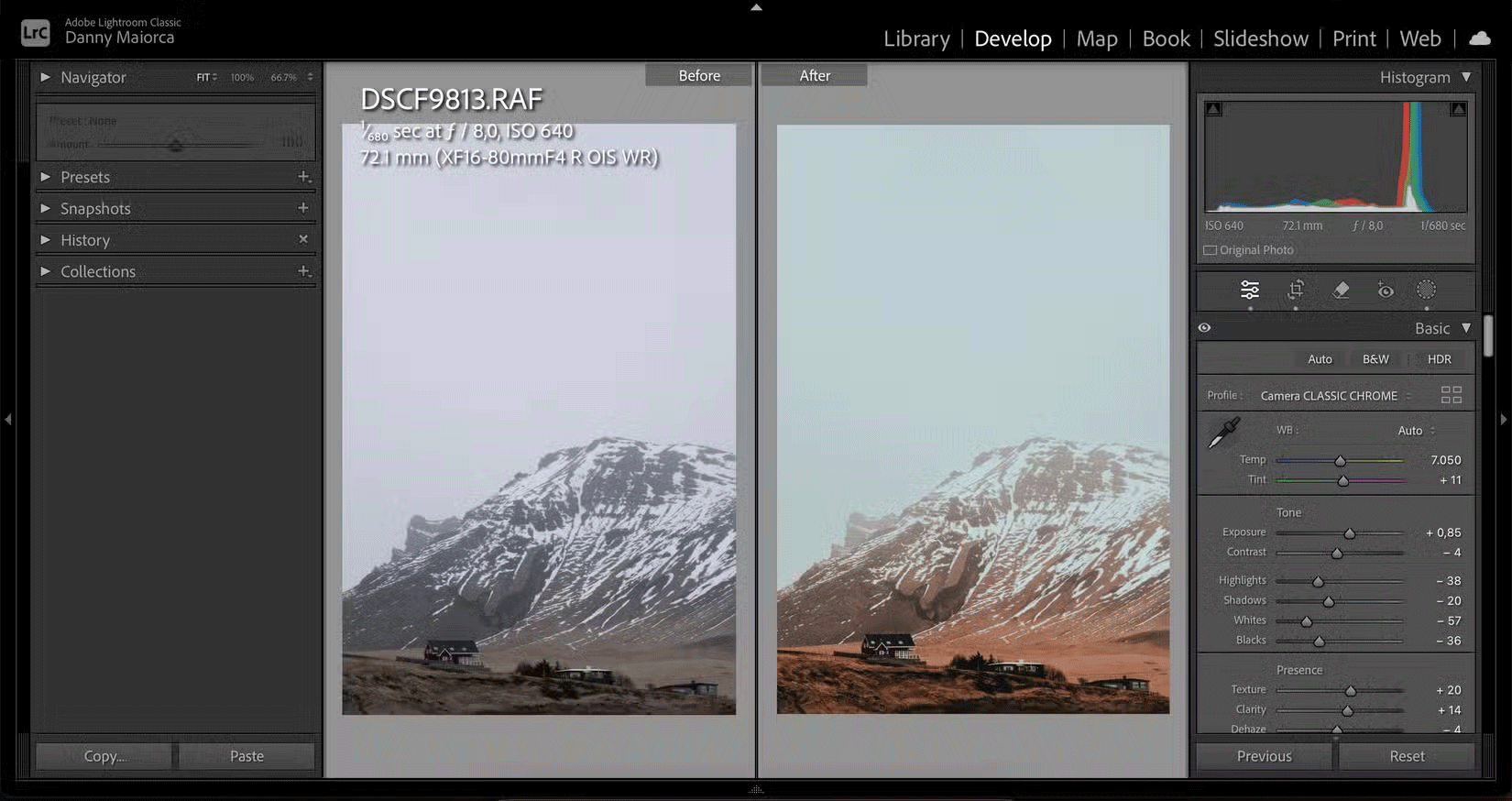
If you try to use AI to adjust white balance, you will find that it often overcompensates and makes the photo much warmer than it should be. For this reason, you should automatically adjust white balance when necessary.
5. Using too much AI makes photo editing boring
Work that brings you joy is important, and for this reason, be careful when using AI in your edits.

Even when you can one-click and edit images exactly how you want them, you'll still want to do at least some of the tweaking yourself. Efficiency is important, but don't sacrifice what makes you happy.
6. AI is not good at color correction
AI is not good at color correction. When using Auto Enhance, photos often have oversaturated colors, sometimes the results look quite flat.

The same effect happens not only in Lightroom, but in most other editing tools you use. The theory is that the automatic adjustment features of editing software help you get closer to a technically correct photo, nothing more.
7. Sometimes AI can make photos look fake
Another problem you'll run into when relying too much on AI is that it can sometimes make your photos look fake. This is especially true when you rely on AI to adjust the clarity, blur, and texture in your photos. AI tends to overestimate the amount of clarity needed.

8. AI photo editing can make photos look too polished
When editing photos, the goal isn't to make them look perfect. Instead, you want your photos to evoke the emotions you felt when you took them.
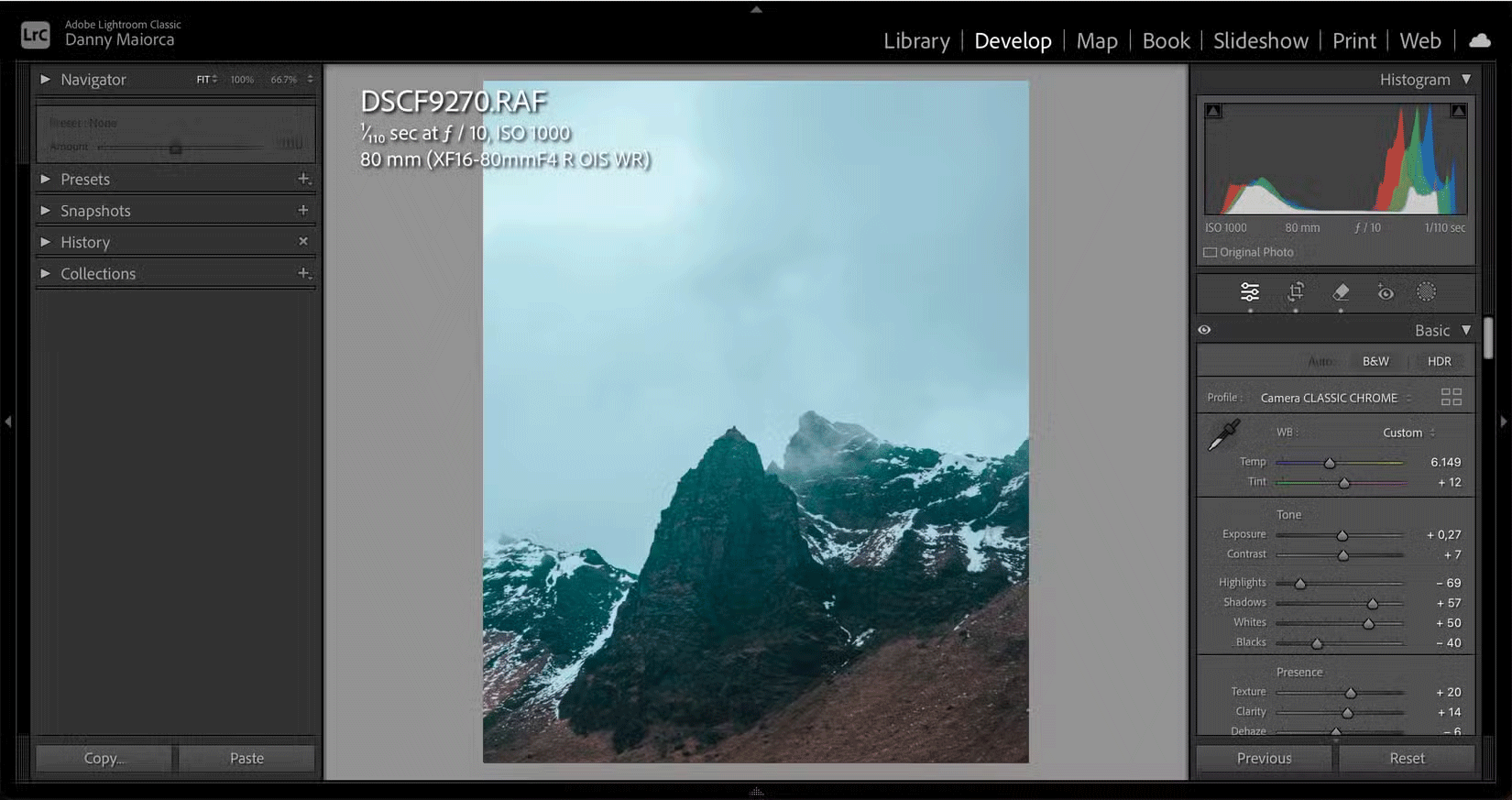
Relying too much on AI can sometimes make your images look too polished. Many people don't like this; it makes the images seem less unique. Even when trying to automatically enhance your images, adjust at least some of the sliders yourself.