A set of video tutorials on how to edit photos with Lightroom
For those who often have to edit photos, they must hear the name of Lightroom software. Chicken is the same mother with Adobe Photoshop. Lightroom offers attractive editing features for those new to editing, even those who have experience in this area. In this article, we will send you a video lesson to learn how to edit photos with Lightroom with 55 lessons from the photographer Peter Pham.
- Download Adobe Photoshop Lightroom software
- Download Adobe Photoshop software
We will start from the basic lesson in editing, then gradually come to advanced photo editing steps and perform many operations on Lightroom software.
When you click on the video, the 3 dash icon list appears on the left side of the screen. Or if you watch on YouTube, the list will automatically appear. The entire video in the list will go from basic to advanced.

Video editing photo textbook with Lightroom
Also, below are the shortcuts used in Lightroom to help you work faster. We can download the image and enlarge the size to see more.
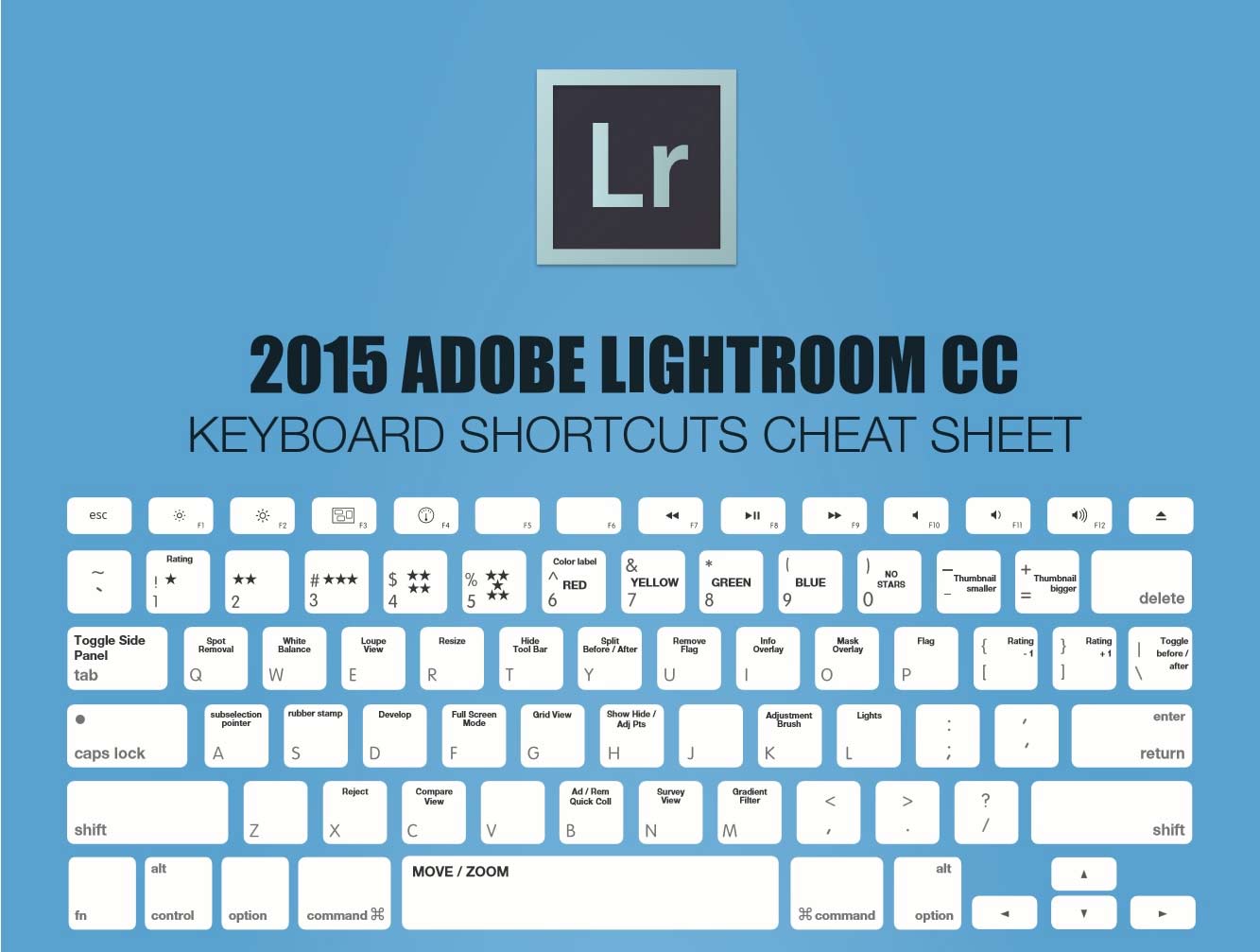
If you are a passionate editor and you are looking for Lightroom textbook, don't skip this article.
Refer to the following articles:
- 5 basic photo editing tips on Adobe Photoshop Express
- Photoshop shortcuts help you work faster (part 1)
- How to use Photoshop CS5 - Part 5: Photo editing
Hope this article is useful to you!
Follow techrum