7 AI features every photo editing app should have today
Photo editing apps are full of AI features these days, but honestly, most of them are overkill. Some tools are genuinely useful, while others feel like flashy extras that you'll never use. After trying out countless apps, here are 7 AI features that really make a difference.
1. Noise reduction
The part most people hate most about photo editing is removing noise from their photos. So when Lightroom introduced AI noise reduction in 2023, people were thrilled. It's not only one of Lightroom's best AI features, but one of the best tools of all time.
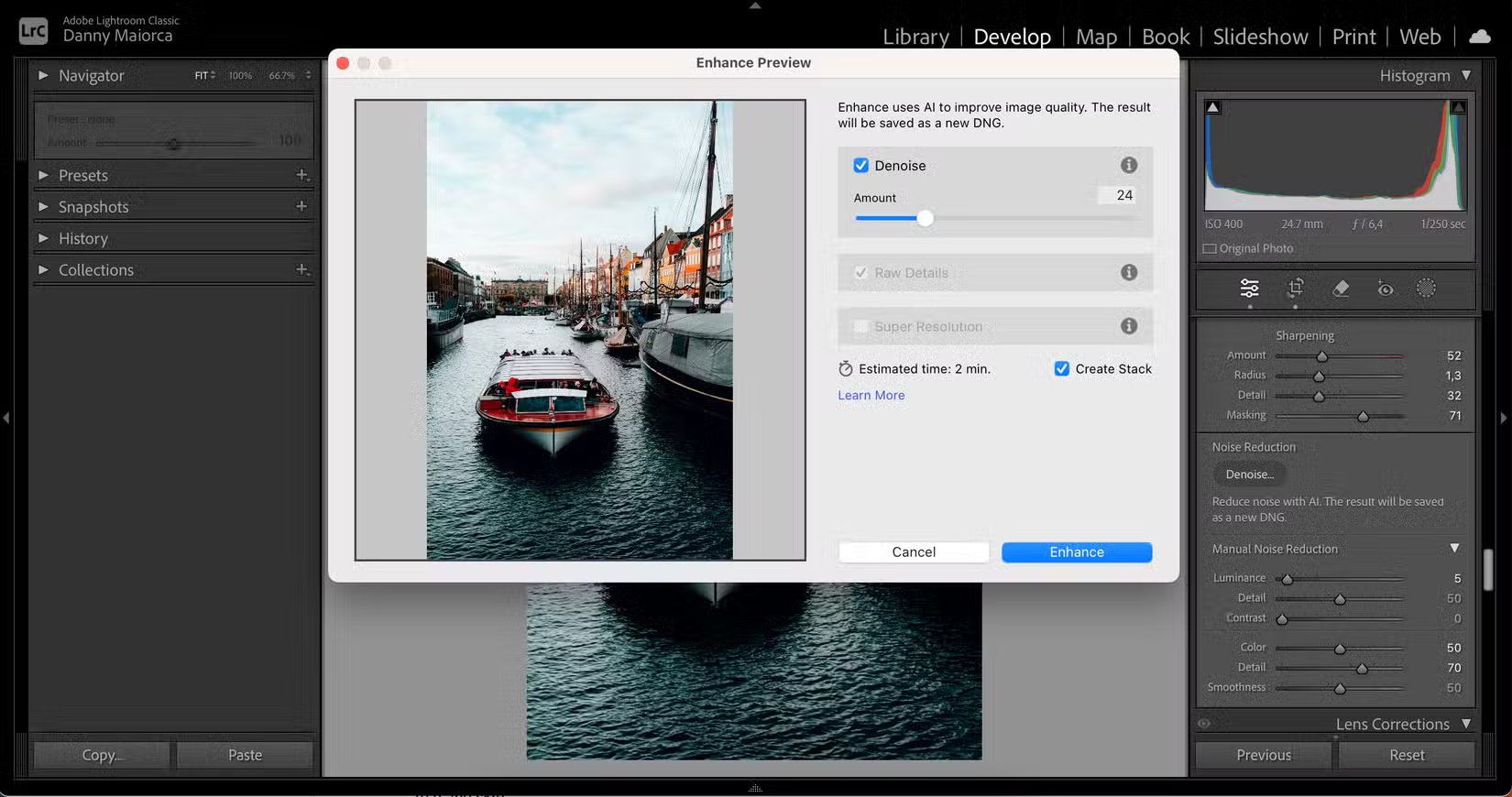
Many other photo editing tools, such as Picsart and AVCLabs' PhotoPro software, also have AI noise reduction. Sadly, while you can use it in Lightroom on your computer, you can't access it on your smartphone.
2. Auto-Enhance
Auto-Enhance is probably the most popular AI photo editing feature. It helps you learn the basics of how sliders interact with each other, and when you're just starting out, people often use photos with Auto-Enhance applied without any further editing. But even if you want to create your own unique style, you can still use them as a starting point.
3. Spot Healing
Even when a scene looks great in real life, the camera doesn't always capture it exactly the way we want it to. Sometimes you'll see smudges and other annoying things that you want to get rid of. For example, when taking a photo on a sunny day, the camera will sometimes show spots. The same thing sometimes happens when using a narrower aperture.

While having spots in your photos is always annoying, it's nice to know that you can rely on AI tools like Spot Healing to speed up the editing process. In Lightroom, for example, you can tap on individual spots; the software will then remove them.
4. AI Masking
As you become more proficient at editing photos, you'll gradually learn how to edit specific parts of your photo. People often start by using the Radial Gradient filter, and still use it sometimes, but AI Masking is often more effective.
You'll especially enjoy using AI Masking when editing skies. It's extremely accurate when selecting skies, but the tool is inconsistent when trying to mask subjects and backgrounds.
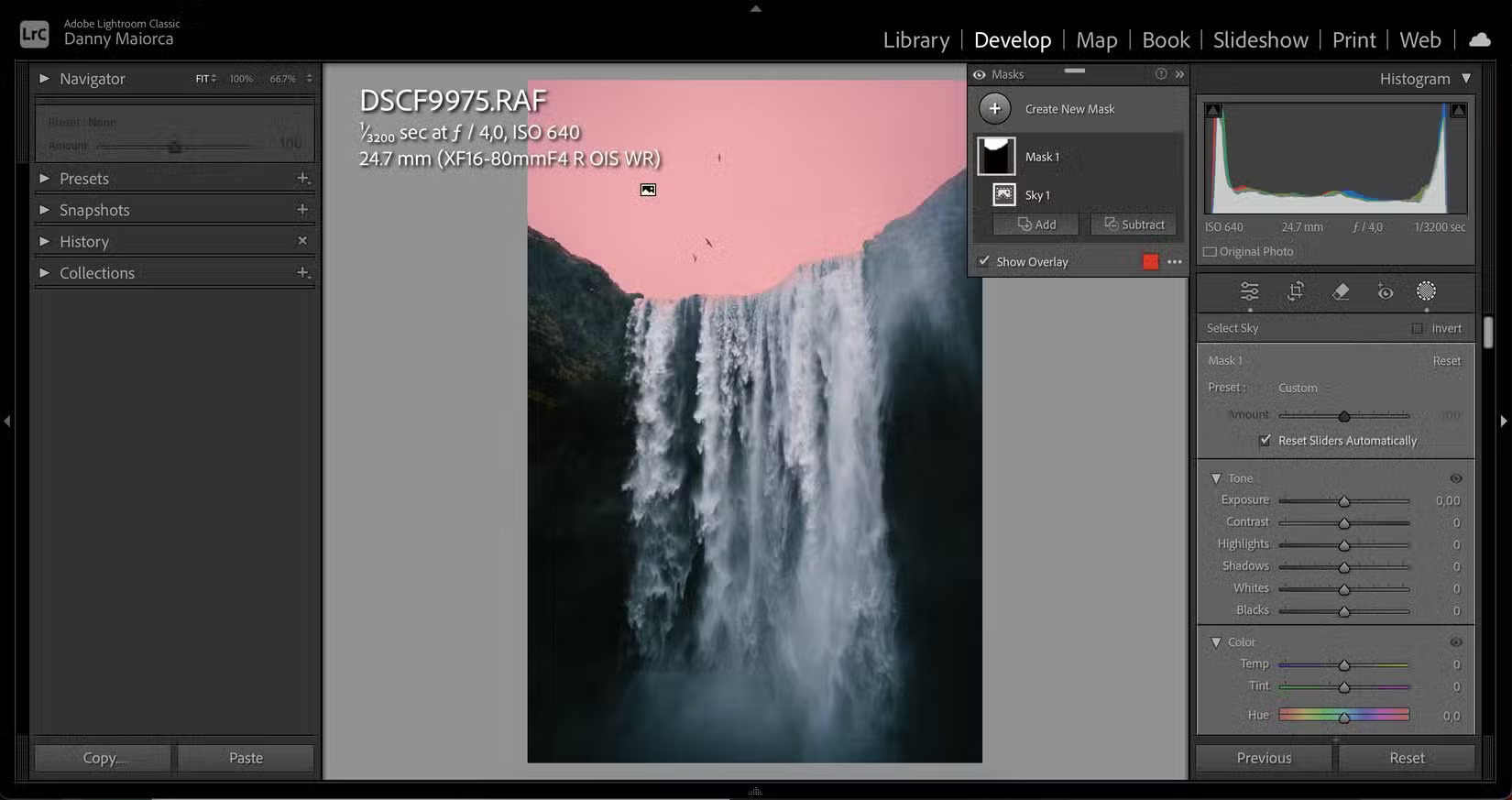
5. Auto straightening
Whether you're using a smartphone or a camera, you're almost always holding the camera in your hand. Unless you really need a tripod, it just adds weight and is difficult to set up.
Even with a lot of photo editing experience, many people still use the auto-straighten feature as a starting point for their photos. They then make further adjustments as needed, but with experience, it's almost always accurate.
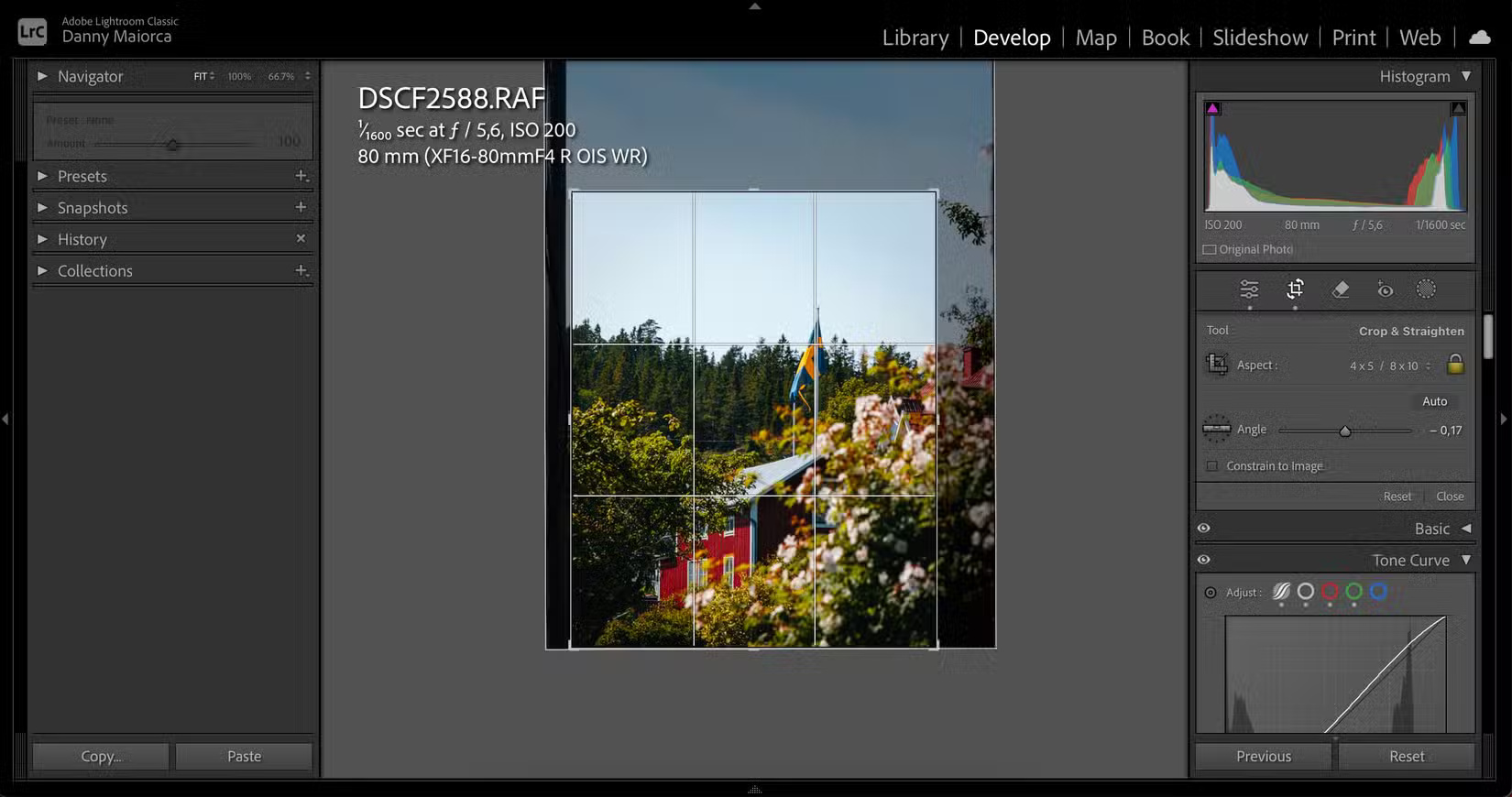
You'll find auto-straighten in almost every photo editing app.
6. Clone Stamp
Have you ever wished you could copy one part of your photo to another? Well, you can, and AI tools like Clone Stamp are the perfect way to do it.
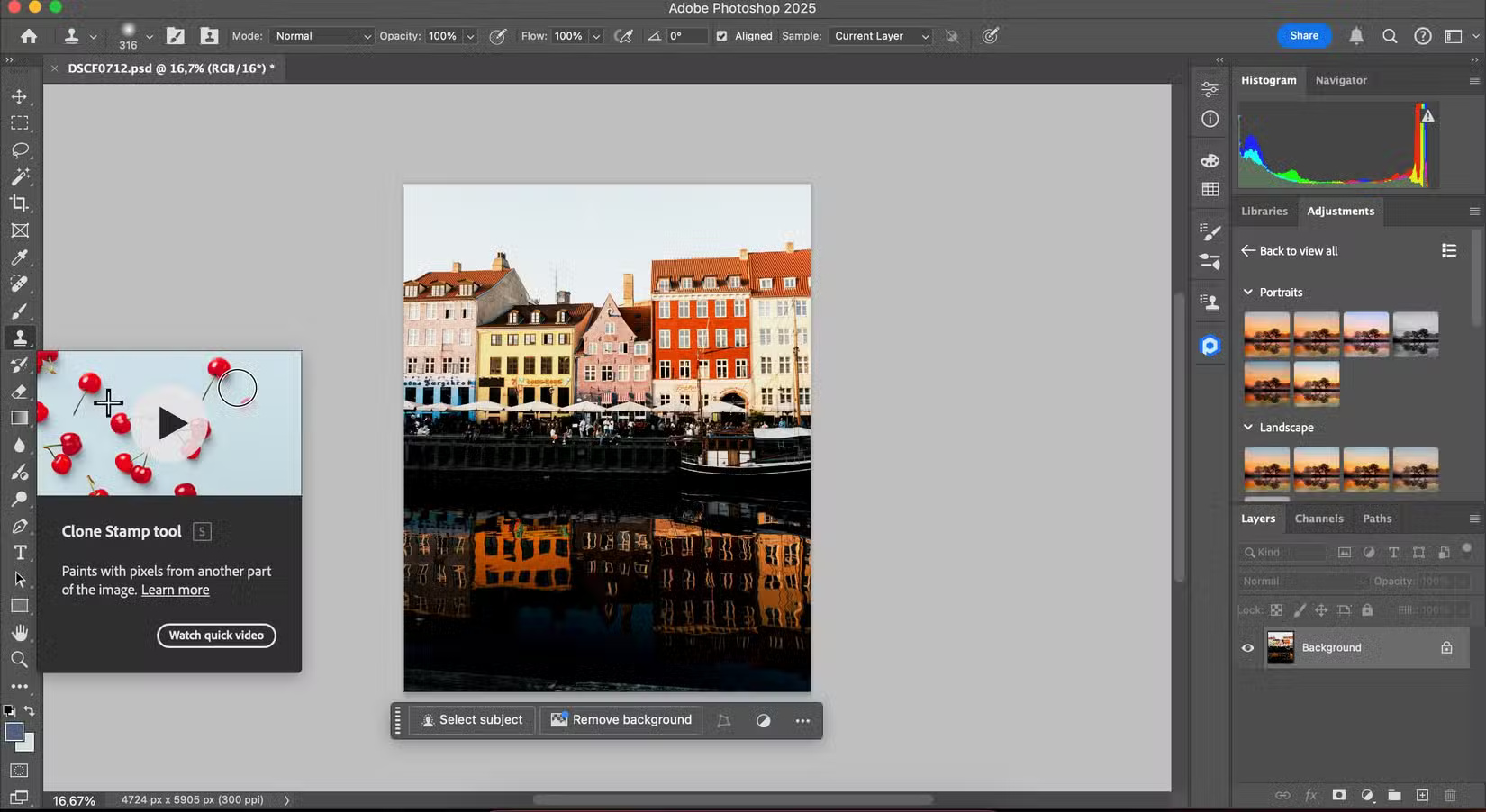
The Clone Stamp is especially useful for copying smaller objects, such as flowers, bricks, and clouds.
7. Recommended preset settings
As you become more experienced with photo editing apps, build up a collection of presets that you can easily apply to your images whenever needed. Go through each preset and see how it fits your image. However, this works especially well when combined with Lightroom's Recommended Presets feature.
This feature is available in the Lightroom mobile app. When you tap on the Presets tab , the software will analyze your photo and provide you with a number of suggested presets. You can then browse through these presets to see if any of them fit your style.
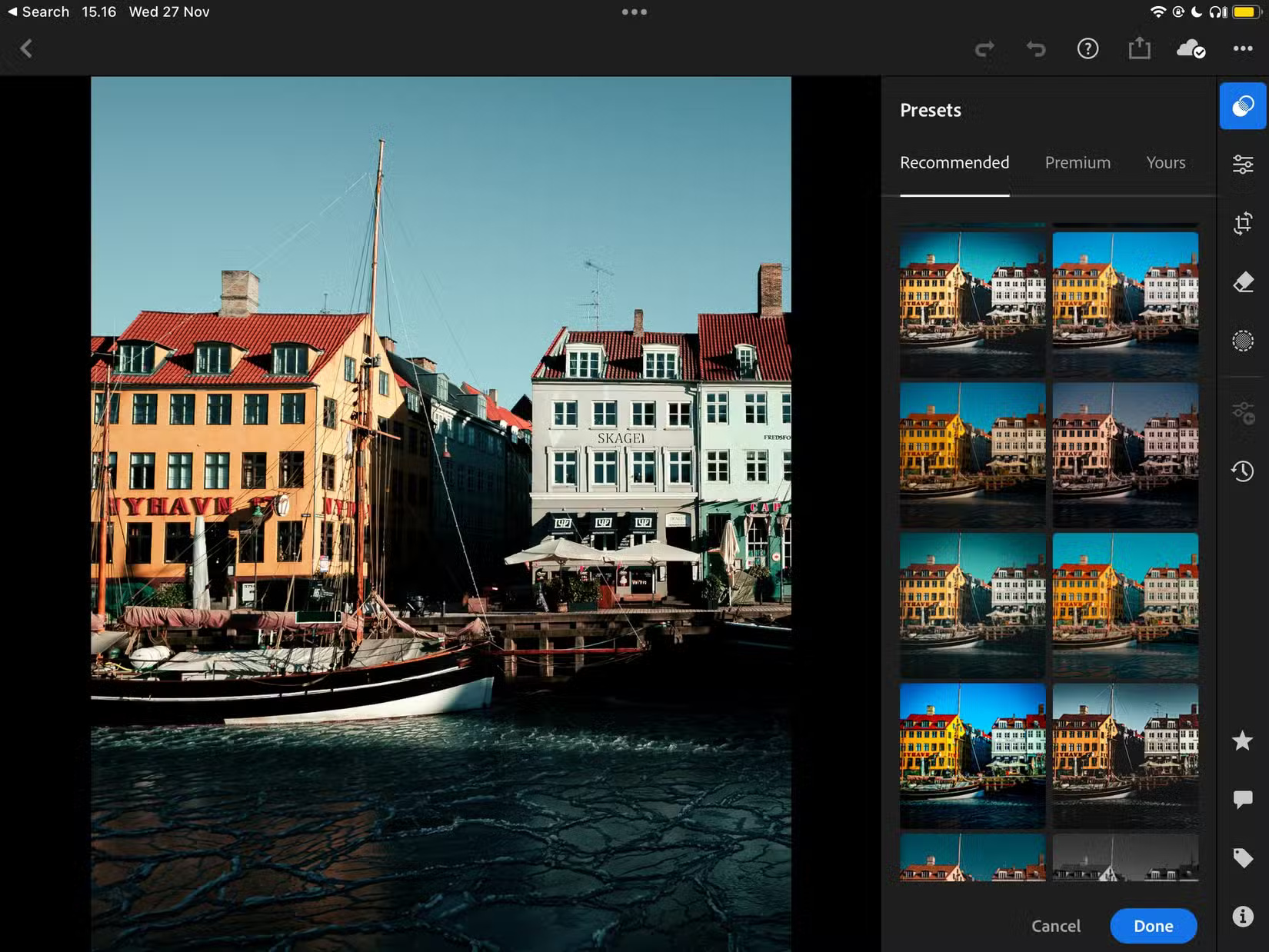
While many AI photo editing features may seem like gimmicks, some are actually useful. These tools can help you easily remove blemishes, refine specific areas, and make precise improvements to your images.