Why does a former Microsoft engineer 'criticize' the performance of Windows 11 has degraded?
Windows 11 was launched in October 2021, marking a significant change compared to its predecessor Windows 10. Bringing a new, modern appearance and many breakthrough features, Windows 11 promises to bring a new user experience. smoother and more optimized.
However, recently former Microsoft engineer Andy Young publicly 'criticized' the slow and lackluster performance of Windows 11.
Sharing on X (formerly Twitter), Andy Young demonstrated just how slow Windows 11 is in several key areas of the operating system. For example, the performance of the Start Menu on Windows 11, which he called 'comically bad'.
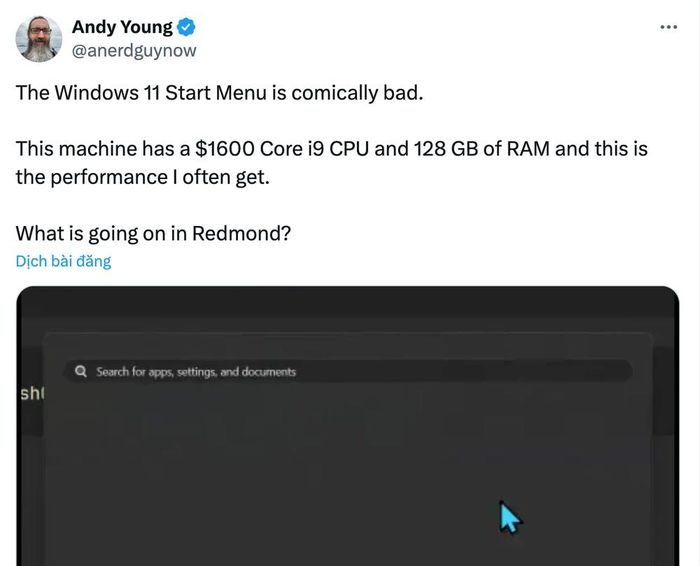
Young's second tweet mentioned that he doesn't hate Windows as someone who built the operating system's components. However, he lamented that Windows 11 in its current state seems unfinished. Perhaps he's implying that the operating system feels like an unpolished product that was released before it was ready.
Why is Windows 11 slow and having trouble performing the simplest tasks?
Andy Young said that Windows 11 has difficulty and is slow when opening the Start Menu. This makes no sense because these elements are preloaded during the initial boot process and should work immediately.
Young gave a specific example of himself when using a PC with Intel Core i9 CPU and 128 GB RAM. In other words, this computer is quite powerful and has almost no hardware limitations affecting Windows 11 performance.
Some other users, after reading Young's tweet, also uploaded videos reflecting the slow performance of Windows 11.
Windows, like any other operating system, has its fair share of weird bugs and performance issues. However, Windows 11 may not be as polished.
Since Windows 10, Microsoft has been inserting ads inside regular user interface elements. Some users believe that Microsoft's insertion of too many ads and promotions in the operating system may be affecting the performance of Windows 11.
Recently, Microsoft also released the April security update for Windows users, helping to fix about 149 security vulnerabilities, one of which is currently being actively exploited in the wild. Therefore, you should update as soon as possible to avoid becoming a target for attackers.
You should read it
- Windows revolution and breakthrough changes through each version
- Summary of several logout methods on Windows 8 and Windows 10
- Looking back at 27 years of 'evolution' of Windows
- Instructions on how to upgrade from Windows XP to Windows 8
- 4 ways to 'revive' Windows XP on Windows 10
- What is Windows Hello? How does Windows Hello work? How to install Windows Hello
 Microsoft 'plays a trick' to force users to upgrade to Windows 11
Microsoft 'plays a trick' to force users to upgrade to Windows 11 How to access and manage iCloud photos on non-Apple devices
How to access and manage iCloud photos on non-Apple devices How to move the Download folder to another drive on Windows 11
How to move the Download folder to another drive on Windows 11 Windows 11's new security features 'consume' performance
Windows 11's new security features 'consume' performance How to optimize Windows 11 PC graphics and performance in seconds very simply
How to optimize Windows 11 PC graphics and performance in seconds very simply How to use Android phone as a webcam on Windows 11
How to use Android phone as a webcam on Windows 11