Top 5 automatic software Update Driver best 2020
As you all know driver is a very important component in the windows system, it helps the computer hardware and software can communicate with each other. If your computer is missing drivers or outdated drivers, it is easy to get errors when operating. So updating drivers regularly is something we should do, and to make it easier to update drivers, automatic driver updates are available. With these software, we can update drivers for computers with just one button, very fast and easy to use. In this article, TipsMake.com will introduce to you the top 5 best software to automatically update drivers today, invite you to refer and choose for themselves an appropriate software.

1. Driver Booster
Download link: https://www.iobit.com/en/driver-booster.php
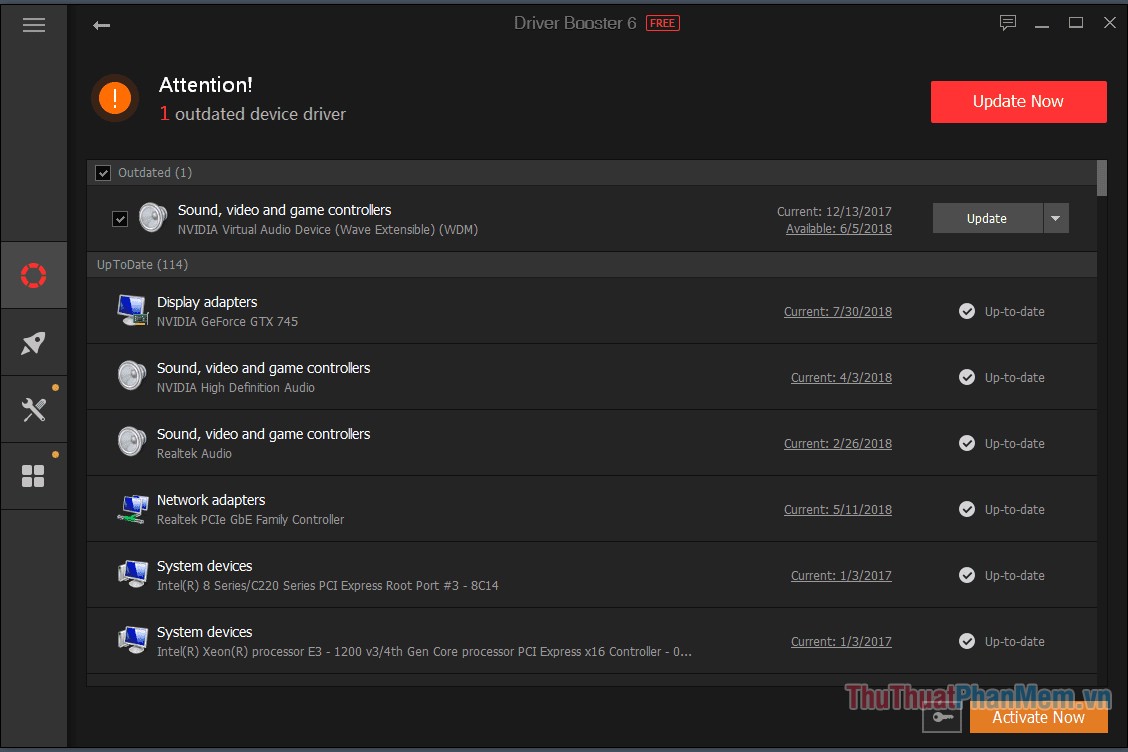
Driver Booster is the best free driver update program. It is compatible with all versions of Windows and makes updating drivers simple. Driver Booster can be scheduled to automatically find old drivers. Once you find the new updates, you can easily start downloading them from within Driver Booster without having to visit the internet browser to get them.
Before you install the driver, you can see the new driver version compared to the driver currently installed, this is useful. A nice feature is that Driver Booster creates a restore point before installing a new driver in case there is a problem with the installation.
2. Driver Easy
Download link: https://www.drivereasy.com/

Driver Easy is another program used to find driver updates in Windows, and it has a free version for both personal and commercial use. Schedule a scan with Driver Easy to check for outdated drivers and prompt you to download updates. The scan can be scheduled daily, weekly, or monthly, when your computer is inactive or even every time you log into Windows. Driver Easy can download drivers from within the program without having to open an external web browser. There are also additional features included with Driver Easy, such as viewing hardware information and scanning driver updates when you don't have an internet connection.
3. Driver Talent
Download link: https://www.drivethelife.com/free-drivers-download-utility.html
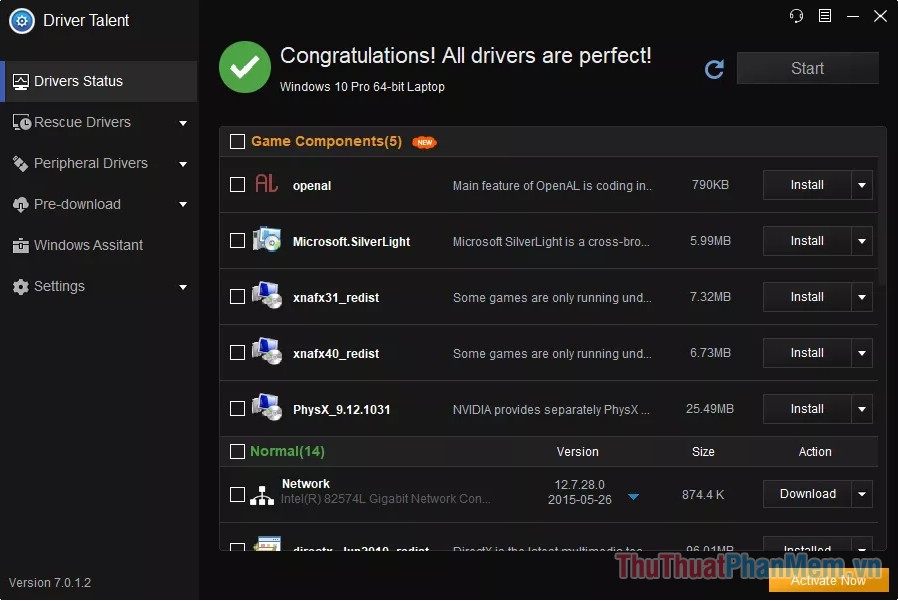
Driver Talent (formerly known as DriveTheLife) is an easy-to-use driver update program that allows you to download drivers through a program so you don't have to search the internet for official download links. This application can not only update outdated and missing drivers, but also fix corrupted drivers and backup all installed drivers for you. There is also a feature in Driver Talent that allows you to download all the drivers needed for your computer so you can easily reinstall them if you reinstall the operating system later. The software also has an offline version that allows you to install drivers without connecting to the network.
4. DriverIdentifier
Download link: https://www.driveridentifier.com/

DriverIdentifier is a very simple but very useful free driver update program. You can scan for drivers without an internet connection, which is great if your network card driver is not working. When the scan is complete, DriverIdentifier will help you save the list of drivers to an HTML file. Then simply open the HTML file on an internet-connected computer so that the DriverIdentifier website can cross-reference the results with their database and provide us with a driver download link.
5. DriverPack Solution
Download link: https://drp.su/en

DriverPack Solution is one of the software that most IT technicians use. This software automatically detects outdated drivers in the system and updates them all in one go. This is a program that helps you reduce the difficulty of finding the right driver for each model. In addition, this software also has the Offline version with a capacity of up to nearly 13Gb containing all kinds of drivers for models that allow us to install drivers without connecting to the Internet. The downside of this software is that during the installation process sometimes there will be some junk software automatically installed (but can be removed as normal software).
Above are the top 5 best software to automatically update drivers that TipsMake.com introduces to you, hopefully through the article, you can choose for yourself a software that is right for you. Good luck!
You should read it
- ★ Update driver, the software automatically finds driver for the computer, Laptop
- ★ How to Update Your Graphics Driver
- ★ Donate key Driver Booster 6 Pro 6 months, activate before October 31, 2018
- ★ The trick prevents Windows from automatically updating specific drivers
- ★ How to use Wandriver to update computer drivers