Top 6 software to open WMV files on Windows 10
This article will synthesize 6 software to open WMV files on Windows, this is a video file in compressed file format, so you must use specialized software to open it.
Most of the movies online are in .wmv format. It allows to easily convert large files to smaller files while maintaining and preserving the video quality of the file. It can also convert to other formats as needed, but this can reduce image quality.
I. What is WMV file?

WMV file or Windows Media Video file is a video file in compressed format, consisting of three separate video codecs: original compressed video called WMV, WMV screen and WMV image. The WMV video format was originally used for Internet streaming or to sell online video content via HD Blu-ray discs and DVDs, while the other two were intended for specialized content.
If you've used different versions of Windows, you may have noticed that they are easily opened with an available application like Windows Media Player or Movies & TV.
However there are many cases where Windows Media Player may not work as expected. So the question of how to play WMV files on Windows 10 is obvious? Or would some people ask a more concise question than how to run / read WMV files?
If this is your question then in this article, I have compiled a list of the best applications to read WMV files, let's get started!
II. How to open WMV files on Windows

1. Open WMV file with Adobe Premiere Pro software
Adobe Premiere Pro is a basic and advanced video editing and editing software that anyone can use. Besides, it also allows you to open and watch WMV video files extremely convenient.
You can even use Adobe Premiere Pro to convert WMV video files to another format like MP4, AVI or MKV. The best part is that this program can now be tested for free for a period of 7 days, so make sure to take advantage of the offer while it still lasts.
The software allows you to use it for free for 7 days, you can click here to go to the Adobe homepage.
2. Open the WMV file with FileViewer Plus software
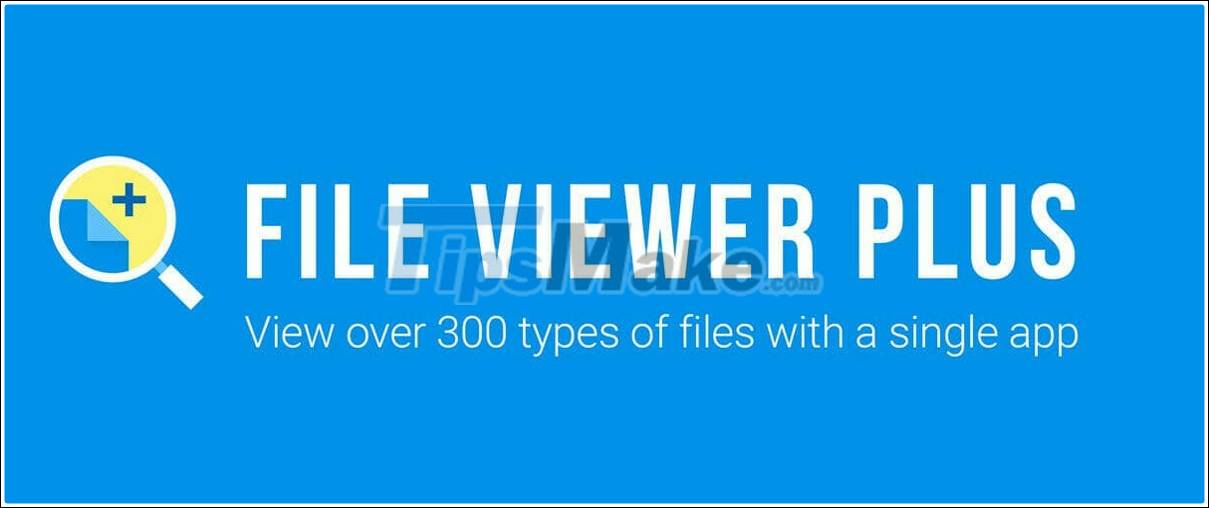
Sometimes * .wmv file gives you a headache because of its incompatibility with your computer's current operating system?
At this point, using a multi-function file opening tool is a safe measure, I recommend you to use FileViewer Plus.
This tool is lightweight and designed to open / convert more than 30 video formats, it also supports 270 other file formats. You'll be able to open and view .wmv files quickly, and if you have any problems you can use tools that help you edit it, including text - images and videos.
3. Open the WMV file with VLC Media Player software

It is a free and open source cross-platform multimedia player that supports most multimedia files including DVD, audio CD and VCD as well as various streaming protocols.
VLC Media Player plays most codecs without the codec pack that includes WMV files. It runs on all operating systems and is completely free, with no spyware, no ads or crawling / tracking of users.
4. Open the WMV file with the KMPlayer software

This video player application can open many different types of formats without a separate codec, so you can play any media file as it has its own internal codec, making it faster and safer.
You can have full control over your videos with zoom and pan functionality, use advanced search options, and even customize subtitles according to size, color, and position points.
5. Open the WMV file with the MPlayer software

It is a free, open source media player software available for all major operating systems including Windows.
It provides binary builds of MPlayer and MEncoder for Windows, in addition it is easy to use and extremely lightweight, with a neat interface ready to play any video file you want.
It supports other popular files like .wmv, AVI, MPEG, WMA, OGG, OGM and MP4 among many others.
6. Open the WMV file with DivX Player software

DivX Free lets you enjoy high-quality digital video on your PC but also has a converter, player, web player and other components.
There are also a host of plug-ins available for syncing videos from Google Drive and Dropbox. You can access your videos from the cloud and convert them to another profile using the DivX converter.
If you still cannot open the .wmv file after using any of the applications in this list, you may be trying to open a file other than the .wmv file.
In this case, you can try converting that file to another format like MP4 or AVI, 3GP, etc. using Any Video Converter software. You can also refer to another format conversion software like Format Factory.
Also, if you don't want to download the software, you can visit the best online file conversion websites.
III. Frequently asked questions about WMV files
1. What does WMV mean?
WMV stands for Windows Media Video. While this is a good video player, it can crash when used to open formats other than a proprietary format, such as AVI.
2. What software can play WMV files?
Quite a few video players running on Windows OS have the ability to open WMV files by default. In addition to Window Media Player and the six software in the list, you can try GOM Media Player, Total Video Player, JetAudio Basic, etc.
3. Is WMV file format better than MP4?
In terms of image quality compared to file size ratio, WMV is a better format than MP4. Furthermore, there are more problems with the MP4 format than with WMV.