What is the hostname?
The hostname is the label assigned to the device (called the host) on the network and is used to distinguish this device from another device on a specific network or over the Internet.
The hostname for a computer on a home network can be something like new laptop, Guest-Desktop or FamilyPC.
The hostname is also used by DNS servers so that you can access the site with a common, easy-to-remember name, avoiding having to "struggle" with a series of numbers (IP addresses) just to open the website.
Instead, the computer's hostname may be called the computer name, site name or node name. The hostname also has a different way of writing as host name.
Example of hostname
Each of the following listed cases is an example of the Fully Qualified Domain Name (FQDN) with the hostname written next to:
- pcsupport.lifewire.com: pcsupport
- www.google.com: www
- images.google.com: images
- products.office.com: products
- www.microsoft.com: www
As you can see, hostname (such as pcsupport ) is simply the text that stands before the domain name (eg, lifewire ). Of course, it is the text that goes before the top-level domain (top-level domain - .com ).
How to find hostname in Windows
Finding the hostname from Command Prompt so far is the easiest way to display the hostname of the computer you are working with.
Tip : If you have never used the Command Prompt before, see the article: Instructions for using Command Prompt for more details. This method works in a terminal window in other operating systems, such as macOS and Linux.
Using the ipconfig command to execute ipconfig / all is another method, but the results are much more detailed and include lots of information (other than hostname) that you might not care about.
The net view command , one of many net commands, is another way to see not only your hostname but also the hostname of other devices and computers on the network.
How to change the hostname in Windows
Another easy way to see the hostname of the computer you are using is through the System Properties, which allows you to change the hostname.
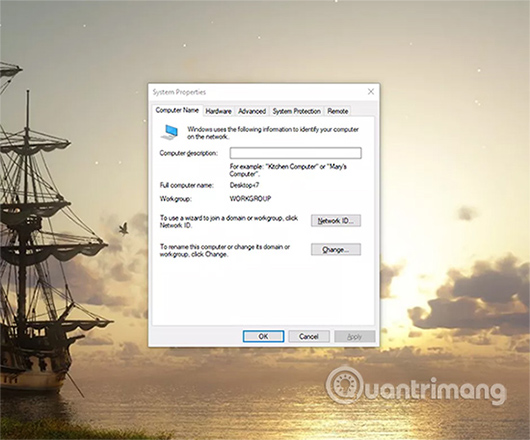
System Properties can be accessed from the Advanced system settings link within the System applet of Control Panel. Just press Win + R then enter control sysdm.cpl to switch to the correct screen.
Some other information about hostname
Hostname cannot contain a space because they can only be arranged alphabetically or numerically. Hyphens are the only allowed symbols.
The www part of the URL actually indicates a subdomain of the site, similar to pcsupport, which is a subdomain of lifewire.com and images that are one of Google.com 's subdomains .
To access the PC Support section of lifewire.com, you must specify the hostname pcsupport in the URL. Similarly, hostname www is always required unless there is a specific subdomain followed (such as images or pcsupport ).
For example, technically, you are always required to enter www.lifewire.com instead of just lifewire.com. This is why some websites are not accessible unless you enter www before the domain name.
However, most of the websites you visit will still open without specifying hostname www - because the web browser will do it for you or the website what you want.
 What does FQDN mean?
What does FQDN mean? What is Internet of Robotic Things?
What is Internet of Robotic Things? Does gold-plated HDMI cable make better image quality?
Does gold-plated HDMI cable make better image quality? Things you should know about the NSFW content of Reddit
Things you should know about the NSFW content of Reddit What is the staging environment?
What is the staging environment? Learn about the Dogpile search engine
Learn about the Dogpile search engine