What is DaaS?
We always want a computer with us, wherever we are. For those who do not have a laptop, Desktop-as-a-Service (DaaS) allows you to use your own desktop wherever Internet is available. This is what you need to know about DaaS and see if it is right for you.
What is Desktop-as-a-Service (Daas)?
To understand Desktop-as-a-Service, we need to first consider the word 'desktop'. Desktop is what you see when your computer boots up. The desktop is a functional tool to help you organize your thoughts and make using your computer easier.
Instead of typing computer code strings to perform tasks and trying to remember where you put all your files, you can open the virtual file cabinet (File Explorer in this case) and look through all your documents. .
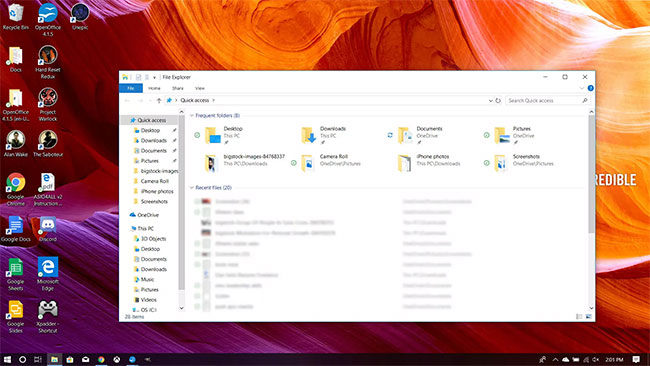
In this particular case, the desktop is attached to the physical computer. A computer programmer will say your desktop is local. If you ask it to do something, it will use the processor and memory on the computer to complete the task. But this is limited (anyone with a slow or freezing computer can tell you why).
Moreover, many tasks that require specialized computer power (such as photo editing) are gradually being performed through web pages and many important files are also stored remotely. For example, instead of installing a faster processor and equipping more memory, you can now use the power and memory of remote servers to perform computing tasks and stay safe. safe for your files. This is called cloud computing.
DaaS, sometimes referred to as Virtual Desktop Infrastructure or VDI, takes cloud storage one step further and stores everything on a remote computer you rent for access, for a monthly fee. Basically, it's like storing your home computer on the Internet and logging into it from anything with a processor and monitor.
With the DaaS tool, you get to your website, log in and your desktop will appear with all your files, software, personal preferences, and everything else. Think of it like a virtual storage unit, with everything perfectly organized, and you only need to unlock it whenever you want to use it.
Why use DaaS?

DaaS is very popular because it does almost everything your computer does at home in a remote server. For example, this means that if you need to use some advanced software, you can run it remotely, use DaaS to interact with it, without having to hug your laptop along or catch up. The computer 'guts' to complete the task.
On a more practical level, DaaS systems can make low-cost, slow computers more powerful.
Do you need DaaS?
DaaS is primarily for large corporations who need access to complex software or some other tool, but not always have a computer capable of running it. For most people, that is overkill, at least for the time being.
However, DaaS technology is worth watching. For example, it can help save money, by allowing you to keep your computer longer or protect and restore your desktop if your hard drive crashes. That means the computer will become cheaper, more secure and more durable. That is good news for everyone!