Find the router's IP address in macOS
In case you are using macOS, if you have any problems switching ports or the system is unstable, you need to log in to your router or modem to reconfigure.
But to do this, we must find the IP address of the router first. In the following article, I will show you some basic steps to perform this process.
There are several different ways to get the router's IP address on Mac.
1. Find the router IP address through the Mac user interface
You can access this important piece of information, by navigating to Network settings:
- In the Mac toolbar, select the Apple logo .
- Navigate to System Preferences> Network .
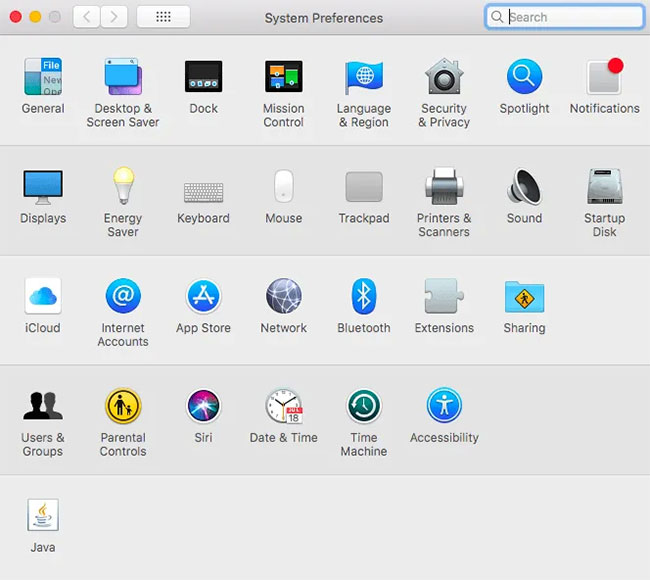 Navigate to System Preferences> Network
Navigate to System Preferences> Network - In the left menu, select the network interface to which you are currently connected, usually Wi-Fi.
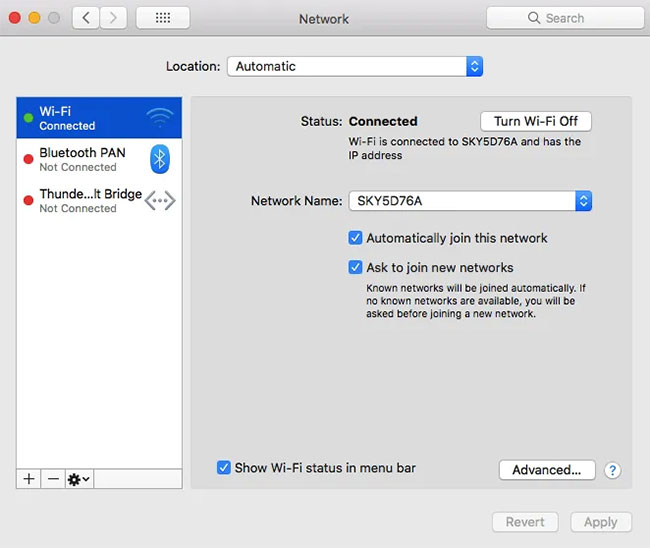 In the left menu, select the network interface to which you are currently connected
In the left menu, select the network interface to which you are currently connected - Click the Advanced button .
- Select the TCP / IP tab .
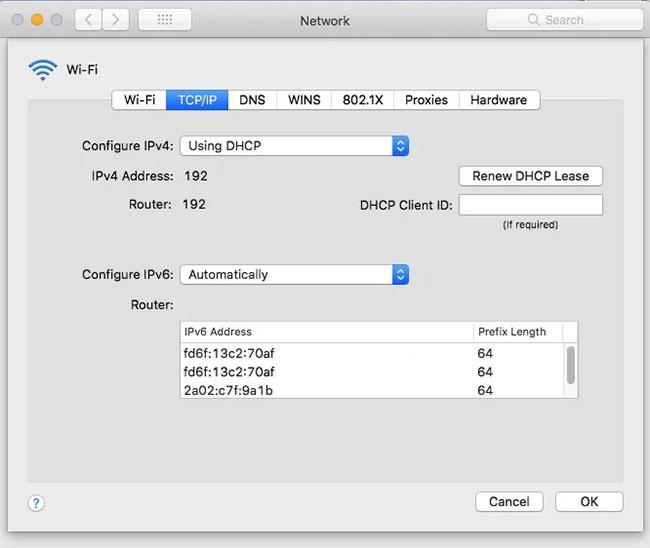 Select the TCP / IP tab, the IP address of the IP router is displayed in the Router section
Select the TCP / IP tab, the IP address of the IP router is displayed in the Router section - The IP address of the IP router is the numeric address shown in the Router section .
Alternatively, if you're using a newer version of macOS, you can access this information in the Mac's Wi-Fi drop-down menu . Just hold the key Optionwhile clicking the WiFi icon on the menu bar, and this information will appear in the expanded drop-down menu.
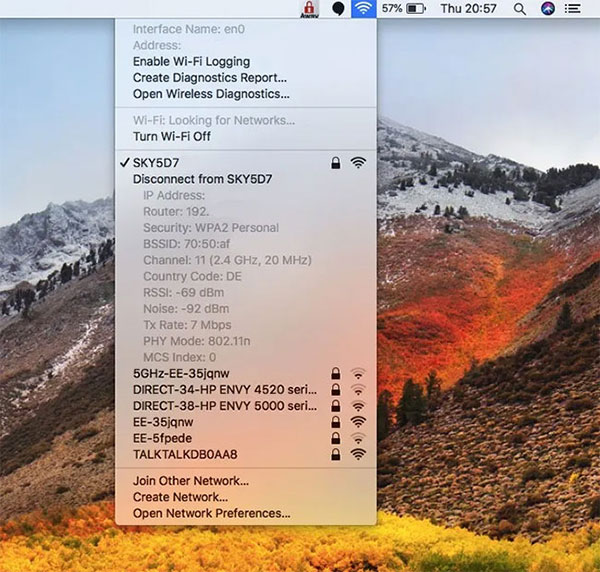 Hold down the Option key and click the WiFi icon in the menu bar, information about the router's IP address will appear in the extended drop-down menu.
Hold down the Option key and click the WiFi icon in the menu bar, information about the router's IP address will appear in the extended drop-down menu. 2. Find the router IP address via Terminal on Mac
If you're comfortable using the command in Terminal, then you can access the router's IP address with a single command:
- Open a new Finder window .
- Navigate to Applications> Utilities .
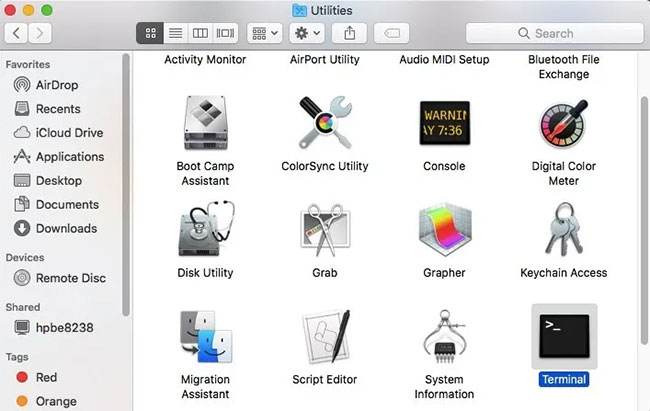 Navigate to Applications> Utilities and open the Terminal application
Navigate to Applications> Utilities and open the Terminal application - Open the Terminal application and enter the following command in Terminal:
netstat -rn |grep defaultThe terminal will return the network connection information and IP address of the router, displayed along with 'default'.
Good luck!