Difference between Access Point and Router
Surely, you have heard a lot of people talk about 'routers' and 'access point' devices. So are these two concepts referring to the same thing? The answer is of course no!
Let's find out what is the difference between an Access point (or a wireless access point) and a router through the following article!
What is a router?
A router is a network device that can transmit data wired or wirelessly. As a smart device, the router is enabled to direct traffic to and from the network efficiently. Traditionally, a router was connected to other LAN (local area network) devices through an Ethernet cable to connect to a wired network. Over time, wireless routers, offering user-friendly installation without the need for cables, have become increasingly the darling of many homes and small offices.
A wireless router refers to a network device that performs the functions of a router, by wirelessly connecting WiFi-enabled devices, such as laptops, smartphones, tablets, etc. to routers. Enterprise, they support digital IPTV / TV services and can be used for Voice over IP (VoIP) calls. Besides, they also have firewall and password protection function to protect against potential threats outside LAN.

What is an access point?
An access point, also known as a wireless AP or WAP, stands for a network hardware device that adds WiFi capabilities to an existing wired network, by bridging traffic from stations. wireless to wired LAN. The wireless AP can act as a standalone device or as a component of the router.
In general, a wireless AP allows non-WiFi devices to access the wireless network with the help of an Ethernet cable. That is, the signals running from the router to the access point are converted from wired to wireless. Alternatively, the WAP can also be used to extend the wireless coverage of an existing network in the event of future increasing access requirements.
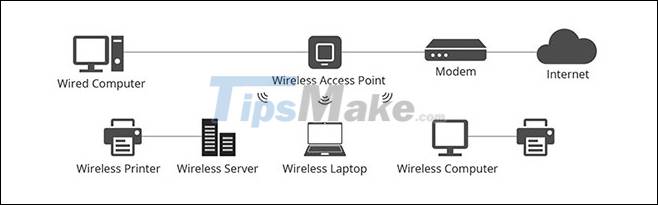
Difference between Access Point and Router
Both the access point and the router support WiFi networking and perform similar roles. That is why many people create confusion between these 2 devices. Actually, these two network devices are more like cousins than twins. As follows:

About function
In general, most wireless routers incorporate the functionality of a wireless AP, Ethernet router, basic firewall, and small Ethernet switch. Whereas the wireless hotspot is usually a readily available component of devices like routers or WiFi extenders. In simple terms, a wireless router can act as an access point, but not all APs can function as routers.
To be clear, the wireless router, which acts as an "Ethernet hub", helps establish a local network by associating and managing all of the devices connected to it.
However, the access point is a secondary device on the local network that only provides access to the router's established network. Therefore, if you are a network administrator, you can use the wireless router to change the network settings, but the wireless AP does not have this feature.
About connection
The router mode and the AP mode are different. Cannot connect the wireless AP to the modem. Usually, a switch or router is used as an intermediary. While the wireless router has a Broadband Dial-up function, it can be directly connected to the modem to dial-up Internet.
About coverage
Wireless routers are the most popular networking equipment available today. But sometimes, the WiFi signal will be weak and some dead spots will appear if there is a coverage area that the router cannot reach. Instead, a wireless access point can be added to locations with poor network conditions, eliminating dead spots, and expanding the wireless network.
About application
Typically, wireless routers cater to the needs of homes and offices or small organizations, and can easily meet the needs of fixed and moderate access. Obviously, this type of router cannot scale to reflect the future increase in network demand.
As for wireless APs, they are mainly used in businesses and organizations with medium to large sizes, multiple wireless APs are used to support large numbers of users. Unlike in the case of routers, network administrators can add additional APs as demand grows, to cover a larger physical area.
As a general rule, the more efficient one can meet more needs. In a way that is easy to understand, use needs should be considered. If you just want a home wireless network to meet the needs of family members, a wireless router is enough. But if you want to build a more reliable wireless network that benefits a large number of users, a wireless AP is more suitable.