Difference between port speed and modem speed
Both speeds can act as performance limiting factors, potentially slowing down internal and external traffic. Knowing how to measure these speeds and their impact can help you identify poorly performing routers on your business network.
Network speed
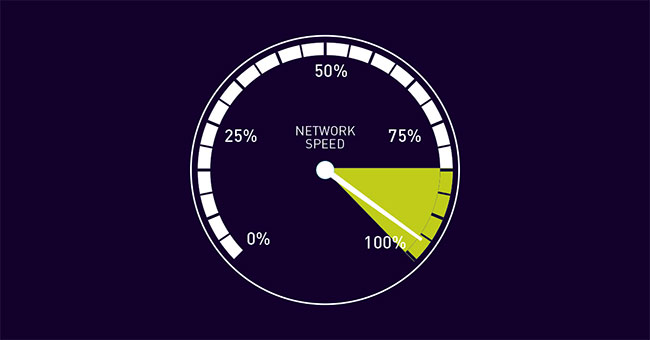
Network speeds are measured in bits per second (bps). Bps is a measure of how many binary numbers can be transmitted between two points on the network in one second, with one bps equal to a binary number transmitted. It is important to avoid confusing data rate with bandwidth when measuring network speed. Bandwidth is a measure of the amount of data that can be transferred at the same time, while data rate is a measure of the speed of data transmission.
Port speed
Wired routers often use Ethernet interfaces to communicate with devices on the local network. The port speed is a measure of the speed of transmitting and receiving data of these interfaces. It is mainly determined by two factors: the version of Ethernet used by the port and the baud rate used by the clients with which it is communicating. Devices that use the newer Ethernet standards, such as Gigabit Ethernet, can reduce their speed if they detect that they are communicating with a device using the slower Ethernet version.
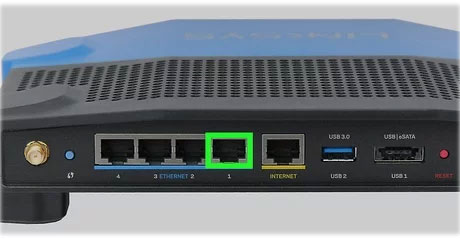
Modem speed
Modem speed is a measure of the speed through the external interface a router uses to communicate with the modem, rather than its internal interface. This is important because modems use Wide Area Network (WAN) technology to allow the router to communicate with external clients, often slower than the local Ethernet connection. Therefore, the router's modem speed is likely to be significantly lower than its port speed, even if the router uses the same Ethernet version to communicate with the modem as with other network devices.
What does the difference between modem speed and port speed mean?
The difference between the modem speed and the port speed means that network traffic runs at different speeds depending on its origin and destination. For example, let's say you have 4 computers connected over a 1Gbps Ethernet connection with a router that uses a 50Mbps cable to connect to the Internet.
Traffic sent directly between computers will move at 1Gbps, but Internet traffic will move at 50Mbps. The slower communication over the router's modem interface acts effectively as a limit of speed for all outgoing traffic.