Learn about Wi-Fi 6
Wi-Fi standards are always changing after a few years. A new standard means that the wireless network will become better, along with some new symbols that will appear on the packaging of the router or smartphone.
Wi-Fi Alliance does not want users to be bound by complicated technical symbols, so instead of just complying with IEEE's 802.11 naming scheme, the organization simplifies the Wi-Fi standard in its own way. . The next Wi-Fi standard is called Wifi 6. So what is Wi-Fi 6, compared to older Wifi standards? Let's look at TipsMake.com about Wifi 6 in this article.
Things you need to know about Wifi 6
- What is Wi-Fi 6?
- How is Wi-Fi 6 better?
- Upgrade MU-MIMO
- Better radio frequency, more channels
- More streams simultaneously
- When can users buy routers or wireless devices Wi-Fi 6?
- Should you upgrade to Wi-Fi 6?
What is Wi-Fi 6?
Wi-Fi 6 is the latest update to the wireless network standard. Wi-Fi 6 is based on the IEEE 802.11ax standard, with faster speeds, greater capacity and improved power performance compared to its predecessor 802.11ac (currently known as Wi-Fi 5).
According to the old naming standard, Wifi 5 is 802.11ac, while Wifi 6 will be 802.11ax. But the Wi-Fi Alliance has realized that changing the two letters behind does not give consumers much information about the new Wifi standard. Without technical knowledge, users may not understand 802.11n differently than 802.11ac.
Edgar Figueroa, president and CEO of the Wi-Fi Alliance, said: "For nearly two decades, Wi-Fi users have had to arrange technical naming conventions to determine if their devices have Wi-Fi Alliance, Wi-Fi Alliance is pleased to introduce Wi-Fi 6 and present a new naming plan to help industry and Wi-Fi users easily understand the Wi-Fi generation. New Fi, supported by their device or connection ' .
The new naming system will run in parallel with the current system. That is, the 802.11 naming convention is still in effect, but manufacturers can write both naming standards on their products. This, theoretically, makes it easier than ever to buy a new device with better connectivity.
This is how the respective standards are named:
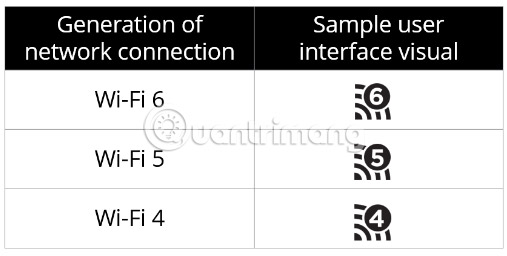
- Wi-Fi 6: 802.11ax (expected to appear in 2019)
- Wi-Fi 5: 802.11ac (2014)
- Wi-Fi 4: 802.11n (2009)
- Wi-Fi 3: 802.11g (2003)
- Wi-Fi 2: 802.11a (1999)
- Wi-Fi 1: 802.11b (1999)
How is Wi-Fi 6 better?
As a general rule, the latest wireless standards provide users with faster data transfer rates. In theory, Wifi 6 delivers speeds up to 10Gbps, and reaches 12Gbps at the highest wireless broadcast frequency and at very short distances. This is a pretty big improvement in speed (30-40% increase compared to the old Wifi 5 standard).
It also brings some other noticeable improvements to the wireless network.

Upgrade MU-MIMO
Many new routers currently use MU-MIMO to provide a constant flow of data for many users. MU-MIMO technology was released to the market during the current Wi-Fi 5 period, on high-end routers (currently it also starts appearing on mid-range routers). With Wi-Fi 6 standard, allowing MU-MIMO omnidirectional (both uplink and downlink) will make MU-MIMO available on most new routers.
Better radio frequency, more channels
Another important feature of Wi-Fi 6 is Orthogonal Frequency Division Multiple Access - OFDMA. OFDMA uses 2 available transmission frequencies: 2.4GHz and 5GHz better.
Theoretically, this upgrade speeds up by dividing the usable spectrum into smaller units, thereby increasing throughput and network performance.
Currently, dual-band routers typically operate on 2.4GHz and 5GHz spectrums. In particular, these spectra allocate by channel with a width of 20MHz. These 20MHz channels are grouped together into 160MHz blocks.
All devices broadcast on a block in a certain spectrum. When multiple devices are using the same channel, on the same spectrum, in a restricted area, congestion will appear.
Wi-Fi 6 changes the allocation of these 20MHz channels into 256 separate sub-channels, a significant increase, compared to the current 64 channels. Not only does it increase in terms of the number of pure channels, Wi-Fi 6 also modifies data connections in those added channels.
In the past, all sub-channels were used in parallel to communicate with a connected device, meaning that a single device could monopolize the channel until it ceded the rights to another device.
Wi-Fi 6 allocates new additional sub-channels in the form of Resource units (RU) - Resource units. They are used for simultaneous communication with some 802.11ax devices. On a single channel can have 9 devices with effective communication, equivalent to 74 devices on a block of 160MHz.

More streams simultaneously
Another major change in the Wi-Fi 6 standard is the update to the current 256 Quadrature Amplitude Modulation (QAM) 802.11ac. Wi-Fi 6 increased to 1024 QAM, allowing broadcasting up to 8 streams simultaneously.
When can users buy routers or wireless devices Wi-Fi 6?
Some Wi-Fi 6 routers have begun to appear on the market, such as ASUS's TR-AX88U advertised as being ready to support new generation 802.11ax devices (although the actual results are difficult to evaluate). It uses AX6000's router standard, which means compliance with the new and best wireless specifications.
Netgear's Nighthawk AX8 is another Wi-Fi 6 router that you can buy at the present time. AX8 has a sleek face and the future promises to be a router with the same specification as AX6000. Both Netgear Nighthawk AX8 and Asus TR-AX88U have a throughput limit of about 6Gbps, and still have not reached the highest level of Wi-Fi 6 (about 10Gbps). This speed can only be achieved with the AX11000 standard router.
There are very few routers that use AX11000 specifications. TP-Link's brand of high-end Archer routers will have AX11000 routers in the near future. D-Link is also preparing to release AX11000 Ultra Wi-Fi router, gaming device maker Asus ROG will also launch Rapture GT-AX11000 to the market.
Should you upgrade to Wi-Fi 6?

Until this technology is more widely used, the answer is no. As you can see above, there are very few devices on the market that support Wi-Fi 6. It is also possible that the specifications will change, but it will only be minor tweaks to optimize performance. Well, because the fundamental part of the specification is basically completed.
Deciding to buy a new router at the moment is also a difficult decision. The advent of Wi-Fi 6 entailed the coming of WPA3, the new wireless security protocol. The widespread adoption of WPA3 will not be widespread quickly until the end of 2019.
With that information, it is highly recommended to check if the router you are about to purchase can receive a more secure WPA3 standard firmware update.
With Wi-Fi 6, the power of a network will be greatest when all devices follow this new standard. Rushing to buy a new Wi-Fi 6 router is absolutely unnecessary at this time.
However, if you need to buy a new router, you can refer to TipsMake.com's article about the best low-cost routers at the moment.
Wish you can choose the right product!
See more:
- 8 popular wireless technology standards today
- 5 popular and best Qi standard wireless charger today
- Unexpected items in the house silently "breaking" Wi-Fi waves