Using a computer for a long time, do you know the meaning of these keys?
Most of us, in the current digital technology era, can easily own a computer for our work, study and entertainment. Every day we can spend at least 8 hours or more to use the computer. However, daily use is like that, but sometimes we do not fully understand what useless keys on the computer have functions, why does it contribute to this keyboard? To answer this question, let's find out what those useless keys are and what their functions are.
- How to use Fn key - function on Laptop keyboard
- Summary of several ways to open virtual keyboard on Windows XP / 7/8 / 8.1 / 10
- How to help you practice typing your computer keyboard with 10 fingers
1. Scroll Lock key
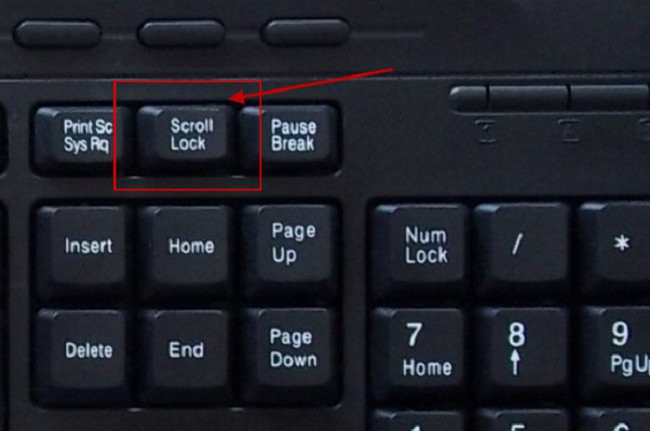
The position of this key is often placed on the high and far range of the user's typing range compared to other common keys. For this reason, it made this key less and less used, and gradually went into oblivion.
The function of this key is designed to block all screen scrolling techniques and is inherited from the original IBM PC keyboard , but with modern software like this one it is almost no longer supported by the Scroll Lock key. Support and display on the keyboard.
This key is really useful when we use Word or Excel. When you turn it on, you can use the arrow keys to navigate between cells and paragraphs of text, but the cursor remains in place. In other words, this key is like a way of scrolling with the mouse. However, if you choose to use this button and drag the mouse, many people still choose to use the mouse for convenience.
2. Pause / Break key
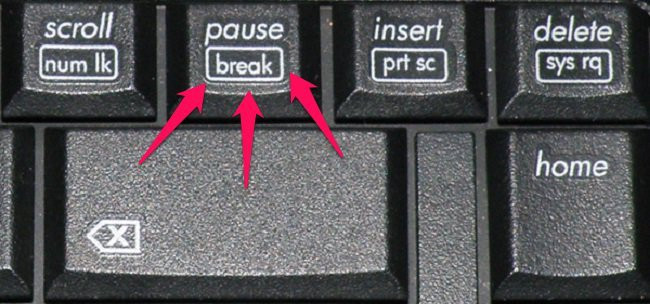
Similar to the Scroll Lock key, Pause / Break is rarely seen by us and uses this key. This key helps us stop images and read information whenever we start the computer.
In addition, this key is very useful when we use Windows and want to quickly open the System Properties panel to see the system configuration details. We just need to press the Windows key combination + Pause / Break . This method can be much faster than we would have to right-click on the My Computer icon and select Properties. However many of us know little and use this key combination.
3. Context Menu key

This key is between the Alt and Ctrl keys, which is equivalent to right-clicking to open the context menu . However, because this key is located on the right and at the end, it is less likely that we will pay attention to it, and if it is used, it will make our operation slow. Instead of using the left and right hand to press, most users choose the right click operation that can solve everything.
4. Windows key on the right
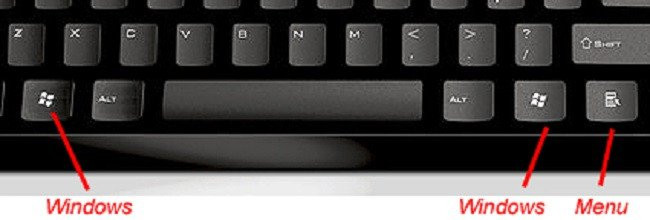
In us, no one can deny the usefulness of Windows keys, because it helps our operations get faster. But if on a computer keyboard there are two Windows keys and the utility is the same, one on the left, one on the right, surely we only use the left Windows key because it is close to the reach of the left hand more, so the right Windows key has no live land. So today, some keyboard makers bravely remove this right Windows key for good . redundancy.
5. Insert key
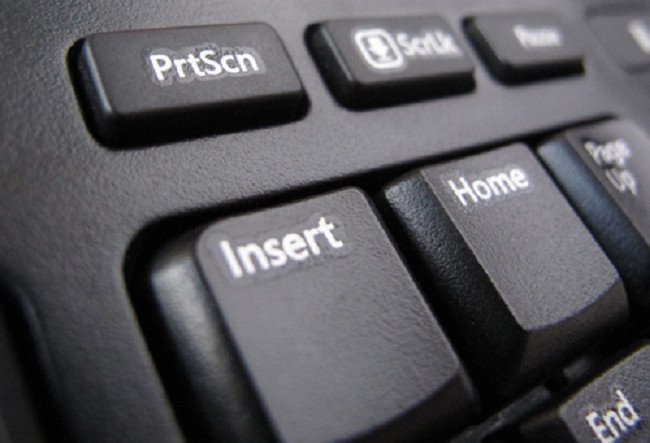
In fact, the Insert key is only useful for those who use text , but for the majority of users today, it is not really necessary.
You should read it
- ★ It turns out we are all misunderstanding the purpose of the keyboard leg
- ★ How to lock the laptop keyboard to use the removable USB keyboard
- ★ Hackers can track your keyboard typing order to steal information
- ★ 6 tips for mastering the Android device's keyboard
- ★ Fix keyboard error not working on Windows 10