Quality presentation websites instead of PowerPoint
To be able to create a quality presentation, we will think of PowerPoint right away, office tools to create the most popular presentation slides today. However, if the user does not install the Office suite on the computer, or simply wants to find another presentation slide creation tool, you can also use quality online presentation applications that are not inferior. with PowerPoint. Join the Network Administrator to review the top quality presentation presentation applications in the article below.
1. Google Slides application:
- Google Slides online
- Download Google Slides for Android
- Download Google Slides for iOS
Google Slides is one of Google's applications for online office tools. Just login to Google account as you can use Google Slides tool easily.
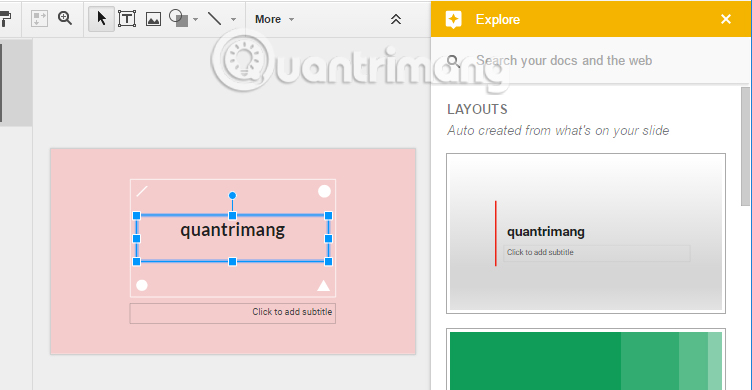
After logging into the main interface on Google Slides, users will be provided with available themes. Or we can also download the theme that is in the machine for use on Google Slides. In addition, the application also provides you with many presentation slide creation tools, from choosing fonts, inserting charts, images, creating tables, .
All actions when you perform on the presentation slide will be automatically saved, to avoid accidentally clicking Save or for some other reasons.
2. Create slides using Prezi online:
- Prezi tool online
- Download Prezi for Windows
Prezi is also one of the online applications that support creating presentations, similar to PowerPoint or Google Slides. However, the difference that Prezi brings is to create presentation slides in a single page, not create many different slides like other tools.
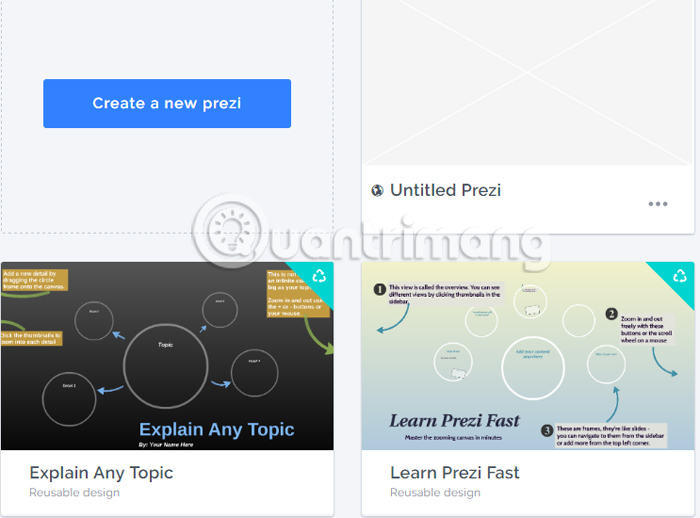
Users will need to select the content used for the presentation, then put them into a single frame on Prezi only. But not because of that, Prezi will create a "mess" slide.
Giving users the flexibility, flexibility, Prezi will present from the main index that users design, then will gradually move to the first small item and then return to the next item. During the slide creation process, users can insert images, videos, or store files on the cloud application.
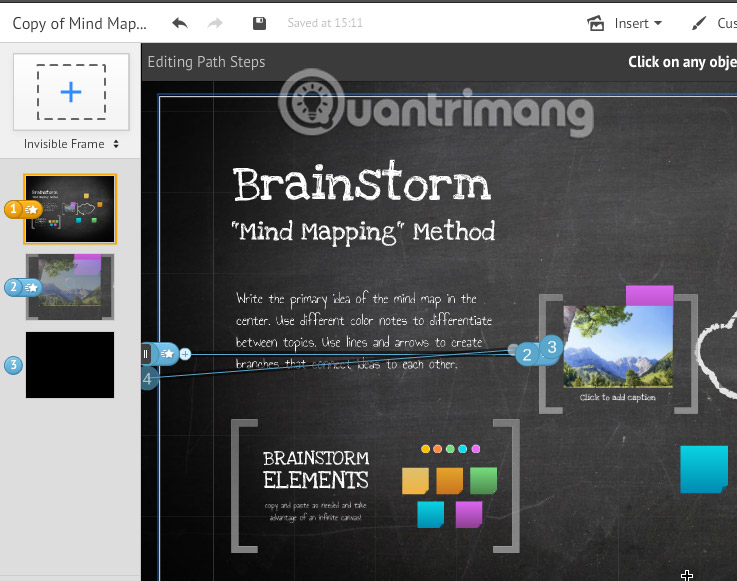
3. Emaze online service:
- Use Emaze online
After creating an Emaze personal account, users will be able to use the application's basic slide creation feature. The online Emaze tool gives us different types of presentation templates, with detailed instructions on how to make a complete slide.
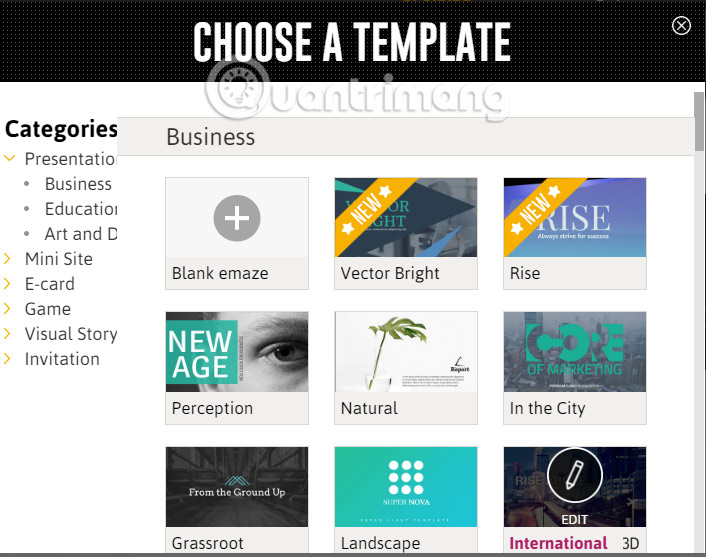
In the process of creating slides, we can add other content, take photos on Instagram, Facebook, insert video links from Youtube, Vimeo sources, . After completing the presentation, you can choose to enter the field. Only email you want to send, share the presentation to some other websites.
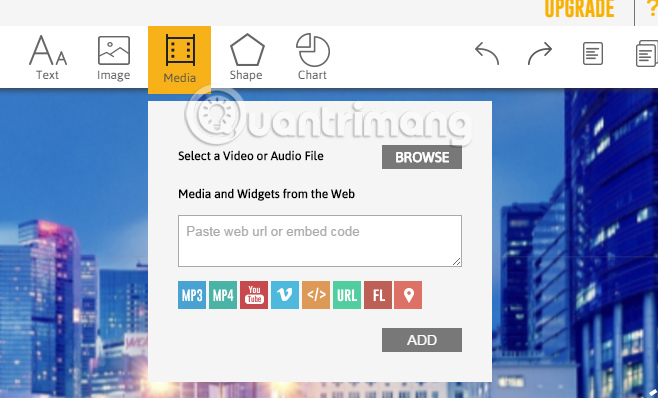
4. Online PowToon application:
- Use PowToon for free
If you want to change the style of your presentation, you can use PowToon, which is an interesting animated video. The application offers users a variety of presentation-creating styles, along with unique themes with much more dynamic movements.
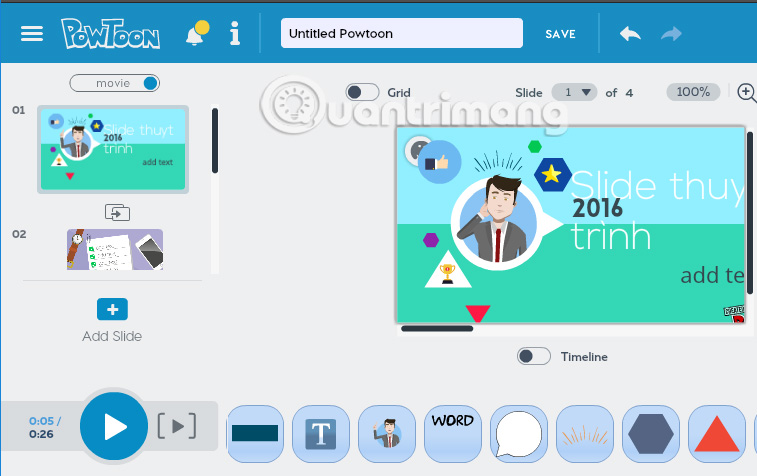
Besides, PowToon also provides options for inserting audio in presentations, images, backgrounds and fonts already available. Or we can also download the file available on the computer to apply to the presentation.
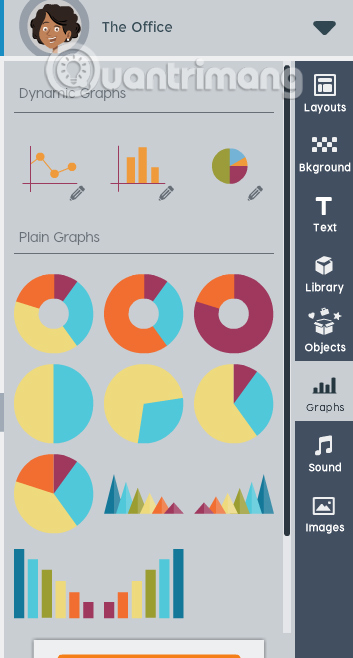
These are some online applications that create presentation slides, with the basic function of providing unique slide templates. Besides, some applications also create new styles for presentations such as PowToon. If you want to search for an online application to create quality presentations, try the services in the article above.
Refer to the following articles:
- Create beautiful slides for PowerPoint presentations with 8 tips
- How to reopen Word, Excel or PowerPoint files when closed but not saved yet?
- Strange, strange moves for PowerPoint users
I wish you all success!