Summary of the features of Fn keys on laptops
The Fn key on the Laptop keyboard with the full name is Function. We still often call the function key. The Fn key is usually printed in a different color on the keyboard for easy identification. The function of the key is often used in combination with other keys from F1 => F12. For example, to increase or decrease screen brightness, adjust volume, lock the keyboard .
To optimize the keyboard area as well as help users quickly manipulate when using the keyboard instead of adding more keys, you can use the Fn key in combination with other keys.
Here are some of the fastest ways to turn on the Fn key for laptops, you just follow the steps one by one, then test it again, if not, continue to do different ways.

How to use Fn key on Acer Laptop
- Wifi: Fn + F3
- Turn on / off Touchpad: Fn + F7
- Sleep: Fn + F4 mode
- Export to external screen: Fn + F5
- Turn on / off the screen: Fn + F6
- Turn off Sound: Fn + F8
- Increase / decrease brightness: Fn + Right / Left
- Volume up / down: Fn + Up / Down
- Play or Pause: Fn + Home
- Stop: Fn + Pg Up
- Previous: Fn + Pg Dn
- Next: Fn + End
- Open the browser
- Help
- Refresh Desktop
- Show all applications running in the background
- Close the working window:
How to use Fn key on Asus Laptop
- Wifi: Fn + 2
- Turn on / off Touchpad: Fn + F9
- Sleep: Fn + F1 mode
- Export to external screen: Fn + F8
- Turn on / off the screen: Fn + F7
- Turn off Sound: Fn + F10
- Increase / decrease brightness: Fn + F5 / F6
- Volume up / down: Fn + F12 / F11
- Play or Pause: Down arrow
- Stop: Arrow up
- Previous: Left arrow
- Next: Fn + Right arrow
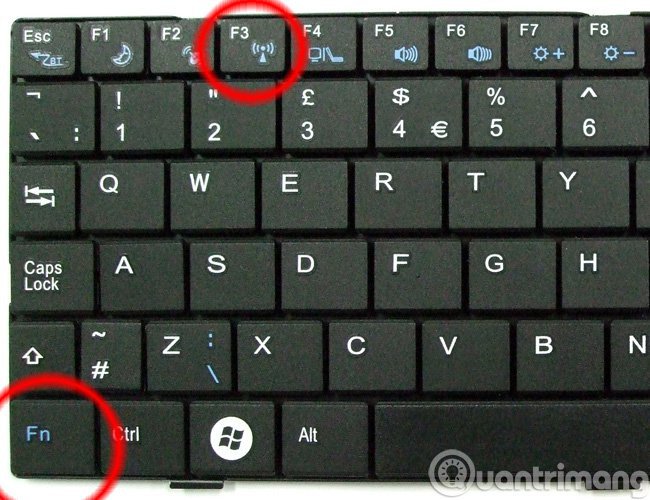
How to use Fn key on DELL Laptop
- Wifi: Fn + F2
- Turn on / off Touchpad: Fn + F3
- Sleep mode:
- Export to external screen: Fn + F1
- Turn on / off the screen:
- Turn off Sound: Fn + Right key F12
- Increase / decrease brightness: Fn + F5 / F4
- Volume up / down: Fn + F12 / F11
- Play or Pause: Fn + F9
- Stop:
- Previous: Fn + F8
- Next: Fn + F10
How to use Fn key on Sony Laptop
- WIFI:
- Turn on / off Touchpad: Fn + F1
- Sleep mode:
- Export image to external screen: Fn + F7
- Turn on / off the screen:
- Turn off Sound: Fn + F2
- Increase / decrease brightness: Fn + F6 / F5
- Volume up / down: Fn + F4 / F3
- Play or Pause:
- Stop:
- Previous:
- Next:

How to use the Fn key on HP Laptop
- Wifi: Fn + F12
- Turn on / off Touchpad: Double-tap on the concave point on Touchpad's face
- Sleep mode:
- Export to external screen: Fn + F4
- Turn on / off the screen:
- Turn off Sound: Fn + F11
- Increase / decrease brightness: Fn + F3 / F2
- Volume up / down: Fn + F10 / F9
- Play or Pause: Fn + F7
- Stop:
- Previous: Fn + F6
- Next: Fn + F8
- Open browser: Fn + F5
- Help: Fn + F1
How to use Fn keys on Laptop Lenovo
- Wifi: Fn + F7
- Turn on / off Touchpad: Fn + F6
- Sleep mode:
- Export to external screen: Fn + F10
- Turn on / off the screen: Fn + F9
- Turn off Sound: Fn + F1
- Increase / decrease brightness: Fn + F12 / F11
- Volume up / down: Fn + F3 / F2
- Refresh Desktop: Fn + F5
- Show all applications running in the background: Fn + F8
- Close the working window Fn + F4
How to use the Fn key on TOSHIBA Laptop
- Wifi: Fn + F12
- Turn on / off Touchpad: Fn + F5
- Sleep mode:
- Export to external screen: Fn + F5
- Turn on / off the screen:
- Turn off Sound: Fn + F11
- Increase / decrease brightness: Fn + F3 / F2
- Volume up / down: Fn + F10 / F9
- Play or Pause: Fn + F7
- Stop:
- Previous: Fn + F6
- Next: Fn + F8
- Open browser:
- Help: Fn + F1
Hopefully the above article will help you in the process of using Fn keys on laptops on the market today. If you find this article interesting and useful, please share it right away with your friends to use it.
Hope you are succesful.
See more:
- How to use Fn key - function on Laptop keyboard
- Move Fn / Ctrl key position on Lenovo laptop
- Summary of several ways to open virtual keyboard on Windows XP / 7/8 / 8.1 / 10