Users can now manage iCloud passwords directly on Windows
In February, Apple launched a Chrome extension for iCloud Passwords, allowing users to manage passwords on Windows. Users will only be able to use the Chrome browser to use this feature, and this is not a Windows-specific solution. However, now Apple has released a new version of the iCloud application on Windows, allowing for more professional password management.
When you download iCloud 12.5 from the Microsoft Store, you get the iCloud Passwords app, which lets you view iCloud account information, update apps, delete apps, and add new accounts.
Any changes made through this app will be synced across your iCloud enabled devices. The app also has support for the Edge extension so you can autofill and manage your passwords through Microsoft Edge.
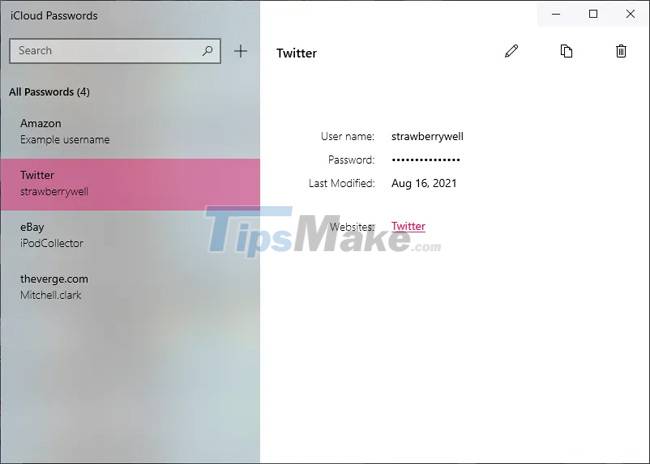
With this update, using iCloud to sync your passwords becomes significantly more possible if you're a Windows and Mac user, or use Windows and iPhone. Being able to view and search through a list of saved passwords offers more flexibility than the browser extension, and users don't have to switch to an Apple device if they want to change their sign-in.
While the change is well received, it's important to note that it doesn't completely eliminate the need to have an Apple device handy when it comes to managing passwords. According to XDA, you still need an Apple device to activate the iCloud app on Windows and two-factor authentication. In addition, your device must be running iOS 14 or macOS Big Sur 11 to receive the security code.
While the new app isn't as fully featured as a dedicated password manager (or like Keychain Access on Mac), it's definitely better than the password management capabilities Windows users had before. here for iCloud Passwords.