iPhone keeps asking for iCloud password, how to fix it?
Whether it's a high-end smartphone or a low-end smartphone, sometimes your phone still has some problems. The cause may be due to the user or because the machine is having some problem. However, whether the problem is simple or complex, the user's mobile phone experience will certainly be affected. The error of iPhone constantly asking for iCloud password is also one of them. Don't worry too much when faced with this situation, TipsMake will help iFan fix it quickly.

Instructions to fix iPhone that keeps asking for iCloud password
The problem of iPhone constantly asking for iCloud password is also the problem of iPhone constantly asking to enter Apple ID. These problems often appear after you update the software, after restoring settings or when installing certain applications on your phone. The main reason is because the user failed to download the application. Or the software is having some temporary problem. There is a problem with iCloud settings or problems with App Store, iMessage, FaceTime settings. To overcome this situation, iFan uses the following measures:
Force close background apps and restart iPhone
Too many apps running in the background can also be the reason why your phone has some problems. Therefore, closing all applications running in the background on iPhone is also an effective way to fix the problem. Depending on the iPhone model you are using, open multitasking and swipe to completely close the application running in the background.

Besides, restarting your phone is also a simple way to handle problems quickly. Not only does it solve unknown problems, turning off the power and restarting it also helps the machine operate more smoothly. So, as soon as the problem occurs, restart your phone immediately!
Sign out and back in iCloud
This is one of the useful measures if your phone constantly asks for your iCloud password. Users need to go to Settings > Then tap your profile at the top of the screen > Scroll down to the bottom and tap Sign Out > Enter iCloud password and select the options you want > Tap sign out again Okay. Next, log back into iCloud and see if this problem has been fixed or not.
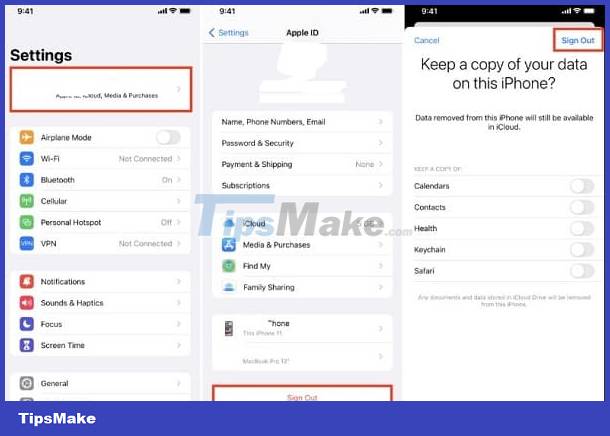
Turn Facetime and iMessage off and back on
When your iPhone requires you to enter your Apple ID password, turning Facetime and iMessage off/on again is the solution you should apply. This is also the trick chosen by many iFans in this case.
- Go to Settings > Select Facetime > Turn off Facetime > Wait a few seconds then turn it back on.
- Go to Settings > Select iMessage > Turn off iMessage > Wait a few seconds then turn it back on.

Change Apple ID password
Many iPhone users have applied this method when their phone constantly 'asks for the iCloud password'. It's a simple trick, but very effective to fix this problem. Go to Settings > Select the Apple ID account on your phone > Continue to click Password & Security > Select Change password > Enter the password if your phone asks for it > Fill in new password > Click Change to complete this process.
Update applications and update software
If the problem occurs when the user fails to download an application. You just need to go to App Store > Proceed to update all applications. Also, you should disable the password requirement for free downloads: Go to Settings > Tap on your name > Tap on Media & Purchases > Password settings > Tap on the Require password option and turn it off.
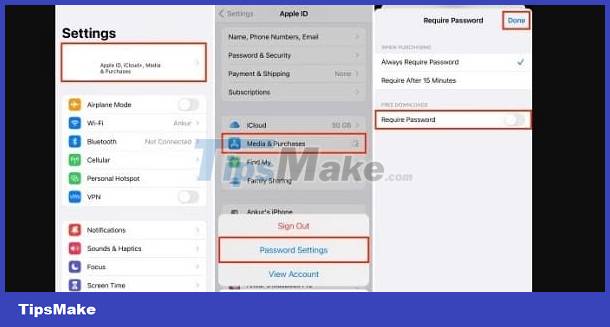
Besides, iFan also needs to check its iOS version. Because old, outdated software can also be the reason why your phone is not operating smoothly. So, please update iOS to the latest version if available.
Restore factory settings for iPhone
If all of the above measures fail, restoring your iPhone to factory settings is the solution you should apply. Note that before doing this, iFan needs to BACK UP YOUR DATA CAREFULLY. Because this process will erase all data on the device. Therefore, please backup to avoid losing important data. Once done, go to Settings > General > Switch or reset iPhone > Erase all content and settings.
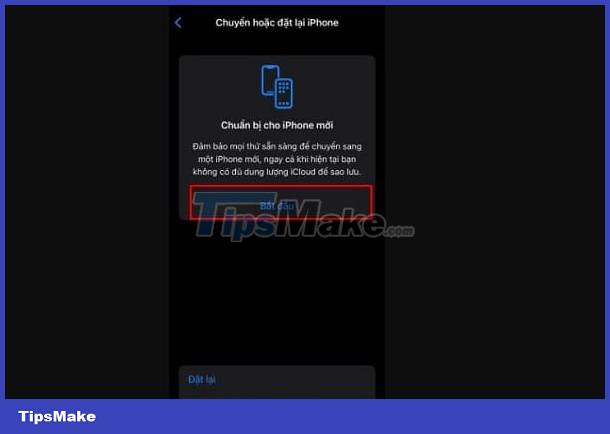
Hopefully through TipsMake's sharing, the problem of iPhone constantly asking for iCloud password will be fixed. Wish iFan successful implementation!