The smart way to integrate iCloud with Windows 10
Do you have an iPhone or iPad but use a Windows PC? It is not strange. If this is the case, you'll wonder how you can access iCloud from Windows 10.
iCloud is a cloud service created by Apple to help users sync and backup data. With this service, you can share data on several devices, such as iPhone, iPad and Mac. If you think there are restrictions on using iCloud with a Windows 10 device, this guide will help you answer some questions.
Use iCloud on the web
Running iCloud on Windows 10 is not too difficult. All you need is your Apple ID and password. You already have these if you own an Apple device.
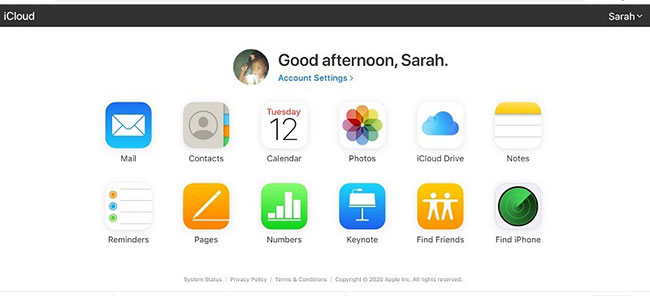
Apple has allowed the use of iCloud on Windows 10 through an exclusive program. However, if you own a Windows 7 or 8 system, you can still access iCloud. All you need to do is connect via the web.
The first step is to open the iCloud website and log in with your ID and password. You can do this via any web browser.
Of course, don't expect these web applications to be as perfect as the standalone versions. However, they work and ensure you have access to the media, as well as the information you need.
The only problem is that the Windows device cannot interact directly with the iCloud website. For example, you can upload photos manually but syncing files with iCloud doesn't. If you want to do this, you need to install an app that allows you to integrate iCloud with Windows 10.
Install iCloud for Windows PC
There is an app that helps you sync Windows 10 and iCloud. This app is called iCloud for Windows and it is designed specifically for Windows 10.
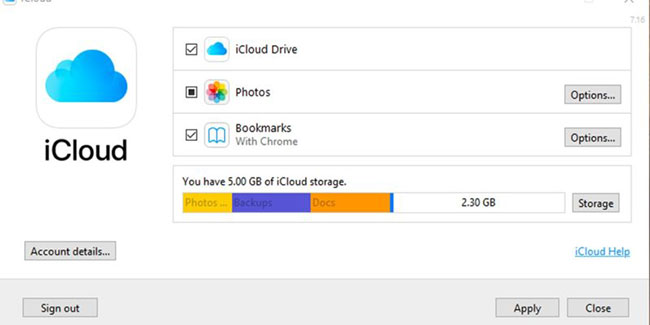
Once you've found the app, use your ID and password to log in. A prompt will appear asking if you want to sync data for photos, iCloud Drive, and bookmarks.
- Comprehensive management of iCloud from the computer
Use iCloud Photo app on Windows 10
When installing iCloud for Windows on your computer, a folder will automatically be created for your photos. This folder is used to view files from various devices that you have connected to iCloud and uploaded to iCloud from Windows 10.
The decision is up to you and can be made during the application setup. Just click the Options menu to set options.
- Instructions on how to access iCloud Photos on computers, laptops
The following is a list of options you can choose during the setup process:
- iCloud Photo Library
- My Photostream
- Download new videos and photos to my PC
- iCloud Photo Sharing
- Keep high-efficiency original when available
Find new iCloud folders
When you set up the software, the folders are created automatically on your Windows 10 computer. The purpose of this is to sync the files with the iCloud account.
You can pin these folders to the Quick Access menu located on File Explorer. At any time, you can adjust how folders synchronize data. To do this, open the application and change the settings based on your preferences.
Integrate apps on Apple devices with iCloud
To make sure other apps like Mail, Contacts, Calendars and Tasks are up to date on your Apple device, you need to set up iCloud on your device. On iPhone / iPad / iPod:
1. Click Settings.
2. Select your Apple ID.
3. Access iCloud.
4. Turn on all the apps you want to sync with iCloud.
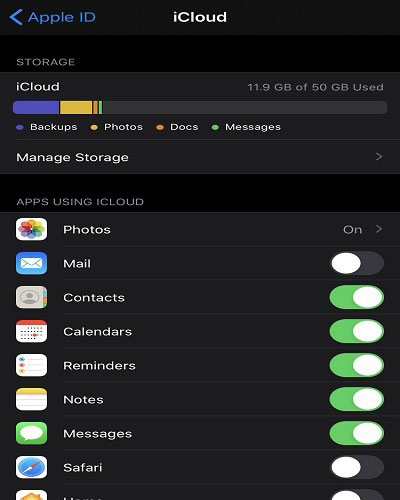
Hopefully now you can integrate iCloud with Windows 10. If you encounter any problems when syncing files with iCloud, read the article 9 most common iCloud problems and how to fix them.