4 How to check Windows 11 computer configuration with commands and software
Currently on Windows 11, we have many ways to check the configuration of PCs as well as laptops. After viewing, you can clearly know the configuration as well as the technical parameters when accidentally asked by others.
1. Check the configuration of your Windows 11 computer with the command msinfo32
Step 1: Press Windows + R key combination, enter msinfo32 => OK or Enter.
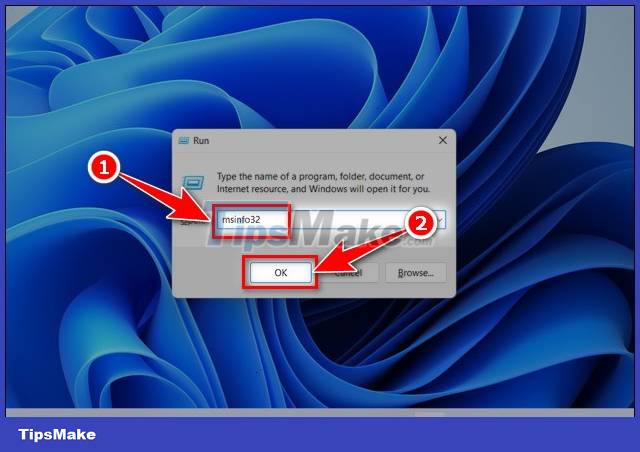
Step 2: The System Information panel appears, here you can see all the parameters of your computer such as Windows version name, CPU, RAM . and many more.
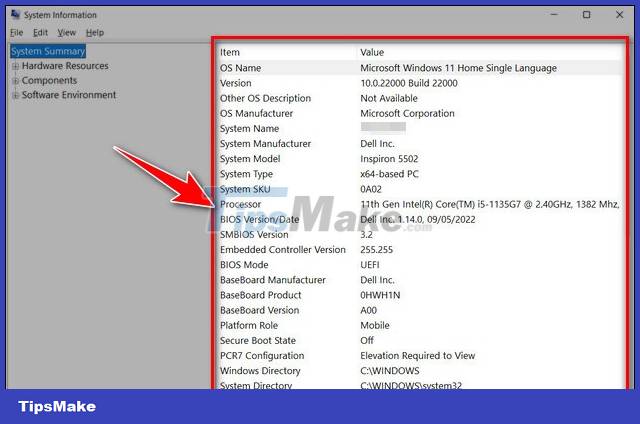
2. Check Windows 11 computer configuration via Properties
Step 1: Right-click This PC (My Computer).
Step 2: Select Properties in the new panel that appears.

- The parameters displayed at the interface will tell you the information
+ Device Name: The name of your device.
Processor: Chip code and processor clock.
+ Installed RAM: Amount of RAM.
+ Device ID: Device ID.
+ Product ID: Product code.
+ System type: Operating system.
+ Pen and touch: Does your computer support using pen and touch.

3. Check Windows 11 computer configuration with DirectX Diagnostic Tool
Step 1: Press Windows + R key combination, enter dxdiag => OK or Enter.

Step 2: The DirectX Diagnostic Tool window displays almost the same information as the Properties method, but with some other tabs such as:
- Display: Screen.
- Sound: Sound.
- Input: Input devices, other supporting devices.

4. Check Windows 11 computer configuration with CPU-Z
* CPU-Z is software that allows you to view computer information and configuration
Step 1: Download and install the latest CPU Z software here.
Step 2: Open CPU-Z after successful installation, you can view the following parameters:
- CPU, Caches: Provide information about the processor's clock and cache.
- Mainboard: Information about the motherboard.
- Memory: The amount of memory.
- SPD: Memory processing speed.
- Graphics: Information about the video card.
- Bench: Measure, check the configuration of the threshold of strength, speed.

There are also many other ways to check the configuration of Windows 11 computers, but above are the 4 simplest and easiest methods that Tipsmake wants to share with you. Hope they are useful to you.