Upgrade OS X Lion to the Mountain Lion
TipsMake.com - If you own a Mac, the latest OSX version, Mountain Lion is now available on the App Store. Here's how to upgrade from Lion to Mountain Lion.
Can the Mac run Mountain Lion?
If the Mac is using Lion operating system, it can upgrade to the Mountain Lion. But if you're not sure, here is a list of Mountain Lion support machines from apple.com:
- iMac (version from mid 2007 and above).
- MacBook (aluminum shell version end of 2008 or early 2009 or earlier).
- MacBook Air (last version 2008 and above).
- Mac mini (early version 2009 and above).
- Mac Pro (early version 2008 and above).
- Xserve (original version 2009).
General requirements
From OS X 10.6.8 and above, minimum RAM of 2GB, 8GB of minimum hard drive, has Apple ID and Internet connection. Users can see more details from the Mountain Lion Tech Specs OS X.
Prepare before updating
First of all, make sure the Mac is fully updated and run OS X 10.7.4 Lion. Click on the Apple icon and About This Mac . Users will receive a screen that lists basic information about their device.

Click More Info for more details about the device. As you can see, the article uses the Mac Mini Mid 2010 with Intel Core 2 Duo chip, 8GB of RAM and running OS X Lion 10.7.4 (11E23). Click Check for Updates .
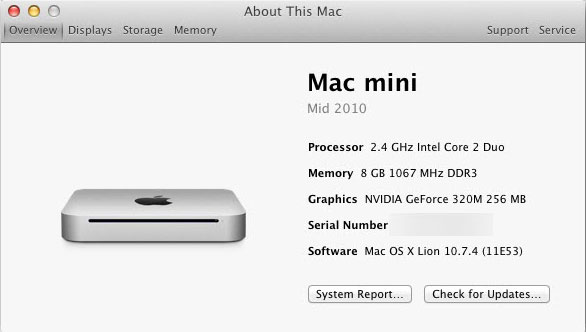
Then install any updates to the software on your computer if available.

After the OS is completely updated, open the Mac App Store and check for updates for the installed application. For example, there is an update on the device, iPhoto.
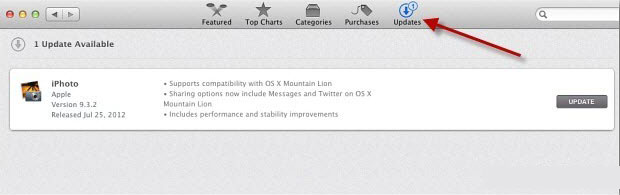
This update will take several minutes to update as it has more than 1GB capacity.

After the update is complete, backup important data.

Install OS X Mountain Lion
After the OS and applications have been updated, launch the Mac App Store and download OS X Mountain Lion ($ 19.99 for the upgrade).

A Mountain Lion icon will appear in Launchpad when it is loaded. Users should plug in an Ethernet cable rather than upgrade via WiFi.

The installation is very easy. Agree with the EULA then the system will restart automatically and complete the installation process.

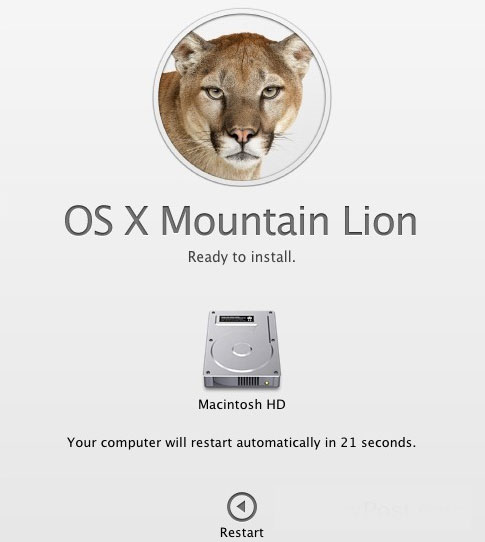
After restarting, we will see an OS X installation screen and a progress bar. The installation process takes a while.
After Mountain Lion has been installed, there may be an incompatible software warning installed on the device as follows.

This incompatible software is also displayed from icons on the Dock. For example, in this article, Parallels Desktop 6.0 cannot run on Mountain Lion.

The software is transferred to a folder named Incompatible Software on the drive.

Remember that before upgrading to Mountain Lion, check to make sure important programs are compatible with the new OS.
Often middleware developers need time to adapt to the latest OS. It may take several weeks or even months before an upgrade for the program. Some programs will stop working and others may update or need to upgrade to the latest version. If this is your only Mac, wait a few more weeks until the first update for Mountain Lion is released before upgrading.

Also note that Office for Mac 2011 still works but there are a few important updates that have appeared. If Microsoft AutoUpdate is enabled, it will notify you so you can install a new AutoUpdate version.
Or you can also check for manual updates. Open an application like World for Mac and click Help and then click Check for Updates .

The machine then checks for updates and will find the 14.2.3 update for Office 2011.

If you are sure everything is okay and have a reliable backup, then upgrade and enjoy this new Mac OS.
