How to create an image table of contents in Word?
In reports, dissertations, graduation topics; The writer needs to create a table of contents and link to the text page. In this article, Dexterity Software will guide you how to create a table of contents for images in Word.
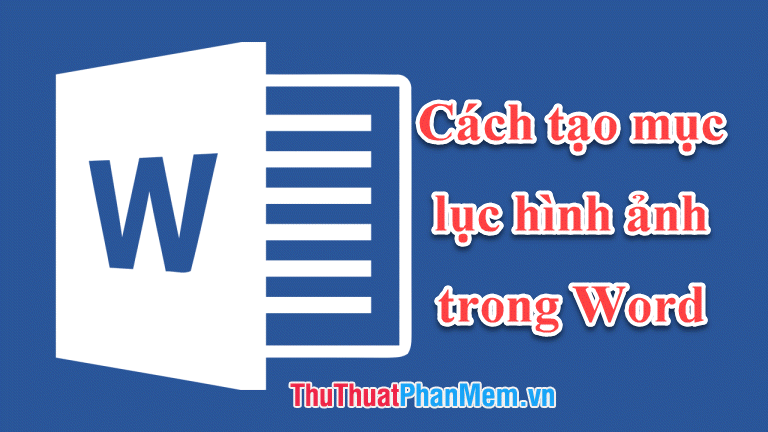
Step 1 : After inserting the image into the Word file, select the first image, right click and select Insert Caption .
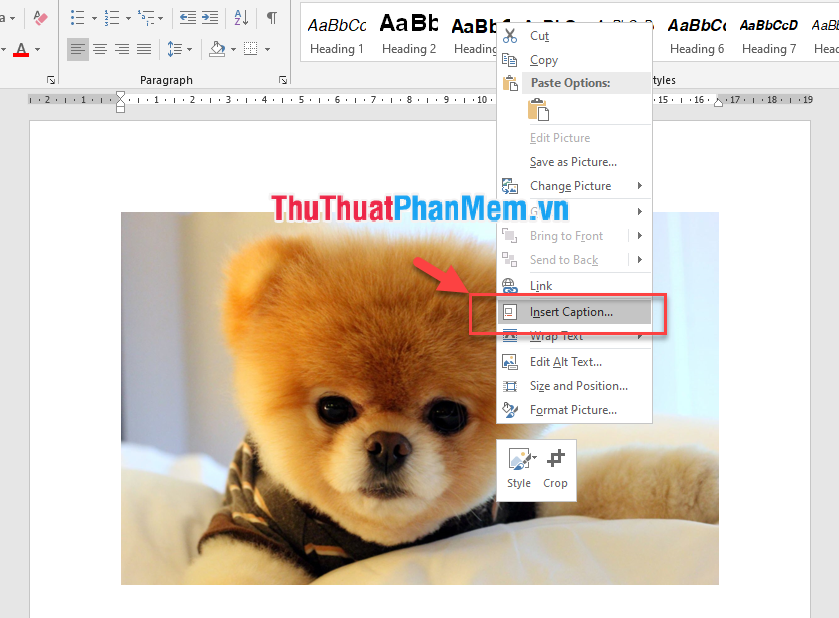
Step 2: Caption window appears, first select a new label by clicking the New label . button .

Step 3 : Create a new label name for your liking, for example Image .

Step 4: After creating a new label, you name the image by typing the name in the Caption section . For Label, select Image. Position is the position setting of the image name. The default will put the name below the image.

The resulting name will appear right below that image.

Step 5: Do the same with the remaining images.
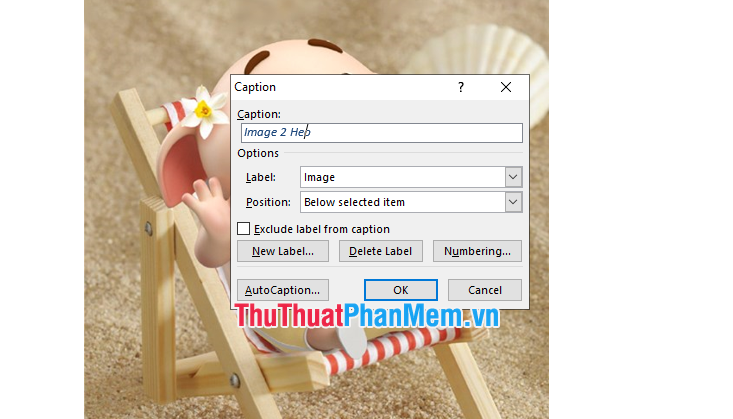
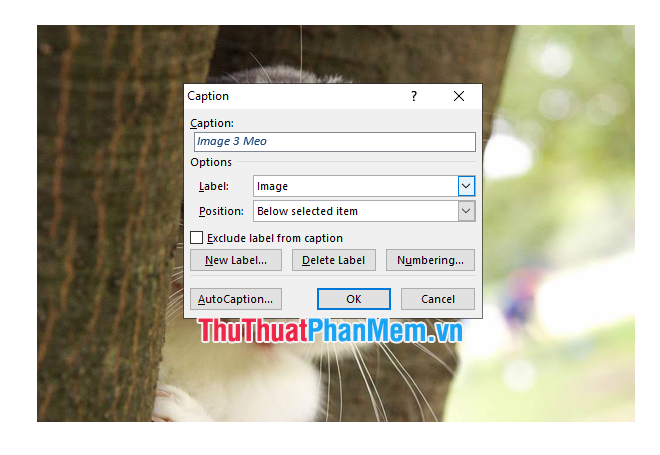
Step 6 : Insert the table of contents automatically after indexing the images.
- Choose where to place the image index, which can be the first or last page.
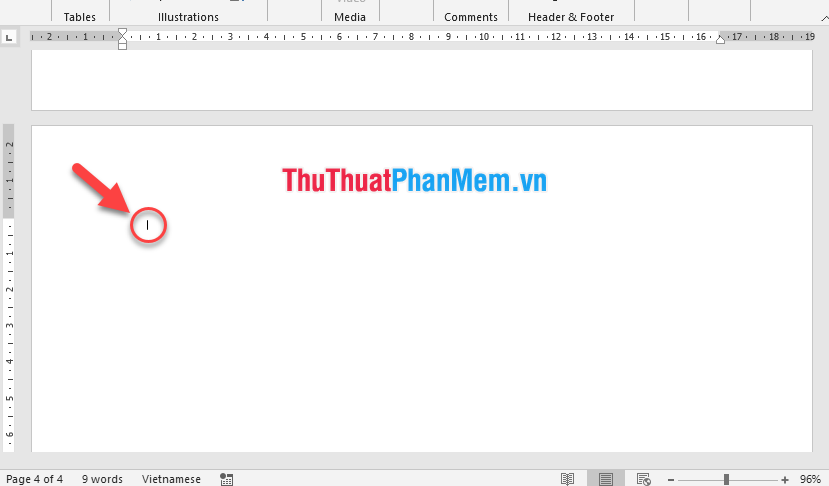
- On the References tab (1) select Insert Table Of Figues (2) .
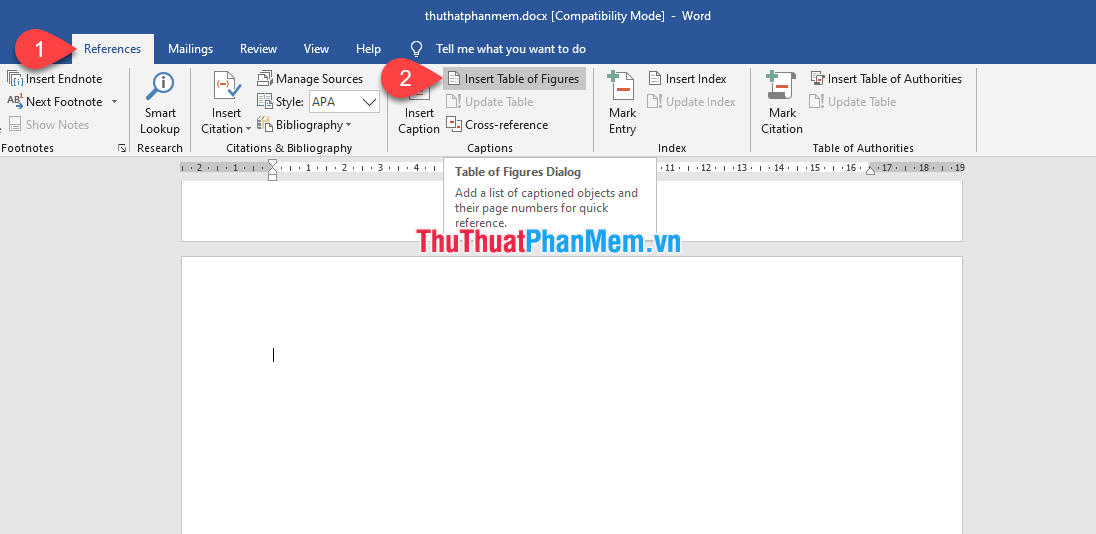
- The Insert Table of Figures window appears, click the OK button .
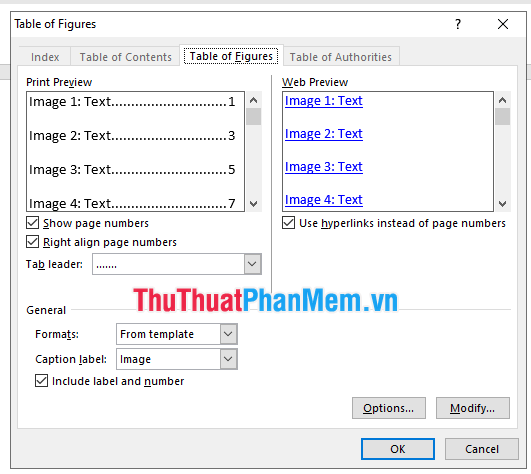
- The result shows automatic table of contents for the image. To get to the position of the image, simply hold down the Ctrl key on the keyboard and click on the index.

Hope you are succesful.