Trick to find encryption password on windows laptop
When using a computer, any web services or software that require you to log in to use will be stored on different partitions on the computer. To ensure information security, passwords will be encrypted. This article will guide you through some tools to manage encryption passwords on Windows laptops.
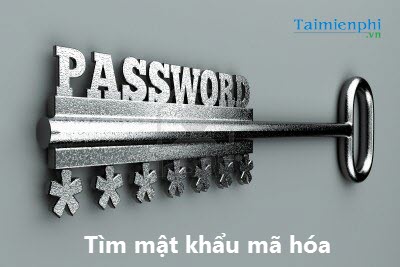
Use Windows Credential Manager
To start the program, press the Start button on Windows, type the phrase ' Credential Manager ' to open the program
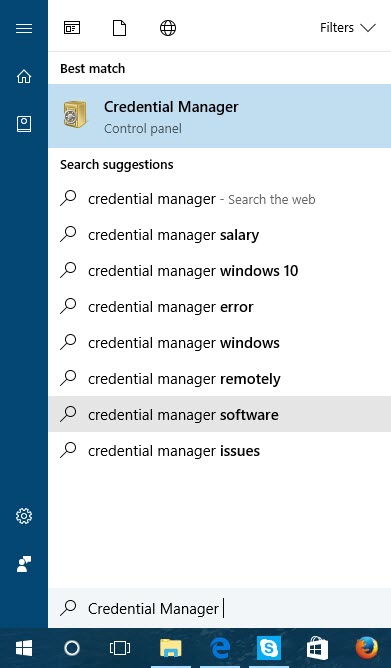
On the main interface of Windows Credential Manager there are 2 options
Web Credentials
Windows Credentials

Web Credentials
Here, you will store and manage saved passwords on both Internet Explorer and Microsoft Edge browsers

To display saved passwords, click Show next to the Password line, the system will ask you to enter your Windows password to display the password.

Quite handy for managing your saved passwords. However, you should also be careful about sharing your Windows password with others if you don't want them to find and record your sensitive login information on the browser.
Windows Credentials
The management and storage mechanism is similar to Web Credentials. Here you will see the passwords you used to log in to use services and software on Windows.
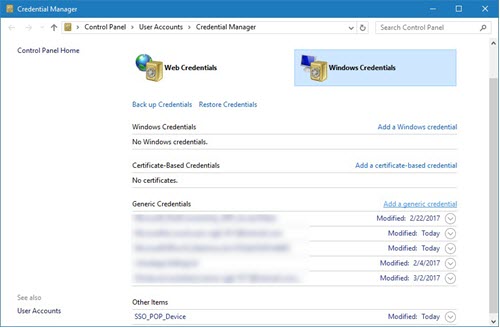
Manage saved passwords on Google Chrome browser
Step 1: Click the Options icon in the top right corner of the browser, select Settings
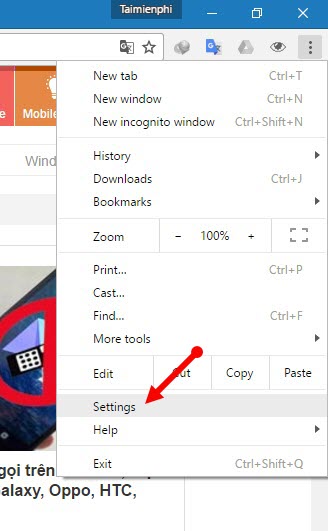
Step 2: Find the Manage Password section
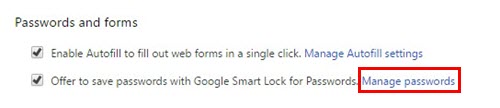
Step 3: A list of saved passwords appears, click Show to display the passwords. Similar to above, you also need to enter your Windows password first.
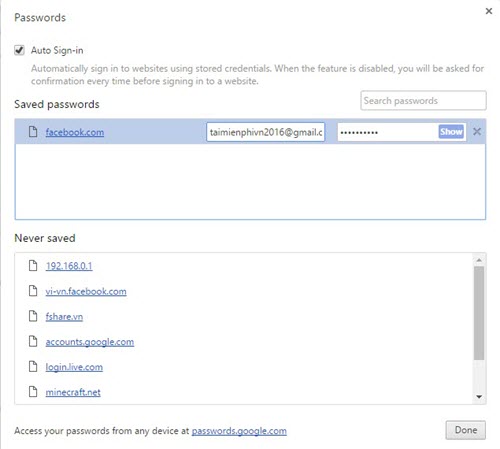
Use 3rd party software to manage passwords
With the above methods, not all passwords are displayed. We need to use more powerful software to find encrypted passwords. Some great tools for this are EncryptedRegView, CredentialsFileView, and VaultPasswordView . The software operates in Portable form so there is no need to install.
EncryptedRegView
EncryptedRegView is simple to use, users only need to run the application with admin rights (Run as Administrator), the software will automatically scan the Registry system and decrypt encrypted passwords on Windows.
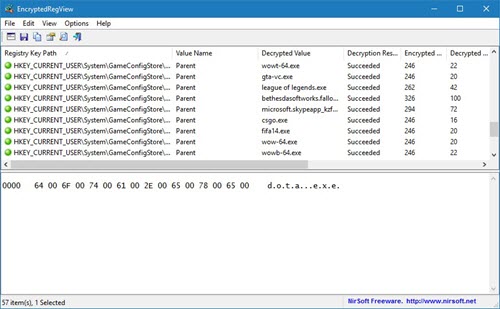
Download EncryptedRegView here: EncryptedRegView
CredentialsFileView
Similar to how to use other software, users need to run the application with admin rights, then enter the Windows password for the system to scan and display the encryption password.
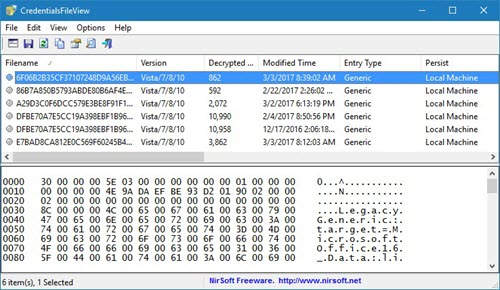
Download CredentialsFileView here: CredentialsFileView
VaultPasswordView
VaultPasswordView is software with similar functions to CredentialsFileView but is more compatible with Windows 8 and above, supporting email and browser password management.
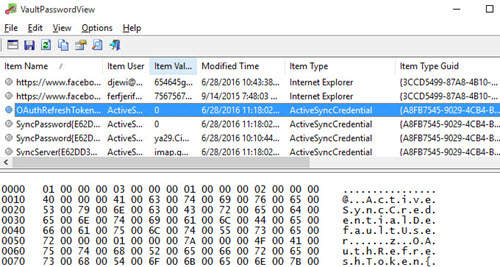
Download VaultPasswordView here: VaultPasswordView
Above are some tips to find encryption passwords on Windows laptops. With these tips, you can find some forgotten or long-unused passwords for browsers like CocCoc, Chrome and many other applications. In addition, CocCoc browser also has a similar password management function. You can refer to how to manage passwords on Coc Coc to better manage your information.
 What is Torrent? How to use Torrent?
What is Torrent? How to use Torrent? Quick and simple ways to lock Windows 10, 8.1, 7, 11 computer screen
Quick and simple ways to lock Windows 10, 8.1, 7, 11 computer screen Instructions for installing and using Avast Free Antivirus to effectively remove viruses on your computer
Instructions for installing and using Avast Free Antivirus to effectively remove viruses on your computer How to install Avira, anti-virus software for computers and laptops
How to install Avira, anti-virus software for computers and laptops How to set a Windows 10 password, set a password for Windows 10 computer
How to set a Windows 10 password, set a password for Windows 10 computer How to install Deep Freeze, software to freeze computer hard drives
How to install Deep Freeze, software to freeze computer hard drives