Tor or Chrome browser is better?
Many of us tend to use the default browsers provided by our operating systems, but not all browsers are the same. Although billions of people use Google Chrome every day, Tor may be worth considering as an alternative, especially if you're very concerned about privacy.
So what are the main differences between Tor and Chrome? Which browser is better for you?
Quick comparison of Tor and Chrome
Before discussing Chrome and Tor in detail, let's take a quick look at the comparison table to understand the key features of each product.
|
| Platforms supported | Security features | Efficiency | Defect |
| Chrome |
|
| Performance is quite fast, although the quality of your Internet service provider will have an influence on this. |
|
| Tor |
|
| Encryption loops in Onion routing can cause slow speeds, especially when the network is busy. |
|
Now that we know the basics, let's discuss Tor and Chrome in more detail.
1. Accessibility
While Google Chrome is available on ChromeOS, you can download it for free on almost any operating system, including:
- Windows
- macOS
- Linux
- Android
- iOS
You can also download the Chrome app on your smartphone, although it will be there by default if you're using an Android device.
Tor browser is available on the following operating systems:
- Windows
- macOS
- Linux
- Android
To use Tor on the go, you can download the browser's smartphone app for free, although it's only available on Android and there's no option for iOS.
2. Easy to use
Both Tor and Chrome browsers are extremely user-friendly and you don't need much technical knowledge to use them. You can search the web immediately after installing and opening Chrome, with Google as the default search engine.

However, you can click the Yahoo icon on the right side of the page to switch to the Yahoo search engine (although this feature can also be removed). You can also set any search engine you want as your default in Chrome's settings.
Tor will ask you to establish a secure connection via onion routing before browsing. Just click Connect and you're ready to go.
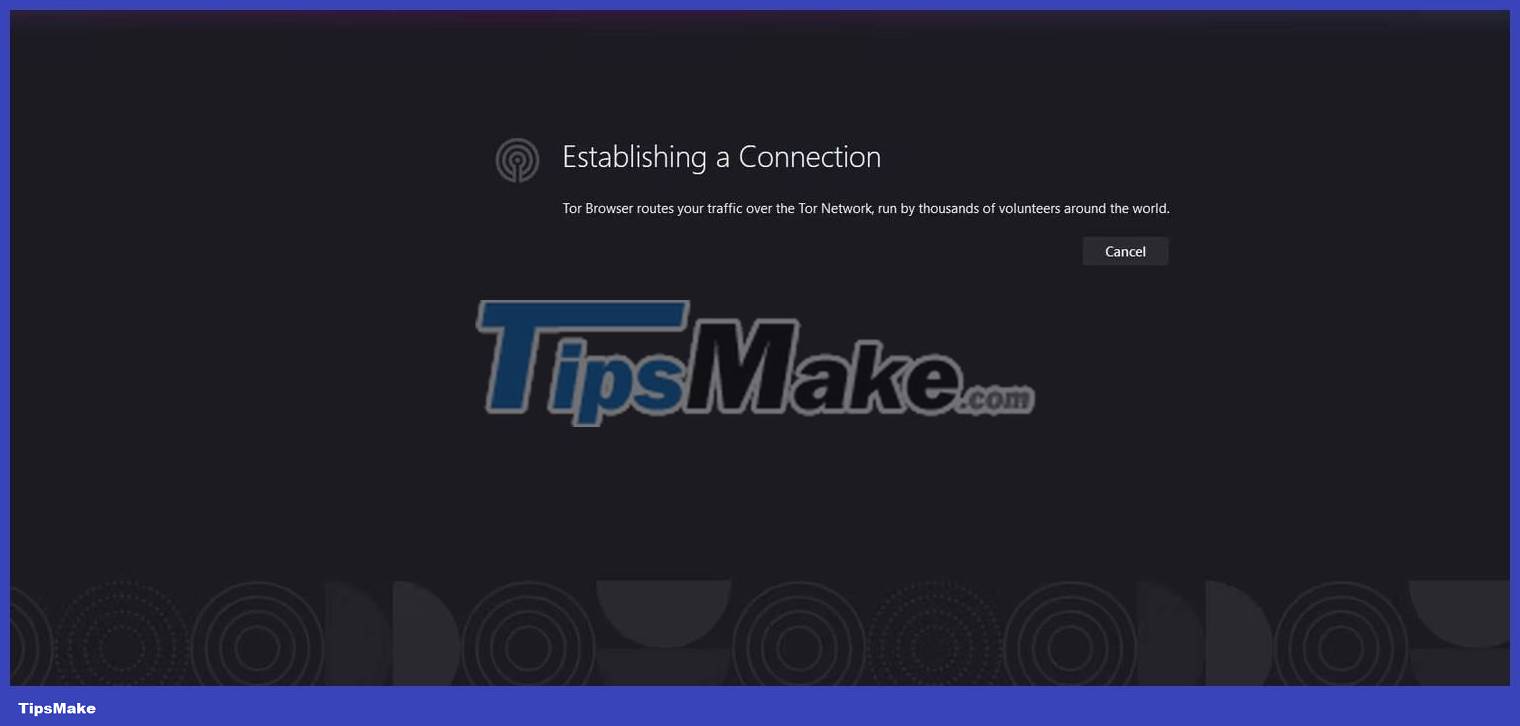
Once you've done this, you'll be taken to the DuckDuckGo search engine, Tor's default search engine. Just enter your search query in the text bar to browse the web.
Accessing the settings of either browser is also extremely easy. On Chrome, just click the three vertical dots in the top right corner of the screen and go to Settings on the drop-down list. On Tor, click the three vertical lines at the top right of the page and again click the Settings option on the drop-down list.
3. Security
Whether you're researching a topic, streaming content, chatting with friends, or making a purchase, you want to be sure that your Internet browser is keeping you safe. This is why the security features of Tor and Chrome need to be carefully considered.
When it comes to privacy, Tor has the upper hand over most other browsers. This is due to onion routing, a process used by Tor to keep user data out of the hands of ISPs, governments, and malicious actors.
Onion routing involves sending your data through 3 nodes: Entry node, Relay node and Exit node. Each time data is sent through one of these nodes, it is encrypted. Tor uses volunteers to assist with the node encryption process, although no one can see the data being encrypted.
However, there is a flaw with this node system. Any data arriving at the entry node is unencrypted and can therefore be viewed in plaintext. You can use a VPN to get around this barrier, but keep this in mind if you want to use Tor for privacy reasons.
Because Tor uses onion routing, it is an extremely popular browser option for accessing the dark web, which is mainly made up of websites with the ".onion" domain. Chrome does not support dark web access.
Tor also offers 3 customizable levels of privacy:
- Standard : Enable all browser and website features.
- Safer : Dangerous website features (such as and ) are disabled.
- Safest : Only enable features needed for static and basic functions.
Depending on your privacy concerns, any of these three levels may apply. But don't forget that greater privacy comes with more restrictions.
Although Tor is very focused on safety, Chrome does not lack security integrity. This browser offers many safety features for users, such as website quarantine, anti-phishing protection, strong password generation, and automatic security updates.
Chrome also has many different levels of safety for users, including:
- No protection : No safety features enabled.
- Standard protection : URL scanning and risk warnings.
- Advanced protection : URL scanning, data breach alerts, and risk alerts.
Even the highest level of protection offered by Chrome will not result in severe feature limitations, but this is because it is not as comprehensive as Tor's most secure level.
4. Performance
No one wants to use a browser that takes half a minute to load a web page. A seamless web browsing experience is what we are all aiming for, so what do Tor and Chrome offer in this regard?
The Chrome browser offers a fairly fast browsing experience, although this will vary depending on the quality of your Internet connection. In April 2023, Google announced in a blog post that Chrome was made faster for Mac and Android devices through several updates. Speed is also one of Chrome's four foundational principles, along with security, stability and simplicity.
On the other hand, Tor tends to be slower than many other browsers, mainly due to its onion routing feature. Similar to using a VPN, running your traffic through encryption loops adds time to the search request, which can be very frustrating.
A few extra seconds may not seem like much, but when you're used to web pages loading almost instantly, that extra time can make a difference. Luckily, there are tips and tricks you can use to speed up your Tor browser.
However, if you're using a VPN and Tor at the same time, you may experience longer delays due to additional rounds of encryption. Increased privacy often comes with reduced speeds, and this is often the compromise you have to accept when encrypting your data online.
5. Extensions
Extensions and plugins can be extremely beneficial for your browser. Today, you can use extensions to check spelling and grammar, provide VPN capabilities, give you instant access to online wallets, and reduce purchases with automatic discount codes.
Chrome is known for its many browser extensions. You can find extensions directly through the Chrome web store or visit the company's dedicated website to download the Chrome version of the extension you want. In the Chrome extensions page, you can enable, disable, and remove extensions whenever you want.
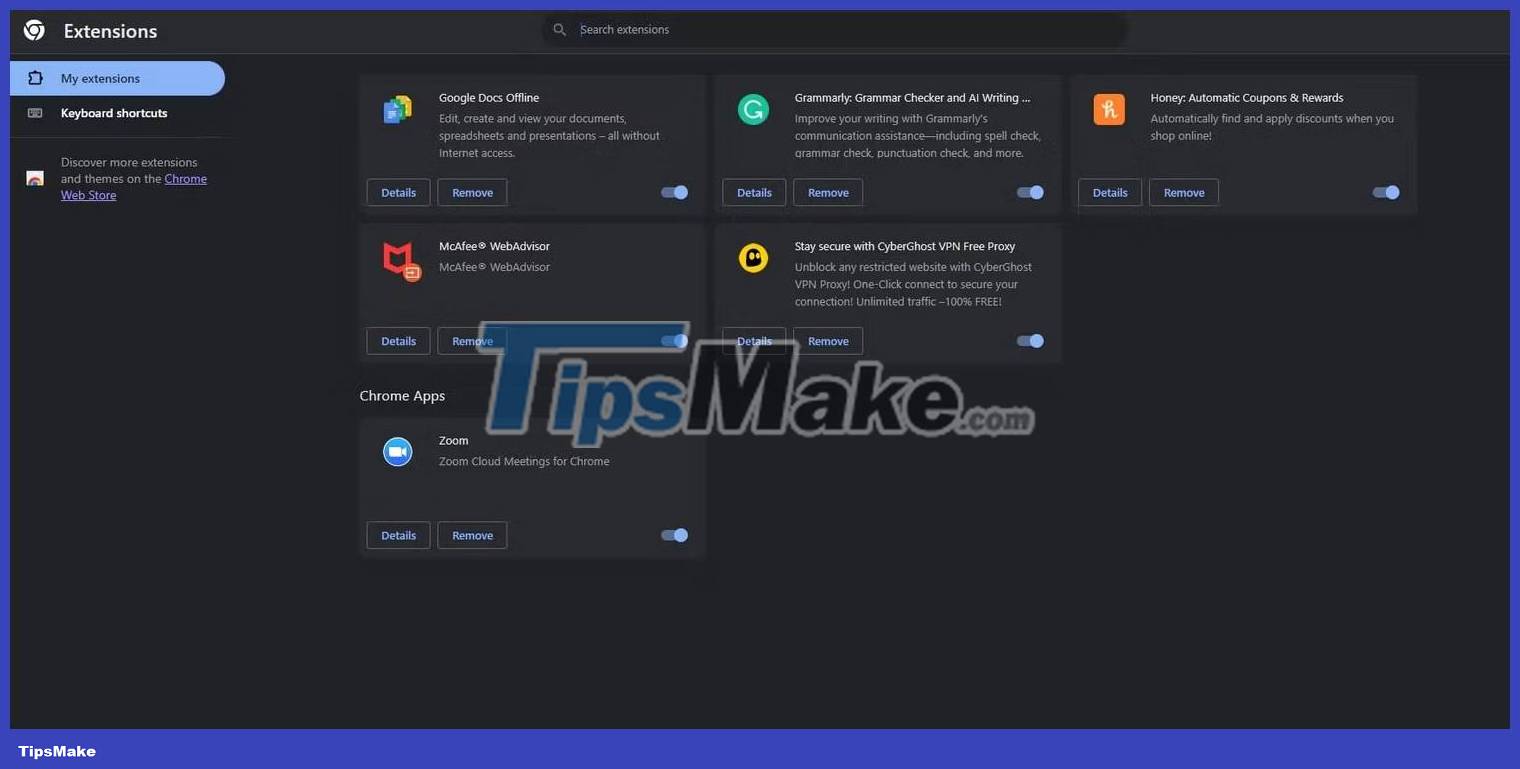
Most Chrome extensions are harmless, but there have been many cases in the past of cybercriminals using malicious Chrome extensions to exploit users. Make sure you only install extensions that have been thoroughly reviewed and tested by others.
Tor also offers extensions available on Firefox because Tor is based on the Firefox browser. Extensions will still work with onion routing, but Tor has emphasized that only default Tor extensions, such as NoScript, are tested on the Tor browser.
So is Tor or Google Chrome better?
If you're extremely worried about your online privacy, Tor may be the better browser choice for you. In addition, if you want to access the dark web, Chrome is an option not to be missed, while Tor supports many .onion domains.
However, Google Chrome offers quality performance speed while ensuring users are protected. But because Chrome doesn't use a protocol like onion routing, it's important to remember that many different parties can see your IP address and online traffic, unless you use a VPN. Chrome doesn't have a built-in VPN, so you'll have to install a separate VPN client or plugin if you want to keep your data completely private.
Both Tor and Chrome may be right for you, depending on your privacy concerns and your purpose online. Maybe you want to use both browsers for different purposes and there's certainly nothing wrong with that! As long as you're aware of each browser's limitations and risks, you shouldn't experience any discomfort in terms of features and interface.
You should read it
- How to create a Chrome theme quickly
- How to fix website errors in French on Chrome, Firefox
- How to add IDM to Chrome, install IDM for Chrome
- Many users will abandon Chrome and choose another browser for the following reason
- To speed up Chrome browser, apply these tricks
- These are the reasons why you should use a 64-bit Chrome browser
 What is the Wallet feature of Microsoft Edge?
What is the Wallet feature of Microsoft Edge? Mozilla Firefox - Free, fast and private web browser
Mozilla Firefox - Free, fast and private web browser Microsoft suddenly released an update for Edge on Windows 7 and 8
Microsoft suddenly released an update for Edge on Windows 7 and 8 How to create a Google Chrome password manager shortcut
How to create a Google Chrome password manager shortcut Firefox is gradually closing the performance gap with Chrome
Firefox is gradually closing the performance gap with Chrome How to enable parallel download in browser
How to enable parallel download in browser