These are the reasons why you should use a 64-bit Chrome browser
If you're browsing the web with Google's Chrome browser, it's likely that you're only using the 32-bit version of this browser. The reason is because Chrome 32-bit is the default version when you download Chrome to your computer and install it.
However, the 64-bit version of Chrome is more appreciated for security, stability, and speed than the 32-bit version.
One of the reasons you cannot upgrade to 64-bit version is because your computer is using a 32-bit version of Windows.
However, even if your computer is eligible, Chrome does not automatically update to 64-bit but you must manually upgrade it.

1. Why is the 64-bit Chrome version the best choice?
64-bit Windows is a safer version than 32-bit Windows, and so is Chrome.
64-bit Chrome version has added many security features.
On his blog, Google also said: "This version is much more effective in combating vulnerabilities related to the object's memory layout (layout)".
In addition, Chrome 64-bit also comes with 64-bit version of Adobe Flash. Google has partnered with Adobe to improve Flash protection from attacks on this 64-bit version.
In addition, users get many other benefits that Chrome 64-bit brings, such as protecting the computer from software from third parties - something that Chrome 32-bit can't do.
And yet, another reason that you should choose Chrome 64-bit, that is speed.
Performance benchmark benchmarks show that Chrome 64-bit offers better performance than the 32-bit version. And according to Google, Chrome 64-bit is more than twice as stable, halving the number of crashes compared to the 32-bit version when accessing regular websites.
2. Some limitations of Chrome 64-bit
In 2014, Google noted, "The most significant limitation of Chrome 64-bit is that this version does not support the 32-bit NPAPI plugin.
This means that the Java plug-in and other browser plug-ins will not work on Chrome's 64-bit version.
However, since the Chrome version 42 (both 32-bit and 64-bit versions) no longer supports any other NPAPI plug-in (64-bit Chrome version still supports Flash 64-plug-in bit, and it works normally with websites using Flash).
If you are using a 64-bit version of Windows, you should also use the 64-bit Chrome version. There is currently no reason to explain why Google does not automatically update Windows 64-bit versions for Windows users. However, in the future, Google should do this.
3. How to check which Chrome version you are using?
To check which version of Chrome you are using, 32-bit or 64-bit, click on the 3 dash line icon located in the upper right corner of the Chrome browser, then go to Help , select About Google Chrome (About Google Chrome).
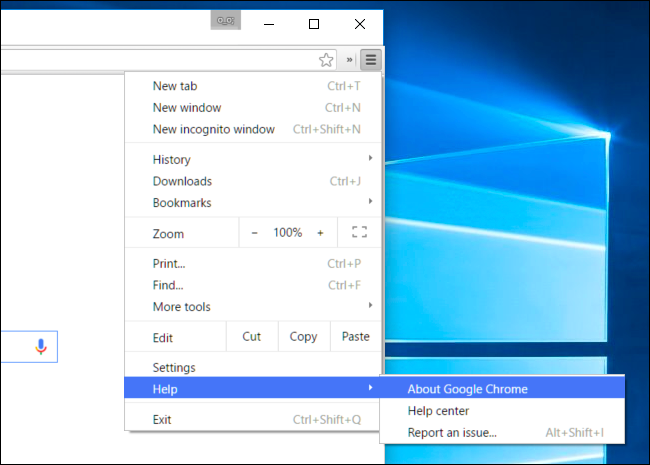
Now you look at the browser version number in the new window that appears. If you see ("64-bit") on the right of the version number, you are using a 64-bit version of Chrome.

If you don't see any information next to the version number, that means you're using the 32-bit version of Chrome.
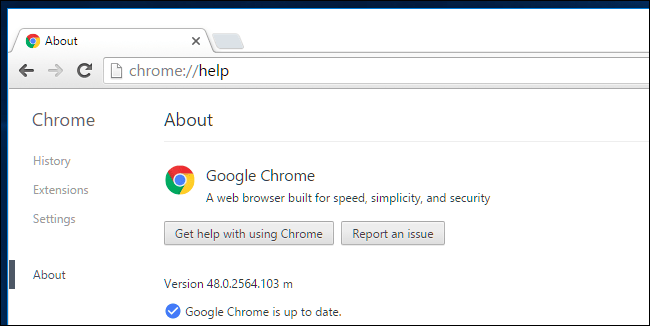
4. How to transfer to Chrome 64-bit
Switching to Chrome 64-bit is quite easy. You visit the Chrome download page for Windows. Before clicking on the download link, make sure that the words "64-bit" are under the "Download Chrome for Windows" section .
Download Chrome 64-bit to your computer and install it here.
If the download page does not notice that it is a 64-bit version, it means you are downloading the 32-bit Chrome version to your computer.
Click the Download Chrome for Another Platform link and select the 64-bit Chrome version.

After downloading the 64-bit Chrome installer, you turn off the 32-bit Chrome version you're using and run the downloaded 64-bit Chrome installer. This 64-bit version will automatically replace the previous 32-bit version.
All data, settings and extensions on the browser will be preserved, not lost. Chrome only upgraded the program file.
After installation is complete, you can check again by clicking on the 3 dash line icon located in the upper right corner of the Chrome browser, then go to Help (help), select About Google Chrome (Introduction about Google Chrome).
If an error occurs during installation, you may be using a 32-bit version of Windows and Windows cannot use the 64-bit version of Chrome.
Now you need to switch to Windows 64-bit first, however, this requires your computer to have enough hardware support.
5. What about Mac and Linux computers?
If you don't use a Windows computer and use a Mac or Linux, you're probably using a 64-bit version of Chrome.
The reason is because since Chrome 39 was released in 2014, this browser has only 64-bit version on Mac OS X (32-bit version has been removed). Unless you're using an old Mac, you're using a 64-bit version of Google Chrome.
With Linux, in early March, Chrome also started with only the 64-bit version. If you are still using the 32-bit version, you can visit the Google Chrome download page to download and install the 64-bit version. However, you must upgrade to 64-bit Linux before.
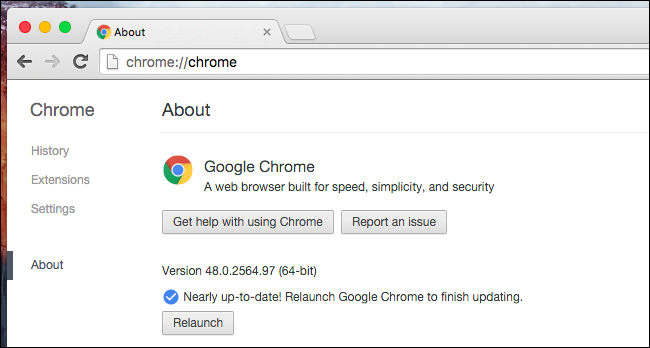
Most likely Google will also switch to only support 64-bit versions on Windows - just like they do on Mac. However, until then, make sure that your Windows computer has a 64-bit version of Chrome installed to ensure safer, more stable, and higher speeds.
You can refer to some of the following articles:
-
11 most attractive shortcuts on Google Chrome browser
-
Trick to turn off notifications from Facebook on Chrome browser
-
Control remote computers with Chrome web browser
Wish you have moments of fun!