5 notes to help capture beautiful and virtual fonts
How to get a photo of beautiful and virtual font deletion is a question of many readers, if you are also interested in this issue, please read the article below for answers.
Taking photos to remove fonts is a term, when shooting delete background fonts dimmed and sharp subjects. Right! In order to create a photo to remove beautiful fonts that bring a pleasant feeling to the enjoyers, it is necessary to ensure that the subject of the floating block, the background changes blurry, the circles of light alternate with the eyes. At the same time, the boundary between fuzzy areas does not create a hard edge between them, losing the sense of transition. It may sound difficult but in fact it is very simple, as long as you understand the following 5 notes and perform as well as the instructions, you will become an "expert" to take photos of the fonts immediately.
- How to take photos to remove fonts on old smartphones
- This is a portrait shot that removes fonts (Portrait Mode) on Pixel 2 without Pixel 2
- "Magical" photo wallpaper removal applications you should try
1. Reasonable light
The light that determines the success or failure of a photo, whether it is taken with a device from a dedicated camera or to a photographer, takes care of the light. Therefore, when applying the technique of deleting fonts to portrait, you should pay attention to the light source for the image. The advice for you is to find soft light sources (low intensity, light beams) to neutralize the light intensity for the image.
One very important thing to not forget is to always place the subject to take a 45 degree angle to the light from the light source, which will help your image look more lively and full of life.

2. Limit shooting with transparent objects
Although we all know that the algorithm to remove fonts is becoming more intelligent, able to handle complex situations well, but the problem of misleading when shooting with transparent objects is pretty much warned. You should carefully consider photographic deletion when the main subject in the frame is transparent objects such as glass, glasses, etc. because the mirror image behind them will not be accurate and all. Of course the photo results will not please you.

3. Reasonable distance with the subject
The distance between the camera and the object is one of the important things that directly affects the quality of the image removed. Depending on the camera's focal length and parameters, each manufacturer offers numbers to create a best shot of the font. Normally, the proposed distance ranges from 50 cm to 200 cm.
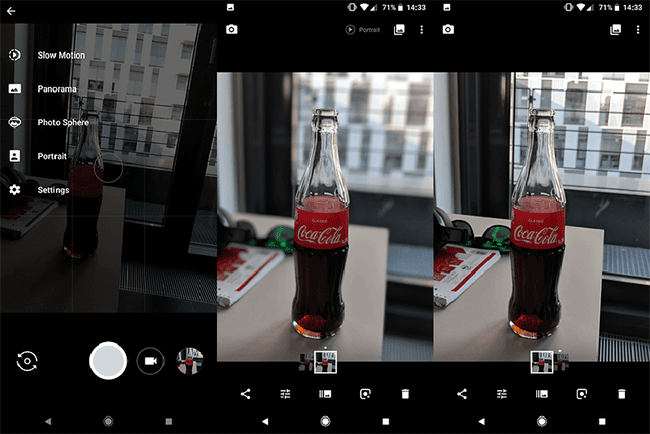
4. Smart Background
In order to achieve photos that remove bokeh like professional cameras, you cannot ignore the context element. In general, photographing fonts is relatively simple, but you can make them more sparkling and attractive by using bokeh (blurring, blurring) light on the photo frame. A bad suggestion for readers about the context is to take advantage of the backdrop with light shining like a light bulb, light passing through the tree to create many different unique effects.
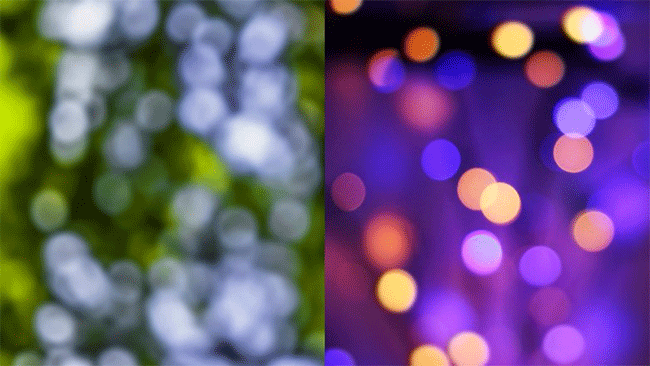
5. Photo frame
Many people still say that there is no principle that makes a beautiful picture, only beautiful photos. In fact, these beautiful pictures contain certain principles. One of the principles that readers need to keep in mind is 1/3.
If portraits apply font deletion techniques, try to limit the subject placement right in the middle of the frame. Instead, apply a 1/3 rule to make the image more balanced and easier to see.

Above are 5 notes to help you take photos of super beautiful fonts, hope that through this article, you will have a better understanding of the factors that help to remove fonts and help you to create a photo of virtual illusion. Share if you find it useful!
Wish you success and have beautiful photos.
See more:
- How to convert the font removal image into a normal photo on iPhone 7 Plus running iOS 11
- 10 smartphones photographed 'best fonts'
- Some tips and tricks on using Camera on iPhone (part 1)
You should read it
- ★ This is the best champion of virtual virtual fonts in smartphones, not Apple or Samsung
- ★ How to install and remove fonts on Mac
- ★ How to delete the photo background without Photoshop using Remove.gb
- ★ Instagram integrates Focus shooting mode (removing fonts) without a dual camera
- ★ Top 5 best photography apps to remove fonts on your phone