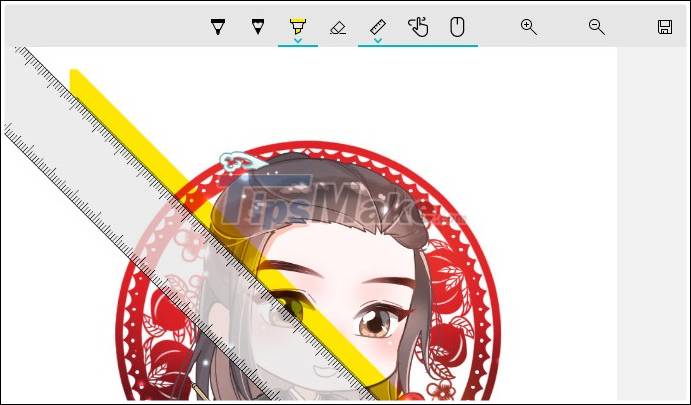How to use DeXcor to set 4K images as Windows wallpaper
DeXcor app on Windows 10 has a mode that automatically sets the wallpaper randomly when you change the image on the app. All 4K images on DeXcor are uploaded by the community of users, so there is no charge to download. DeXcor's interface is designed in a beautiful Fluent style and is very easy to use. The following article will guide you to read how to use the DeXcor application on Windows 10.
Instructions for using the DeXcor Windows 10 application
Step 1:
We download the DeXcor application for Windows 10 according to the link here.
Once installed, you will see the main interface of the DeXcor application. We click Change Desktop Background to refresh the desktop background with a randomly selected DeXcor image.
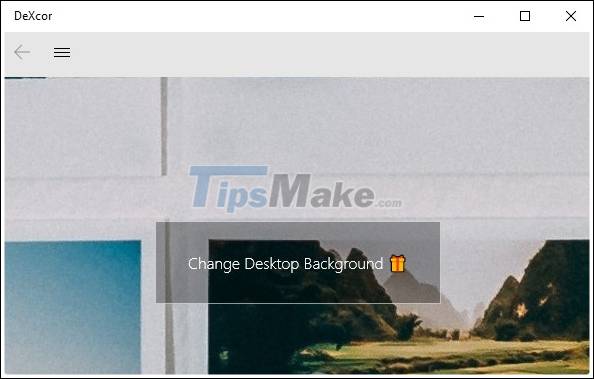
Each background image has an image source and editing source below, you can click to view it in the browser.

Step 2:
Click the 3 dashes icon and choose to go to Gallery to see more 4K images under different themes. If there are no pictures in your favorite topic, you can enter the subject in the search bar in the top right corner.

Step 3:
Click on any image you will see with icon covers with options including:
- Download: Download this image according to the size you choose
- Edit & Draw: Edit this image using the app itself.
- Set as background: Set this image as desktop wallpaper.
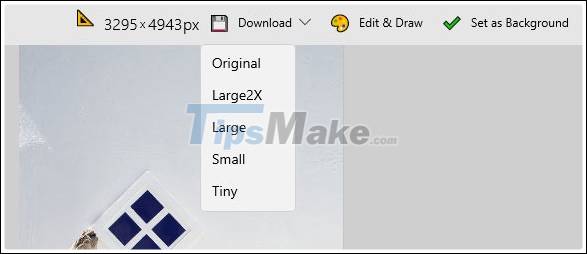
When you click Draw, the background image editing interface is available on the application as below.
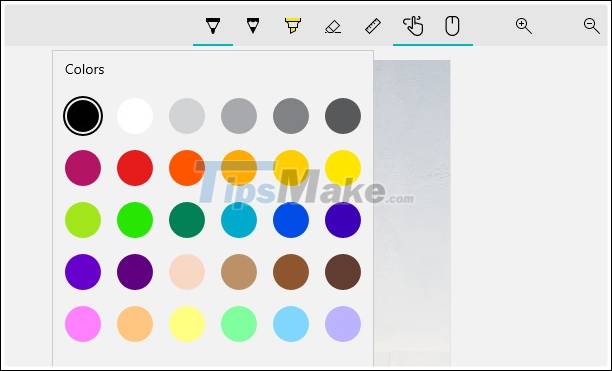
Step 4:
Click on the 3 dashes icon again and then select Draw to edit the image right on the application. In the interface, click the 3-dot icon and select Open image to open the image in the computer you want to edit.
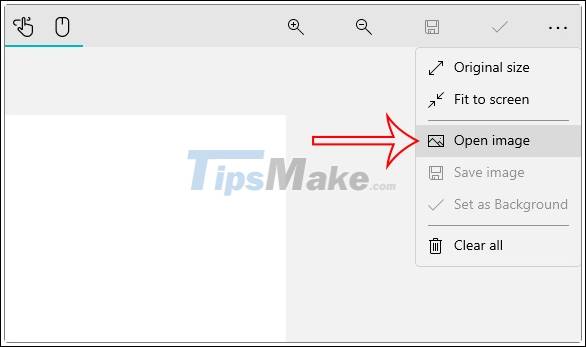
You then use the display tools to draw or annotate the image. Finished editing, click the save icon to download the image.