Google improves the text prediction feature for Gmail
The new Autocomplete feature will be delivered to every Gmail user, including customers who are using Google Apps for Business.
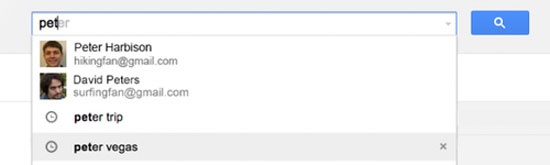
The Autocomplete feature is improved on Gmail. (Photo: Slashgear).
Specifically, the new Autocomplete feature on Gmail will allow adding more avatars right next to the contact name when the user types in the search bar. In addition, Slashgear said Google also improved Gmail's predictive text capabilities based on the addresses that users send the most.
As expected, Google will start bringing new text prediction features to Gmail in the next few days.
At the end of last month, "the search giant" added an email compilation feature with a pop-out window (a small window at the bottom of the Gmail interface) each time the user pressed Compose. However, this feature is complained by many users because the drafting space is too small to make the tracking inconvenient.
You should read it
- ★ Google Photos now allows searching images by text, extracting text in images
- ★ 14 great features on Google you may not know yet
- ★ How to insert Text Box in Google Docs
- ★ Add a text box or border around text on a Google Docs document
- ★ Google launched Google Go worldwide, extremely light version with many useful features, can replace the Googe application