Tips for protecting your Facebook account
Facebook has become an extremely important part of the modern world. Not only is it the largest social network on the planet, it is now a place for people to share their joys and sorrows with their relatives and friends. So the security of Facebook account becomes extremely necessary, especially when the "Hack Facebook" incident began to appear and increasingly dangerous.
So how to protect your Facebook account? Here are the advice of Facebook's product security manager - Melissa Luu Van. The spoken ways can be extremely easy and familiar to us, but the reality has proved them extremely effective. Please follow the steps that you have not done to keep your account safe.
Use strong enough passwords
Speaking of account protection, the first concern is of course the Password. There is a habit that Internet users often suffer from using the same account / password for all their online accounts. This is very dangerous because once any service has a problem, you risk losing all other accounts. So try to set up different accounts for online services, or at least different passwords.

The second problem is the strength of the password. Avoid making easy-to-guess passwords like birthdays, names, and numbers, etc., but use the advice when setting a password to power it. No need to be too complicated, you just need to make sure your password has both uppercase / lowercase letters, including both letters and numbers, containing special characters with the length of 8 characters or more is enough to lift High security for your Facebook account.
If you are not a person who is able to create such passwords, use mobile password generation software. The software of this type is available quite a lot on both iOS and Android platforms, but choose the software that is appreciated by users to ensure it is safe.
Use 2-layer security
If you are a technology lover, you must have at least heard about the 2-layer security concept (even 3 classes). It is a security system where you will need confirmation codes sent to Email or phone to log in to your account - even if you have a password. This method is extremely effective because even if you lose your password, there is still a guard barricade for your account.
With Facebook, you can find this security step in Settings -> Security -> Login Approvals as shown in the picture. There are two ways to get the basic code: send a message about the phone number that you have authenticated to the system and get the code from the Code Generator feature from the mobile version of Facebook. And after logging in, consider whether to choose to save your browser or not. If you don't save the browser, Facebook will always ask for a confirmation code every time you log in.
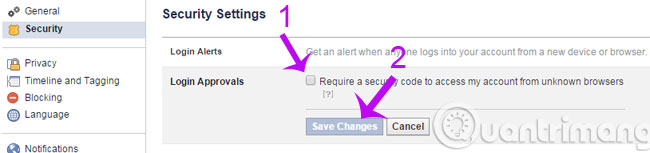
Melissa Luu Van's advice is to enable two-layer security for any of your supported online accounts, whether it's Google, Microsoft, Facebook or . game accounts. They will make you a lot safer than the dangers on the Internet.
Always be careful when accessing applications
The popularity of Facebook entails that most online software and service providers add Facebook login features to their products. This is obviously extremely convenient and useful for users, but only when your personal information is always guaranteed. The advice here is to always be alert when you want to log into your Facebook account to another service. Make sure you can trust that the product is requesting access to your personal information.
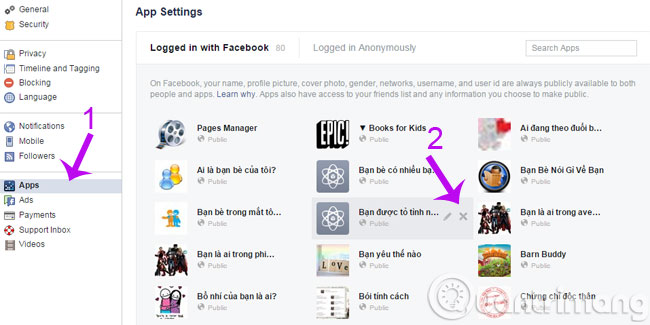
Also, regularly check application access to your Facebook account regularly. You can find it in Settings -> Apps . Please remove the access of applications that you no longer use. Ideally, you should do this once a month.
Store account information in a safe place
For forgetful people, forgetting your login password is probably not strange at all, especially when they set different passwords for many online services. So the solution to ensure your account is always in your hands is to use a secure service or storage for your password and. It could be a hidden folder in your computer, a hidden email or a password storage software. As well as password creation software, current password archiving software is pretty much available for you to choose from on mobile devices.
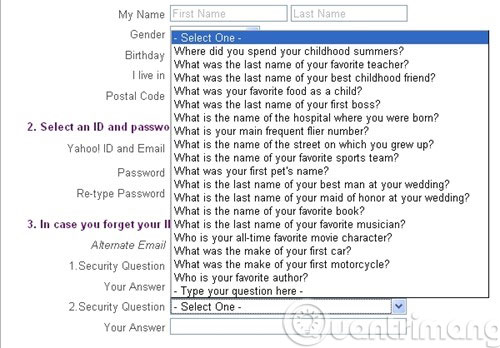
Besides the password, you should also store account recovery information such as security questions, related information. They will help forgetful people to recover accounts when incidents occur or simply when . you forgot your password.
The worst case scenario
Even if you have the most secure layers, you should still be prepared for the worst case. Nowadays, people often put everything on Facebook: confidences, photos, friend relationships, etc. Fortunately, Facebook has a feature that allows you to download them all in case something goes wrong. out with their account. You can find it at the Settings -> General -> "Download a copy" link . This feature allows you to download photos, videos, posts, messages, . on your Facebook account.
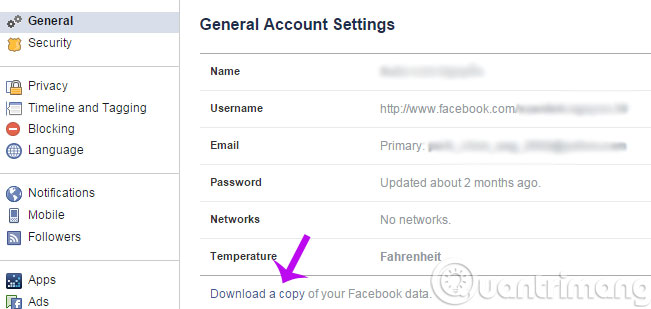
If you have precious photos that are not stored anywhere else, the advice for you is to download them to a secure archive. It is also a precaution!
Finally, the safest measure is always our own. Always be careful with every operation that we perform on the Internet: Click banner, email, video, . because it will most likely be the source of your account theft. As Melissa Luu Van said, "Take security actions, they are very important for your accounts and services."
- How to post personal information on Facebook?
- Instructions to retrieve Facebook password
- How to change simple Facebook password
Good luck!