5 tips to not be hacked Facebook account
According to Facebook, the following security measures help users identify suspicious activities and requests as well as help secure their Facebook Page accounts and pages.
Because a user's Facebook Page is connected to their personal Facebook account, the security of both accounts is very important.
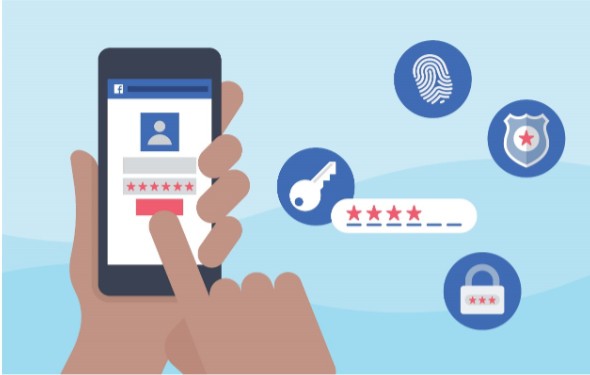
1. Password is difficult to guess and authenticate 2 factors
Use a unique and unpredictable password. Your password should avoid using names, phone numbers, email addresses or common words.
Do not use your Facebook password for other online services and note never to share your Facebook password with others.
You should use two-factor authentication to enhance the security of your account, and ask others in your business to use this feature.
Once you have set up this additional layer of security, Facebook will ask you to enter your login code or confirm your login every time someone tries to log in to your account from a computer or mobile device that Facebook I do not recognize.
The social network also encourages you to sign up for alerts about device logins that Facebook doesn't recognize.
2. Know the roles and rights on the Facebook page
Make sure you understand all the different roles on the Site and the permissions. Facebook recommends that you regularly review who has admin rights in the Settings section.
When you add your Page to Business Manager, take the time to see what roles and functions you have enabled on it.
You should also have more than one administrator for the Site, so that it can maintain normal Page activity and restore administrative rights for you in case you lose it.
3. Don't make friends with strangers
Scammers can create fake accounts to make friends and manipulate others. Accepting requests from scammers may result in spam posted on your timeline and shared with your friends.
Scammers can also tag you in posts and send malicious messages to you and your friends, so Facebook encourages you to be cautious before accepting any friend requests and just agree to make friends with people you know and trust.
Similarly, don't grant business management rights to sites you don't know.
4. Beware of suspicious links and malware
Be wary of links you don't recognize, especially when those links come from people you don't know or trust. Do not click on suspicious links and files.
Do not install malicious applications or browser extensions - even if they appear to be shared by a friend or a company you know. It could be a link on Facebook, in private messages or email. Always remember that Facebook never asks you for a password via email.
To prevent your device or computer network from being infected with malware, learn about the signs of malware and how you can protect your device. Always keep your device, web browser and applications up to date, and delete suspicious add-on apps or browser extensions.
5. Establish reliable contacts
In the event that you are locked out of your account, to regain access to your account and your Page, you can allow your friends to be trusted contacts. They will send you a recovery code with a URL to help you regain your account.
Finally, if you think your personal account has been compromised in some way, you can visit facebook.com/hacked for assistance, and visit the Help Center to secure your Page .
You should read it
- Facebook is hacked more simply than ever because of the habits that everyone has
- How to retrieve a hacked Facebook account
- Why is Facebook account hacked? This is how to prevent that!
- Instructions to change Facebook password on computer
- How to protect your Facebook account from being hacked?
- How to Add a Pinterest Tab to Your Facebook Fan Page
 How to use Face ID on iPhone effectively even though wearing a mask
How to use Face ID on iPhone effectively even though wearing a mask Infecting 50 million computers in 10 days, how the ILOVEYOU worm caused the world's first computer virus pandemic
Infecting 50 million computers in 10 days, how the ILOVEYOU worm caused the world's first computer virus pandemic How to report suspicious Android applications
How to report suspicious Android applications How to make money by finding security issues in Android apps
How to make money by finding security issues in Android apps Should you use fingerprint or PIN to lock the phone?
Should you use fingerprint or PIN to lock the phone? How to hide important data files and applications in Android devices
How to hide important data files and applications in Android devices