Enhance Facebook account security in 5 steps
Recently, the online community is buzzing with the event that a series of Facebook accounts (mostly by celebrities) are "turned into" Vu Dinh Dung with unknown reasons. Therefore, the security of this social network account becomes even more important. Today, we would like to share with you 5 steps to improve the "defense" for your account. Please consult.

Step 1: Open the security warning
When someone signs in to your account from any device, you will receive notifications about the time, place and device that your Facebook account has just logged in. To open this feature, go to Settings > Security > Login Alerts . Here, you will have 2 options, Notifications and Email .
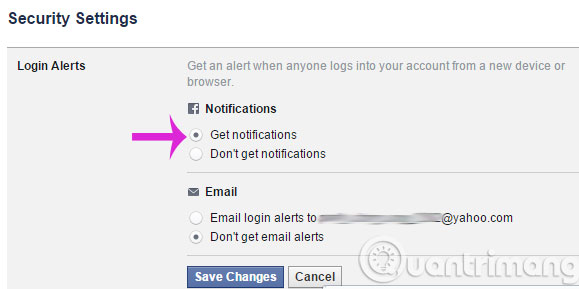
Step 2: Turn on login review
This feature will ask you to enter an authentication code every time you log in to your Facebook account from another browser. To enable this feature, go to Settings > Security > Login Approvals and check the Require a security code to access my account from unknown browsers .
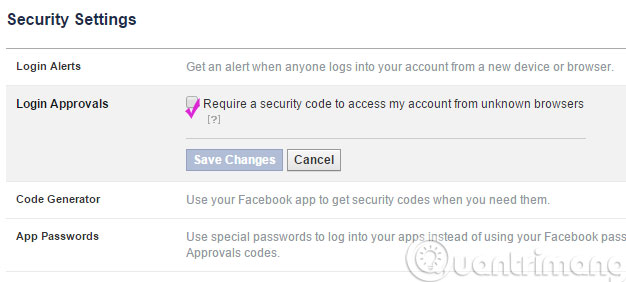
Step 3: Use trusted contacts
This feature will help you restore your Facebook account through confirmation from friends that you have previously trusted in case your account is stolen.
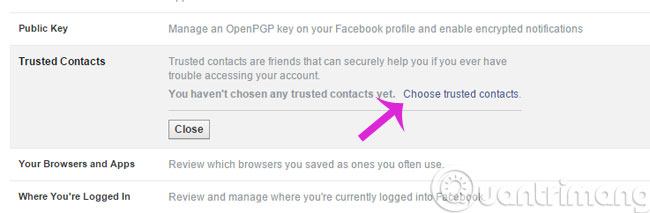
Step 4: Add inheritance contact
This is a far-away feature when you accidentally die . the person who inherits your account will be able to pin the article to your personal page, reply to friend requests and update photos represent you.
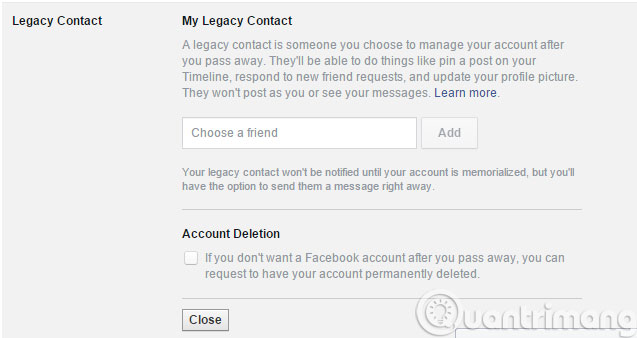
Step 5: Manage blocking
For a long time, you have felt very "inhibited" with invitations to use apps and games, go to the Blocking menu. Here, you can customize blocking unwanted things.
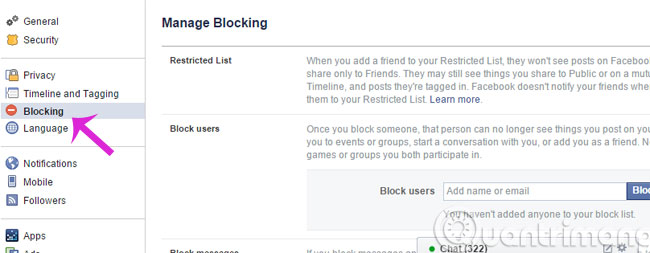
- How 2-layer security for Facebook?
- Tips for protecting your Facebook account
- How to block unwanted things on Facebook?
Good luck!