The versions of Windows 10 are on the market and the differences between them
Windows 10 on the computer we are using is a very popular operating system. But few know that Windows 10 has dozens of different versions for users. In this article, you let the Software Tips to learn about the current version of Windows 10.
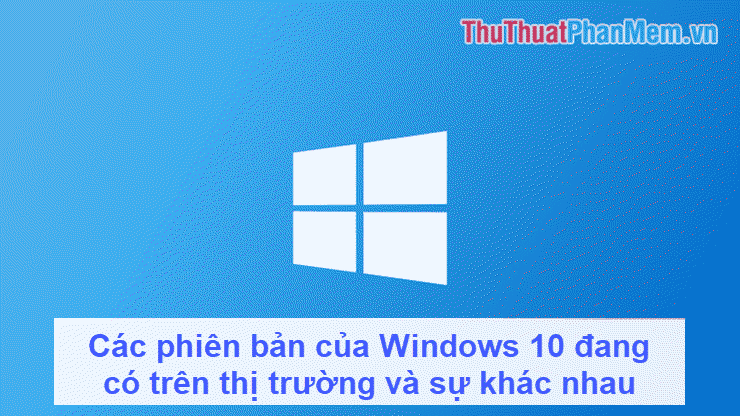
I. Summary
Windows 10 currently has 11 different versions as follows:
- Windows 10 Home: Basic Windows version, used by most people
- Windows 10 Pro: A version of Windows developed on Windows 10 Home, for experienced users and small and medium businesses
- Windows 10 S: Windows version is minimized for smooth operation, the main goal is to compete with Chromebooks. Failed to install 3rd party application
- Windows 10 Enterprise: Use for medium and large enterprises. Users are not allowed to buy Online, buy Key directly at Microsoft Store
- Windows 10 Education: This is a cheap version for education (schools, centers). Developed on Windows 10 Enterprise platform and have a cheaper price
- Windows 10 Pro Education: Developed on Windows 10 Pro and pre-installed K-12 (educational programs) for schools.
- Windows 10 Mobile: Used for phones, tablets
- Windows 10 Mobile Enterprise: Used for phones, business tablets
- Windows 10 IoT: Reduced version, used to connect devices to the Internet. Used in ATM, POS, BarCode, Robot, AI
- Windows 10 Team: For Surface Hub tablets only
- Windows 10 Pro for Workstation: Developed on Windows 10 Pro platform but programmed to withstand high working intensity and continuous 24/7
II. Details of Windows 10 editions
1. Windows 10 Home

Windows 10 Home is the version we most easily meet in life. Most laptops ship with Windows 10 Home pre-installed for users. Windows 10 Home is basically full of all the features for a normal user, doesn't require too much. With this version, you can freely install software from 3rd party manufacturers.
2. Windows 10 Pro

Windows 10 Pro is a more advanced version with some modern features. For example: SandBox, TestMode, . only appear on Windows 10 Pro because this is one of the slightly more advanced features. Windows 10 Pro supports users who use BitLocker encryption to secure data, which can change information in Group Policy. Because of this, Windows 10 Pro is often used in businesses so IT can be easily intervened and handled.
3. Windows 10 S

If you have used it through Chromebooks, you will see how minimalist they are. Windows 10 S, too, omits most features to make it smoother and more responsive to use. But you only use applications on the Windows Store, this is a big disadvantage. Not only that, you only have Edge browser with search engine is Bing.
4. Windows 10 Enterprise
Windows 10 Enterprise is a relatively powerful and complete version of Windows for large businesses. Not everyone can buy this version of Windows and they need to verify a lot of different information. If you are a big business and really need, you should buy Windows 10 Enterprise because the features on Windows 10 Enterprise for a normal user is "never touched".
5. Windows 10 Education
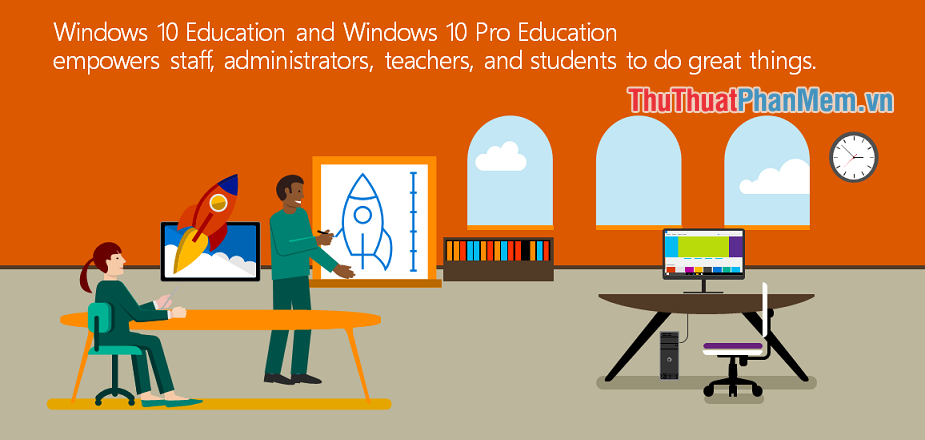
Windows 10 Education is a version for education and training. Instead of integrating many features like Windows 10 PRO, Windows 10 Education mainly integrates features for education. Windows 10 Education is inexpensive and full of features, which can lock game and program content if needed.
6. Windows 10 Pro Education
Windows 10 Pro Education is a Windows version for more advanced education. Windows 10 Pro Education comes with K-12 educational software (US Curriculum). These versions of Windows 10 are not very popular in Vietnam because it does not support us at all.
7. Windows 10 Mobile

Windows 10 Mobile is a version specifically designed for phones and tablets. In the market for operating systems for phones and tablets, perhaps Windows is not very successful when the two big iOS and Android are growing strongly. Windows 10 Mobile is standing on the "abyss".
8. Windows 10 Mobile Enterprise
Windows 10 Mobile Enterprise is still the version for phones and tablets, but for businesses with some built-in features. But this version is also very dangerous on the market, in Vietnam probably no one knows about it.
9. Windows 10 IoT

Windows 10 IoT is a very familiar version for programmers and creators. Most typical is on Raspberry Pi devices and ATMs, POS. Windows 10 IoT cannot be used and operated by normal people.
10. Windows 10 Team

Windows 10 Team is a very special product only for Surface HUB. Surface HUB is a smart device of businesses to help everyone in the meeting to share ideas quickly, interact, .
Windows 10 Team has been simplified like Windows 10 S, so users cannot install third-party apps.
11. Windows 10 Pro for Workstation
Windows 10 Pro for Workstation is the version for computers that require durability and high performance (HPC). Windows 10 Pro for Workstation is mostly used for Google, Facebook, Twitter, etc. Windows 10 Pro for Workstation is also popular in Vietnam when it is installed for businesses or Net server.
Thus, in this article Software Tips introduced you to the version of Windows 10. Have a nice day!