8 most important differences between Mac and Windows PC
The biggest differences between Mac and Windows PCs are about design, software support, price and security.
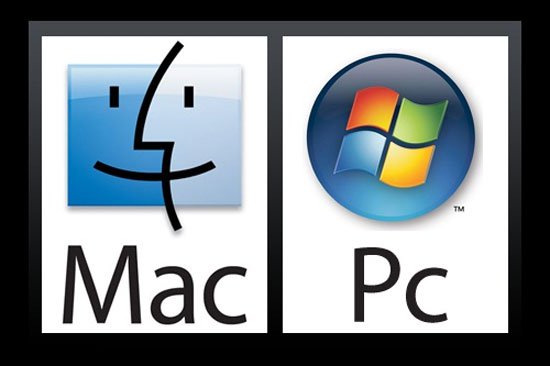
Macs and PCs are confronting each other in the historic battle that has lasted for many years. Windows PCs have been the most fashionable computers since developers often put the best applications on Windows first.
However, in the past few years, that has changed. It seems impossible to find a Windows application but not on an Apple Mac.
Before the launch of Microsoft's latest Windows 8 operating system, we should once again look at the most important differences between computers running these two platforms.
1. Mac design more beautiful

Apple spent many years researching product design. The company attaches great importance to details, even the components inside the computer must be designed and arranged beautifully.
Meanwhile, the design of Windows PC depends and the company produces. They are often unattractive with Macs. However, we can see some pretty nice products like Dell's latest XPS 13 ultrabook.
2. Windows operating system is more widely used
Although this gap is starting to narrow, there are still some programs specifically for Windows. For example, Microsoft Office for Windows has more features and functions than the version for Mac computers. So is Auto CAD software.
3. Macs are more expensive

On average, Macs tend to be much more expensive than Windows PC rivals. When searching quickly on sites like bestbuy.com, you can find a ultrabook with relatively good specs cheaper than MacBook Air for hundreds of dollars.
In addition, there are also super-expensive MacBooks like the MacBook Pro Retina screen, with a starting price of $ 2,200.
4. Windows is more popular by hardcore gamers
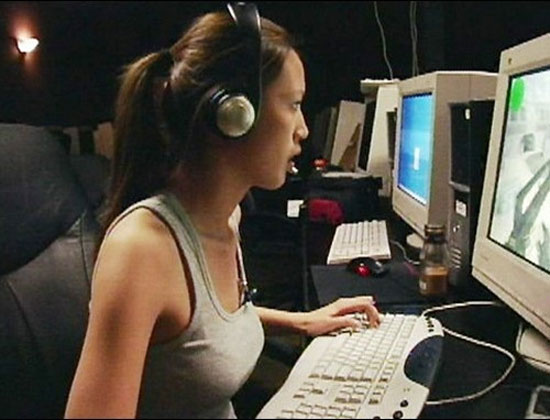
It is the highly customizable ability that helps Windows computers win gamers. You can increase your computer's performance with better graphics cards, or add more memory to large-scale games.
Mac computers often cannot compete with Windows PCs on games unless you are willing to spend huge amounts of money.
5. Mac better customer support
When your Mac is broken, you can be supported at Apple Store. There, an expert will help check the computer. Normally, if the problem is broken under the free Apple Store support scope, you will not incur any additional charges.
Microsoft also has a number of retail stores, but not as much as Apple.
6. The two operating systems look different, but still easy to use
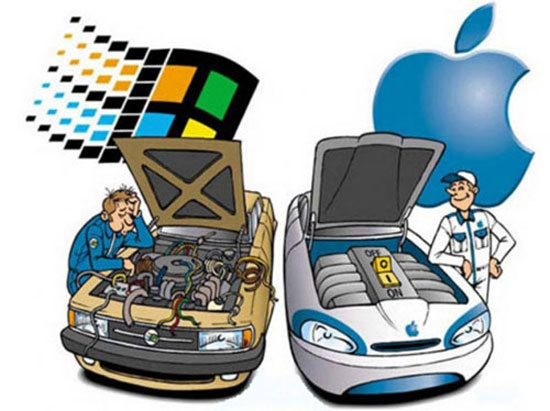
When you first switched from Windows PC to Mac, you may feel that this operating system is strange. However, the truth is that Macs are quite easy to use. Instead of the Start menu, Apple uses the Finder. This is where you place all your applications, documents and other file types. Using these two operating systems is very easy.
In addition, Apple's operating system has the big advantage that all Macs come with a set of useful applications like iPhoto, Mail, Garage Band, iMovie etc. Windows has fewer applications, and some apps good by Mac.
7. Macs tend to be less malware and viruses
As Mac computers became more and more popular, hackers began to keep an eye on this system. In April 2012, there was a security vulnerability of the Mac 'LuckyCat' . LuckyCat takes advantage of a flaw in Microsoft Word documents, allowing an attacker to remotely access a computer that has been infected and stolen data manually.
Apple's recently launched operating system, Mountain Lion, has increased some security features. However, it is certain that this operating system will increasingly attract hackers.
8. Windows PC has more hardware options
There are many different PC manufacturers, offering customers a wide range of options.
While Microsoft only developed software, companies such as HP, Acer, Lenovo, Dell and many others produced hardware. This creates diversity that can meet the needs of many customers with different pockets and interests.
Apple produces both hardware and software, so you have less choice when you want to buy a Mac computer.
You should read it
- ★ 4 ways to identify computers running Windows 64 bit
- ★ Learn to use lesson computer 11 - Find out about the operating system
- ★ Instructions for installing LAN with the system using multiple operating systems
- ★ Learn to use lesson 7 computer - Sort operating system
- ★ Interesting things about computers may not be known