The SQRT function returns the square root of a positive number in Excel
The SQRT () function in Excel helps you quickly calculate the square root of any number you want. The syntax and usage of the function is very simple, but if you do not know, follow the article below.
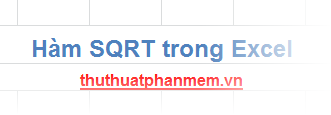
The article describes the syntax and usage of the SQRT () function in Excel.
Description
SQRT () returns the square root of a positive number.
Syntax
= SQRT (number)
Inside:
number is a positive number that you want to find its square root.
If number is negative, SQRT () will return a #NUM! Error.
For example
Find the square root of the numbers: 3, -3, 0, 0.5.
Because -3 is a negative number, the function returns the #NUM! Error. other numbers will be returned to their square root value.
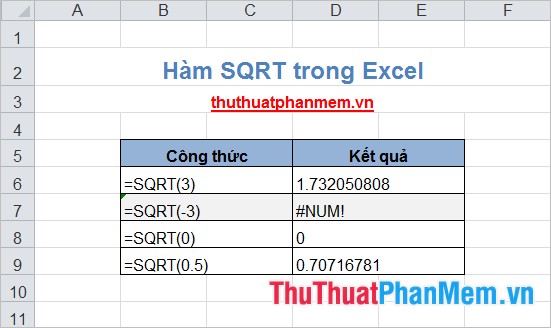
The article presented the syntax and usage of the SQRT () function in Excel, hopefully the article will help you better understand the SQRT () function. Good luck!
You should read it
- ★ GEOMEAN function - The function returns the average of a positive array or range of data in Excel
- ★ COUPNUM function - The function returns the number of interest payments on a security in Excel
- ★ RSQ - The function returns the square of the Pearson torque correlation coefficient in Excel
- ★ PERMUT function - The function returns the number of permutations of a given number of objects in Excel
- ★ LINEST function - The function returns a line description array using the least square method in Excel