ISODD function - The function returns True if the value is an odd number in Excel
The following article introduces you to the ISODD function - one of the functions in the information function group is very popular in Excel.

Description: The function returns True if the value is odd. Application of functions to check odd and even numbers.
Syntax: ISODD (number)
Inside:
- number: The value to check is an odd number or not, is a required parameter.
Attention:
- The function returns True value if that value is an odd number and vice versa, the function returns False value .
- Where value is blank -> the function considers it as a value 0 -> returns False.
- Where the value is not a numeric value -> the function returns the #VALUE! Error value
For example:
Determine whether the values in the value are odd or not.

- In the cell to calculate enter the formula : = ISODD (C6)

- Press Enter -> return value is:
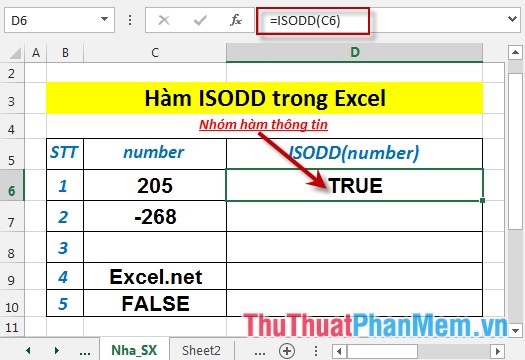
- Similarly copying the formula for the remaining values results:

- Where value is blank -> function returns False value :
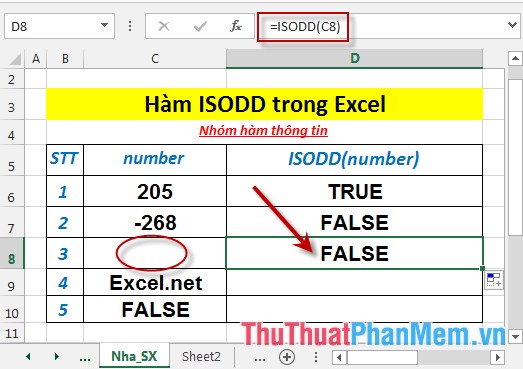
- Where the value is not a numeric value -> the function returns the #VALUE! Error value

Above are instructions and some specific examples when using ISODD function in Excel.
Good luck!
You should read it
- ★ How to use the IFS function in Excel 2016
- ★ COUPNUM function - The function returns the number of interest payments on a security in Excel
- ★ RANK.AVG function - The function returns the rank of a number in a list of numbers in Excel
- ★ PERMUT function - The function returns the number of permutations of a given number of objects in Excel
- ★ The DAYS function - The function returns the number of days between 2 dates in Excel