PERMUTATIONA function - The function returns the number of permutations (can be repeated) of a given object in Excel
The following article introduces you to the PERMUTATIONA function - one of the functions in the group of statistical functions that is very popular in Exc Bl.

Description: The function returns the number of permutations (iterations) of a given object. Support functions from Excel 2013 onwards.
Syntax: PERMUTATIONA (number, number_chosen)
Inside:
- number: Integer specifies the number of objects, is the required parameter .
- number_chosen: An integer that specifies the number of objects in a permutation, which is a required parameter.
Attention:
- If number, number_chosen are not whole numbers -> they are truncated to whole numbers.
- If number, number_chosen are not numbers -> the function returns the #VALUE! Error value
- If number ≤ 0 or number_chosen <0 -> the function returns the #NUM! Error value
For example:
Find the number of permutations consisting of 4 elements from the 12 elements described in the following data table:

- In the cell to calculate, enter the formula : = PERMUTATIONA (E6, E7)
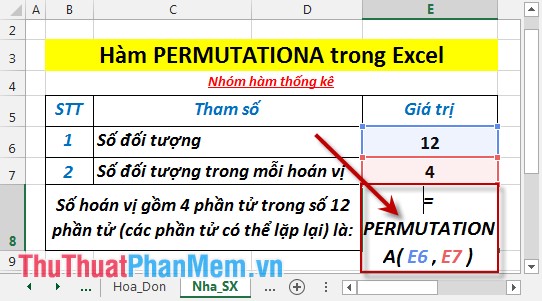
- Press Enter -> The number of permutations includes 4 elements:

- Because the number of elements in permutations can be repeated, the case of number (number of objects)
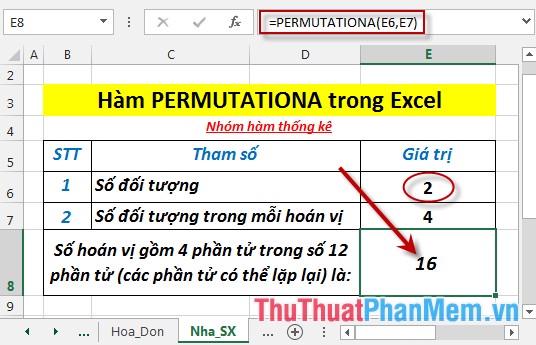
- Where number ≤ 0 or number_chosen <0 -> the function returns the #NUM! Error value
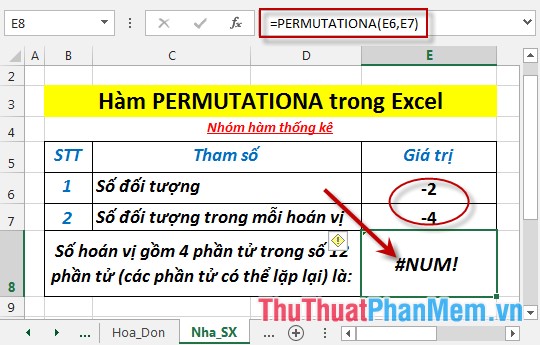
Above are instructions and some specific examples when using PERMUTATIONA function in Excel.
Good luck!
You should read it
- ★ The object () function in Python
- ★ COUPNUM function - The function returns the number of interest payments on a security in Excel
- ★ RANK.AVG function - The function returns the rank of a number in a list of numbers in Excel
- ★ Int () function in Python
- ★ The DAYS function - The function returns the number of days between 2 dates in Excel