How to customize the Note button in Windows 10 Action Center to open your favorite note application
Action Center in Windows 10 has quick shortcuts to perform many tasks such as opening Settings application, creating quick notes, activating tablet mode, customizing location settings, . In it, buttons Note allows users to quickly open the Onenote application. However, if you don't like to use Onenote, you can modify it to open other note applications.
Windows 10 has no built-in option to adjust this Note button, but you can make a small change in the Windows Registry to customize.
Customize the Note button in Windows 10 Action Center
To open the Windows Registry, press Win + R , type regedit and press Enter. Also, you can search 'r egedi t' in the Start menu.
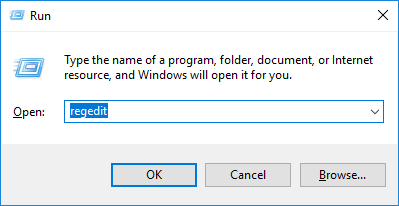
After opening the Registry Editor, navigate to the location shown below. To make things simpler, you can copy the link below, paste it into the address bar that appears at the top of the window and press Enter. This will automatically take you to the destination without spending much time.
HKEY_LOCAL_MACHINESOFTWAREMicrosoftWindowsCurrentVersionActionCenterQuick ActionsAllSystemSettings_Launcher_QuickNote

On the right side panel, find and double-click the " Uri " value.

As you can see, Uri is configured to open Onenote. To be safe, copy the default URI, paste it into a text file and save it. This allows you to change to default if you want.
To customize this button, you can enter the URL of a web service or URI of an application.
- For web services, enter the URL of that logging service in the Value Data section and click OK to save the changes. Because I often use Google Keep to do the logging, here I will enter the URL of this service. If you are using some other services like Evernote or Simplenote you can replace them with their URL.
- For Windows Store applications, you must enter the correct application URI, not the regular URL or file path. For example, if you are using Microsoft To-do, enter "ms-todo:" in the Value Data section. For Evernote, enter "evernote:," and Wunderlist enter "wunderlist:," .
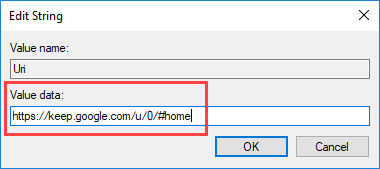
Note: These applications must be a modern UWP application, that is, you cannot open the usual ".exe" application by entering the file path into Value Data. In addition, you need to install these applications from the previous Windows 10 Store store and the URL will be different for different applications. In general, you can find application specific URIs on the developer's website.
- How to create notes on Action Center for Windows 10
- This is how to customize and disable (turn off) Action Center on Windows 10
If you want to restore Note's default function, open the URI value and enter the default saved URI and click OK.
Good luck!
You should read it
- ★ This is all worth looking forward to on the Galaxy Note 10
- ★ Instructions for customizing the power button in Windows 10
- ★ Steps to fix missing Bluetooth button in Windows 10 Action Center
- ★ Xiaomi launches Redmi Note 8T: Snapdragon 665 chip, 4,000 mAh battery with fast charging 18W, priced at $ 220
- ★ How to edit the Action Center button in Windows 10