Zalo is one of the most popular messaging software in Vietnam with a very large number of users. But, in the process of using, Zalo still exists a few unresolved errors that make the user's experience more or less affected. So in this article I will guide you how to fix it.
1. What are the most common Zalo errors?
Here I will list the common Zalo errors as well as how to fix and handle the best that you should refer to.
1. Error Zalo could not be connected
The cause may be because you are not connected to the network, weak network, out of network data or because your phone is full of memory that your device can not connect to Zalo.

How to fix:
- Should check first to see if wifi or 4G is on.
- If the 4G plan runs out of space, you should buy a new one to continue using it.
- Clean phone memory to free up space to help Zalo work more stable.
- Try restarting your phone for network reset and other connections.

2. Error can not upload photos to Zalo
If you encounter the error of not being able to upload photos to Zalo while messaging or posting on a personal page, the cause of this error may be due to your wifi or 4G network problem, or there may be This is because the image file no longer exists on your device.

How to fix:
- You try to turn on - off wifi or mobile network on your device and try to see if posting photos on Zalo has been.
- If not you can log out your account Zalo and log back in to see if the problem has been solved or not.
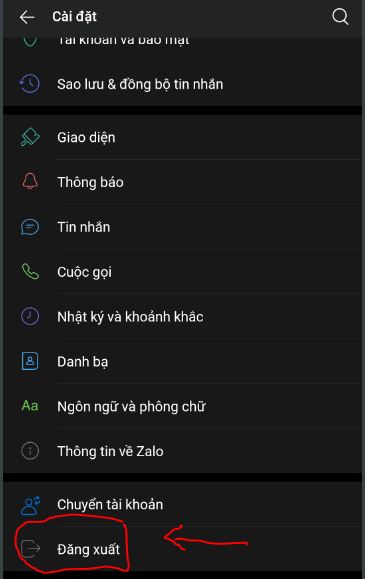
3. Error not receive notice from Zalo
This error occurs when you cannot receive any notifications from messages, calls on Zalo, this causes you to miss a lot of important messages, negatively affecting personal life.
The cause of this problem may be because you have turned off the notification mode from the Zalo application.
Solution: Go to Settings> Notifications. Here you check if the New Message feature is enabled or not, if not then turn it on.
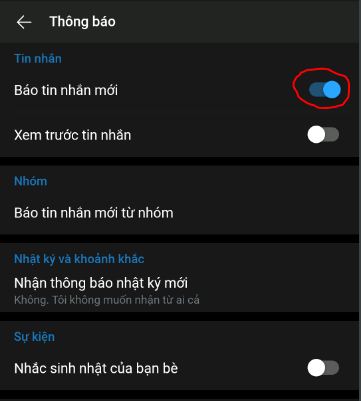
4. 'Not my QR code' error
QR code feature is currently used by many Zalo users and is frequently used. However, many users have reported that they are unable to use QR codes as well as a message saying 'Not my QR code'.
In fact, this error appears mainly because users are using an outdated version of Zalo and have not updated the latest version to use.
Solution: Simply access the App Store on [ iOS ] or Google Play on [ Android ] and proceed to update to the latest version of Zalo.

5. Error Searching around does not work
Search around here is a feature used by many people to find and make friends with people around you. However, there are some users who share that they cannot use this feature.
This may be because your device has not enabled Location, so this feature may not work.
How to fix:
You turn on the location sharing function up from your phone and allow Zalo application to use this function, the Find Around feature can determine your location to conduct a scan and search for those who is closest to the area.
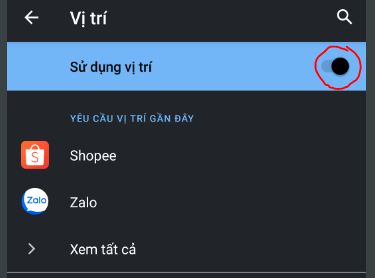
6. Error 'Account is temporarily banned from use'
During the login process, if unfortunately your account displays the message 'The account is temporarily banned from use' or similar then most likely the reason is because your Zalo account has violated the terms of operation. activities of Zalo such as: regularly spam messages, having the behavior of posting unhealthy, pornographic content .

How to fix:
- If you do not violate the terms of Zalo but are still locked account, please call the call center +841900.561.558 to receive timely support.
- If not, then unfortunately you need to register a new Zalo account to continue using.
II. So what is Zalo?
For those who have never known and used Zalo, I would like to provide more information about this software for you to better understand.
Zalo is a free messaging and calling software released by VNG Group since 2012, so far with more than 8 years of outstanding development, the software owns more than 100 million users, also as support on both platforms as smartphones and computers.
The salient features of Zalo software are as follows:
- Text, call and video chat by individual or group completely free with effects, funny stickers and unique.
- Users own their own personal page, you can easily share and post thoughts, photos and videos to your Zalo friends.
- Support users to share documents, files, images, videos and many other data through the File transfer section.
- Support using QR codes to make friends, log in accounts or create private chat groups easily and conveniently.
- Equipped with Find Around feature and Private Chat Room, helping users stay connected and chat with people around.
With the useful features mentioned above, those who have never used through this software, try to download Zalo to your computer to experience offline!
So I have instructed you on how to fix the most common Zalo errors when using the easiest way. Hopefully this article has provided you with the most useful tips when using Zalo. I wish you successful implementation offline!
 How to download and install Zalo on your computer
How to download and install Zalo on your computer How to use Peer2School to create classrooms online
How to use Peer2School to create classrooms online Microsoft released Edge Chromium on Windows 7 and 8.1
Microsoft released Edge Chromium on Windows 7 and 8.1 Quickly create a Google Meet meeting with a short domain name
Quickly create a Google Meet meeting with a short domain name How to use the 'Meeting Room' feature on Facebook
How to use the 'Meeting Room' feature on Facebook How to call the group on Zalo
How to call the group on Zalo