Windows Terminal adds a tool to edit hidden graphics settings
Essentially, the Windows Terminal is not designed to replace existing control panels like Command Prompt or PowerShell, but rather is intended to give users a new, accessible console style option. with more features through support for other shells installed in Windows.
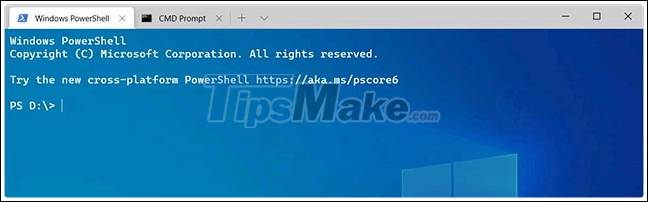
After the long wait, Microsoft has finally officially released Windows Terminal Preview v1.5. As expected, this update comes with a number of extremely useful improvements, including full support for clickable-to-access hyperlinks, command panel enhancements, support emojis, and especially a new graphical settings editing tool, etc.
In the current release of Windows Terminal 1.5, you'll need to modify the settings.json file with a text editor if you want to change any application's settings.
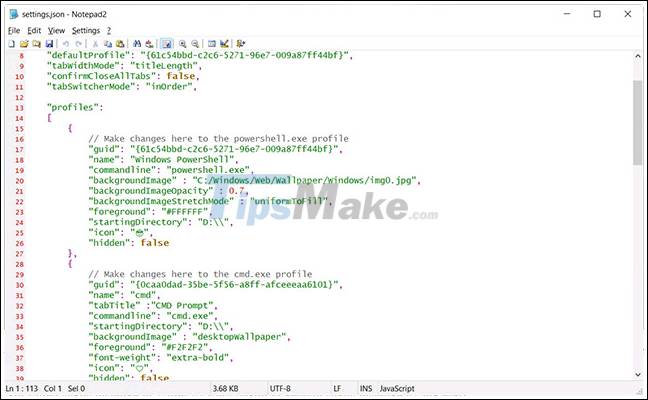 The Settings.json file is opened in a text editor
The Settings.json file is opened in a text editor
Tested the new 'Settings GUI'
On Windows Terminal Preview 1.6 released a few weeks ago, Microsoft has begun testing a feature that allows you to configure application settings using a hidden graphical user interface.
To open this hidden 'settings' GUI interface, you will need to add the associated shortcut for the 'openSettings' command as listed below. The example below uses the key combination Ctrl + Shift + S, but of course you can optionally use a different keyboard you want.
{ "command": { "action": "openSettings", "target": "settingsUI" }, "keys": "ctrl+shift+s" } When done, your keybinding settings.json section should look similar to the one below, depending on what other keybinding you've added.

When you save the settings.json file, Windows Terminal Preview will automatically initiate the deployment and use of the changes.
You can now press Ctrl + Shift + S to launch the new Settings GUI, which allows you to configure all general application settings for Windows Terminal.
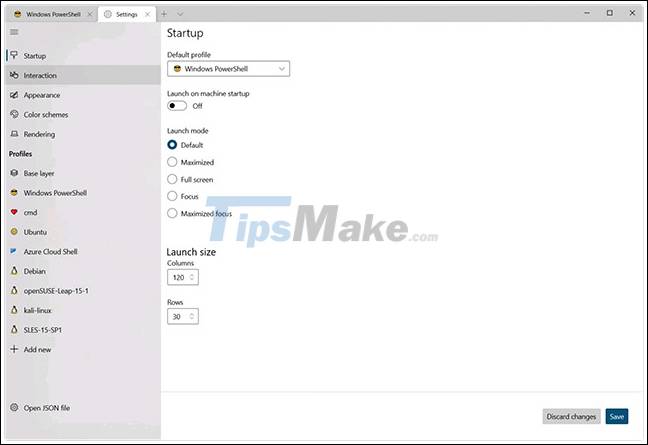
You can also add new graphical profiles or edit an existing one, including the look and advanced settings.
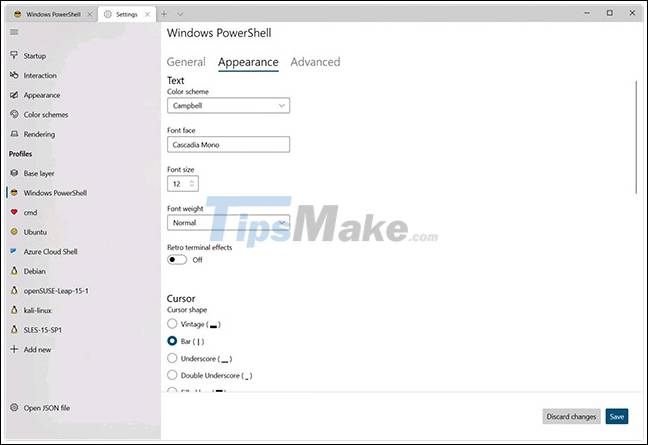
Previously, configuring Windows Terminal required a bit of 'luck' gain to see what worked and hopefully the saved settings.json file didn't produce an error.
With the new Settings GUI, configuring the Windows Terminal and already configured configurations becomes much easier, even for users who are new to Windows Terminal.